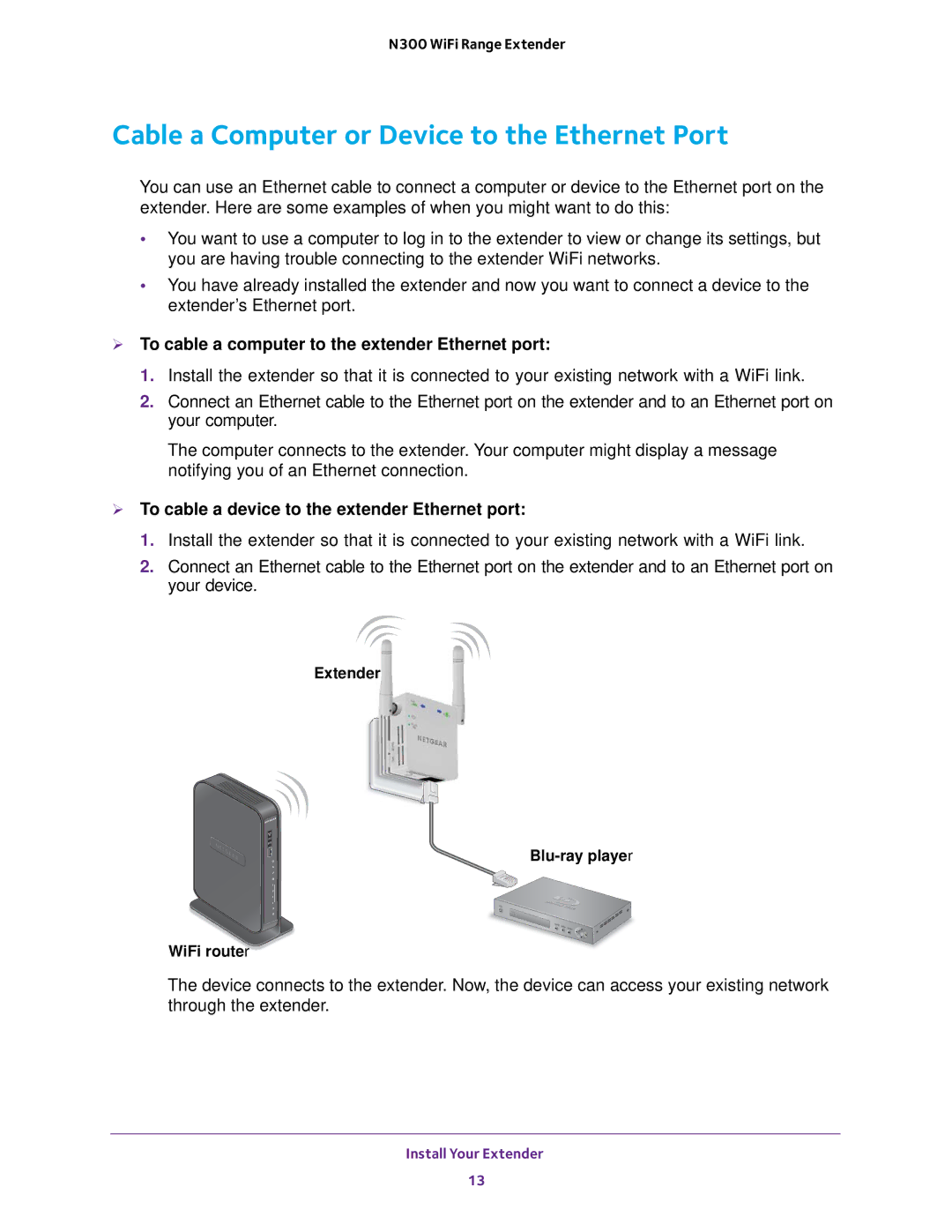N300 WiFi Range Extender
Cable a Computer or Device to the Ethernet Port
You can use an Ethernet cable to connect a computer or device to the Ethernet port on the extender. Here are some examples of when you might want to do this:
•You want to use a computer to log in to the extender to view or change its settings, but you are having trouble connecting to the extender WiFi networks.
•You have already installed the extender and now you want to connect a device to the extender’s Ethernet port.
To cable a computer to the extender Ethernet port:
1. Install the extender so that it is connected to your existing network with a WiFi link.
2. Connect an Ethernet cable to the Ethernet port on the extender and to an Ethernet port on your computer.
The computer connects to the extender. Your computer might display a message notifying you of an Ethernet connection.
To cable a device to the extender Ethernet port:
1.Install the extender so that it is connected to your existing network with a WiFi link.
2.Connect an Ethernet cable to the Ethernet port on the extender and to an Ethernet port on your device.
Extender
WiFi router
The device connects to the extender. Now, the device can access your existing network through the extender.
Install Your Extender
13