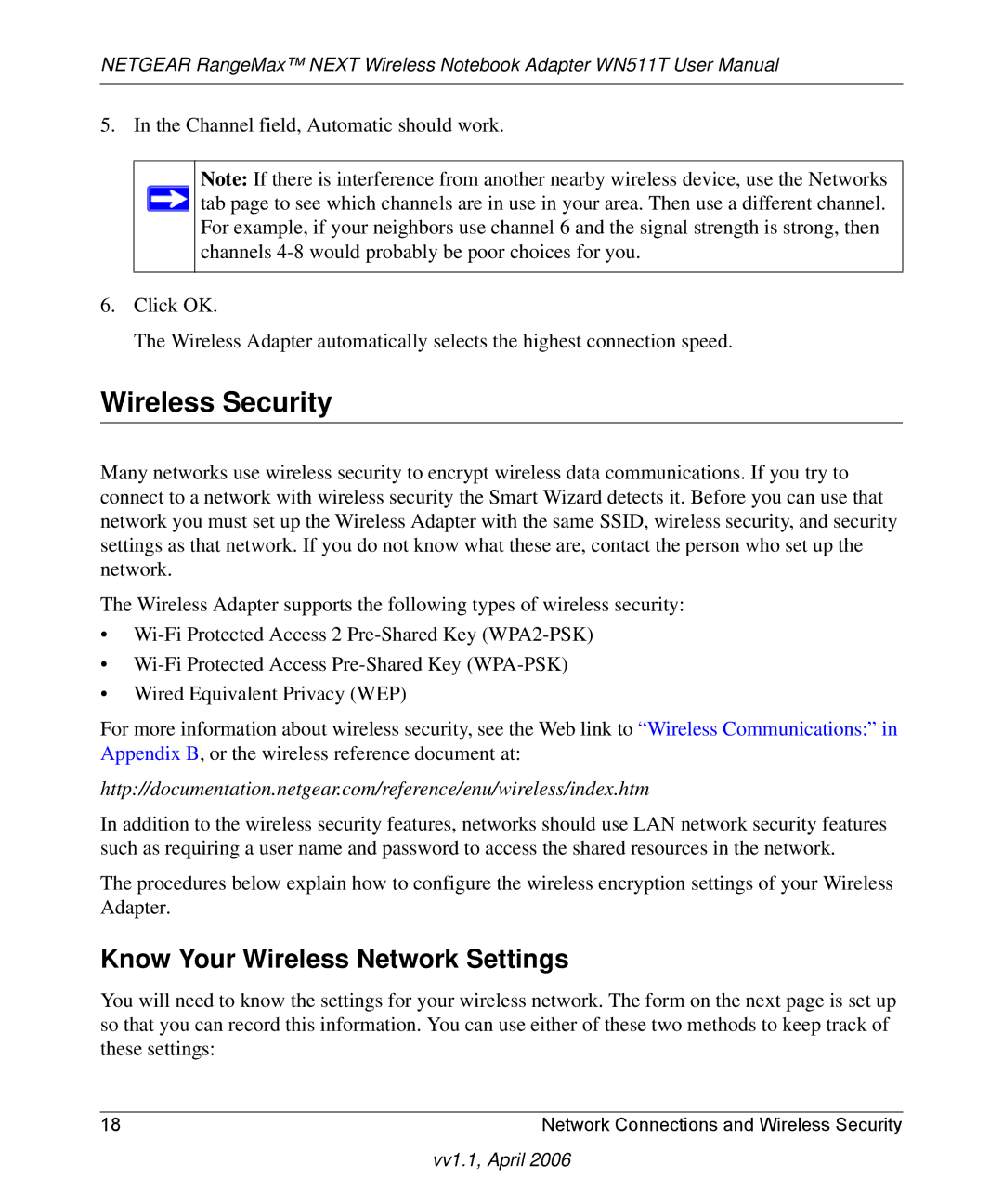NETGEAR RangeMax™ NEXT Wireless Notebook Adapter WN511T User Manual
5. In the Channel field, Automatic should work.
Note: If there is interference from another nearby wireless device, use the Networks ![]() tab page to see which channels are in use in your area. Then use a different channel.
tab page to see which channels are in use in your area. Then use a different channel.
For example, if your neighbors use channel 6 and the signal strength is strong, then channels
6.Click OK.
The Wireless Adapter automatically selects the highest connection speed.
Wireless Security
Many networks use wireless security to encrypt wireless data communications. If you try to connect to a network with wireless security the Smart Wizard detects it. Before you can use that network you must set up the Wireless Adapter with the same SSID, wireless security, and security settings as that network. If you do not know what these are, contact the person who set up the network.
The Wireless Adapter supports the following types of wireless security:
•
•
•Wired Equivalent Privacy (WEP)
For more information about wireless security, see the Web link to “Wireless Communications:” in Appendix B, or the wireless reference document at:
http://documentation.netgear.com/reference/enu/wireless/index.htm
In addition to the wireless security features, networks should use LAN network security features such as requiring a user name and password to access the shared resources in the network.
The procedures below explain how to configure the wireless encryption settings of your Wireless Adapter.
Know Your Wireless Network Settings
You will need to know the settings for your wireless network. The form on the next page is set up so that you can record this information. You can use either of these two methods to keep track of these settings:
18 | Network Connections and Wireless Security |