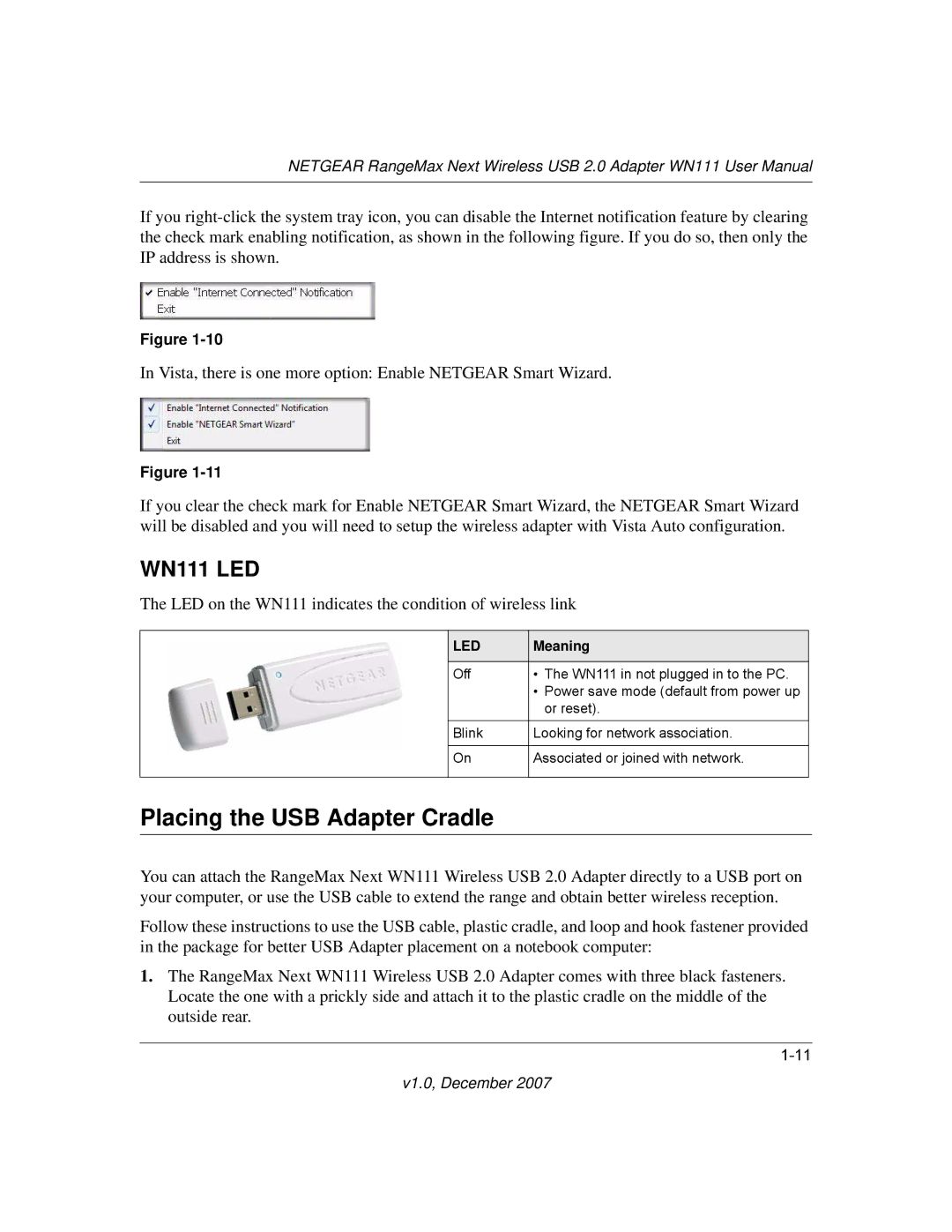NETGEAR RangeMax Next Wireless USB 2.0 Adapter WN111 User Manual
If you
Figure
In Vista, there is one more option: Enable NETGEAR Smart Wizard.
Figure
If you clear the check mark for Enable NETGEAR Smart Wizard, the NETGEAR Smart Wizard will be disabled and you will need to setup the wireless adapter with Vista Auto configuration.
WN111 LED
The LED on the WN111 indicates the condition of wireless link
| LED | Meaning |
|
|
|
| Off | • The WN111 in not plugged in to the PC. |
|
| • Power save mode (default from power up |
|
| or reset). |
| Blink | Looking for network association. |
|
|
|
| On | Associated or joined with network. |
|
|
|
Placing the USB Adapter Cradle
You can attach the RangeMax Next WN111 Wireless USB 2.0 Adapter directly to a USB port on your computer, or use the USB cable to extend the range and obtain better wireless reception.
Follow these instructions to use the USB cable, plastic cradle, and loop and hook fastener provided in the package for better USB Adapter placement on a notebook computer:
1.The RangeMax Next WN111 Wireless USB 2.0 Adapter comes with three black fasteners. Locate the one with a prickly side and attach it to the plastic cradle on the middle of the outside rear.