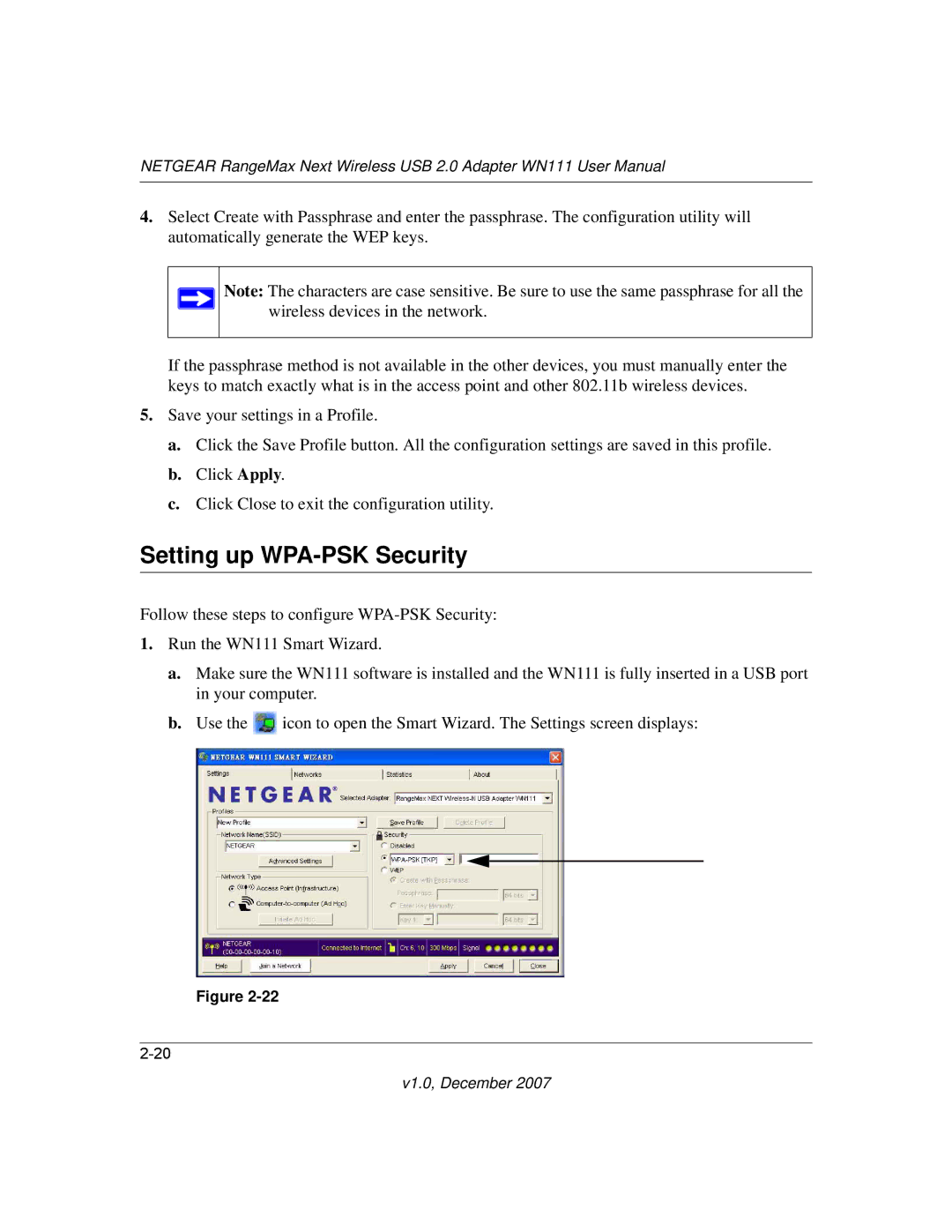NETGEAR RangeMax Next Wireless USB 2.0 Adapter WN111 User Manual
4.Select Create with Passphrase and enter the passphrase. The configuration utility will automatically generate the WEP keys.
Note: The characters are case sensitive. Be sure to use the same passphrase for all the wireless devices in the network.
If the passphrase method is not available in the other devices, you must manually enter the keys to match exactly what is in the access point and other 802.11b wireless devices.
5.Save your settings in a Profile.
a.Click the Save Profile button. All the configuration settings are saved in this profile.
b.Click Apply.
c.Click Close to exit the configuration utility.
Setting up WPA-PSK Security
Follow these steps to configure
1.Run the WN111 Smart Wizard.
a.Make sure the WN111 software is installed and the WN111 is fully inserted in a USB port in your computer.
b.Use the ![]() icon to open the Smart Wizard. The Settings screen displays:
icon to open the Smart Wizard. The Settings screen displays:
Figure