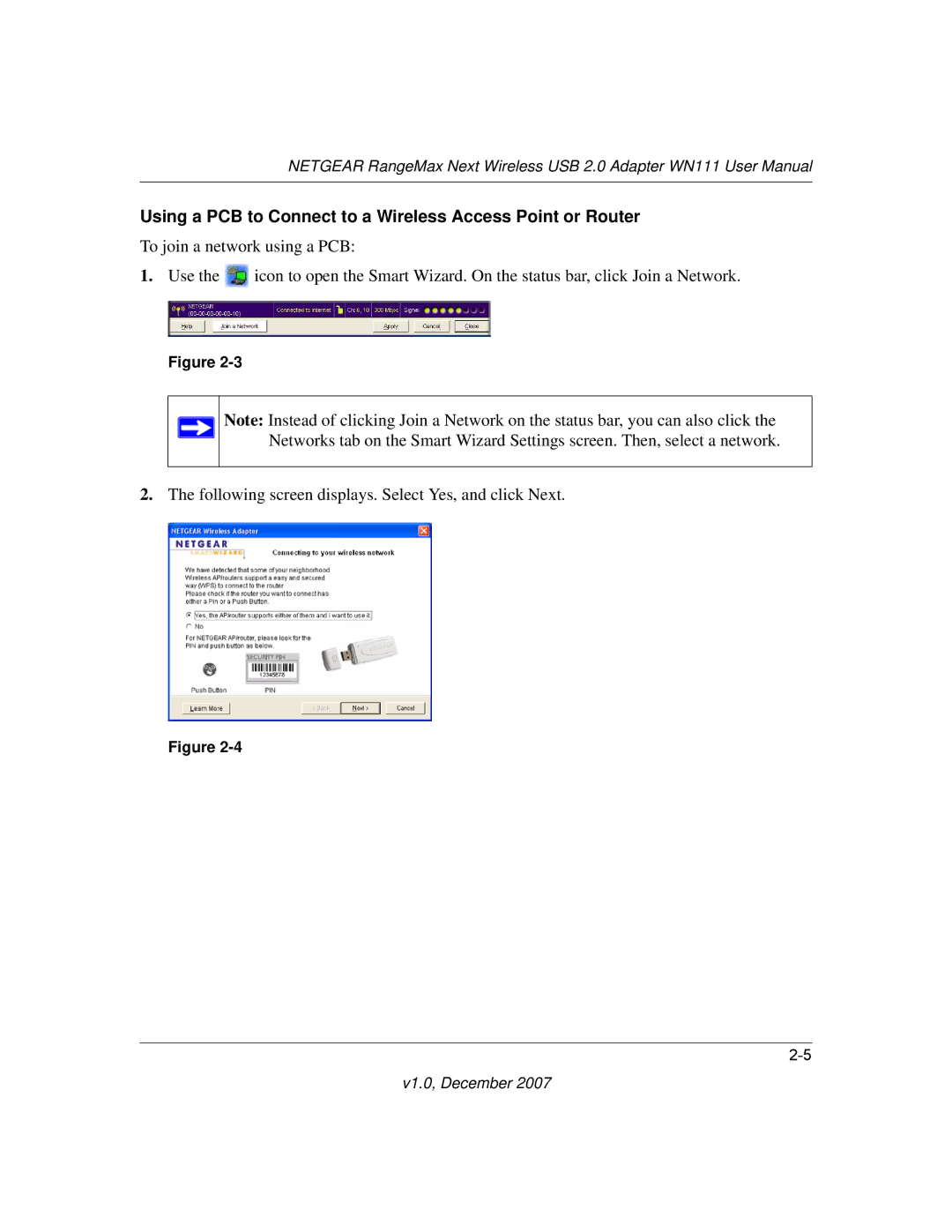NETGEAR RangeMax Next Wireless USB 2.0 Adapter WN111 User Manual
Using a PCB to Connect to a Wireless Access Point or Router
To join a network using a PCB:
1.Use the ![]() icon to open the Smart Wizard. On the status bar, click Join a Network.
icon to open the Smart Wizard. On the status bar, click Join a Network.
Figure
Note: Instead of clicking Join a Network on the status bar, you can also click the Networks tab on the Smart Wizard Settings screen. Then, select a network.
2.The following screen displays. Select Yes, and click Next.
Figure