Installing the Interface Cards
Have the computer manual available and if necessary, a key or screwdriver to open the cover.
1.Install the Network Instruments Probe Software as described in the RMON1/2 & Advanced Probe User Guide. You must install this software before you install the hardware so that Windows will have access to the custom drivers.
2.Switch off the computer in which the network cards are to be installed.3.Disconnect the power cord from the power outlet. Follow the safety instructions set out above.
4.Open the computer cover as described in your computer manual. You may need a screwdriver or key to loosen the fasteners on the cover.
If you are installing the network cards in a tower computer it is best to lay the computer on its side so you can apply the correct force to insert the cards into the PCI bus slots.
5.Locate two open PCI bus slots on the motherboard. Consult the section in your computer manual that describes how to install expansion cards in the system motherboard.
6.Remove the brackets (if any) from the expansion slots. Follow the instructions in your computer manual.
Choose any 2 PCI Slots
7.Remove the interface cards from their antistatic bags.8.Insert the interface cards in the appropriate PCI bus slots.10Installing the Interface Cards