WAN and 10/100 Driver Installation: Windows 2000
The procedure for each NIC is different because of the way Windows 2000 recognizes the two cards:
•The WAN Interface card isn’t recognized at all, so you need to have already installed the Network Instruments Probe software when you turn the system on. When the Found New Hardware wizard asks you for the driver location, specify the C:\Observer Files\Drivers\WAN directory, which contains the custom driver for the WAN Interface card.
•The 10/100 card is recognized, but a standard driver is installed. You must manually update the driver, specifying its location in
C:\Observer Files\DRIVERS\Intel21143\Win2000 directory. You must specify the location; Windows will not install the custom driver if you tell it to search for the driver.
These procedures are described in more detail in the sections that follow.
Letting the Wizard Search for the WAN Driver
When Windows 2000 starts up after the card installation, the Found New Hardware Wizard opening dialog is displayed. Follow these steps to complete the wizard.
1.Click Next. The wizard asks you how you want to install the custom driver:
12Updating the WAN and 10/100 Drivers