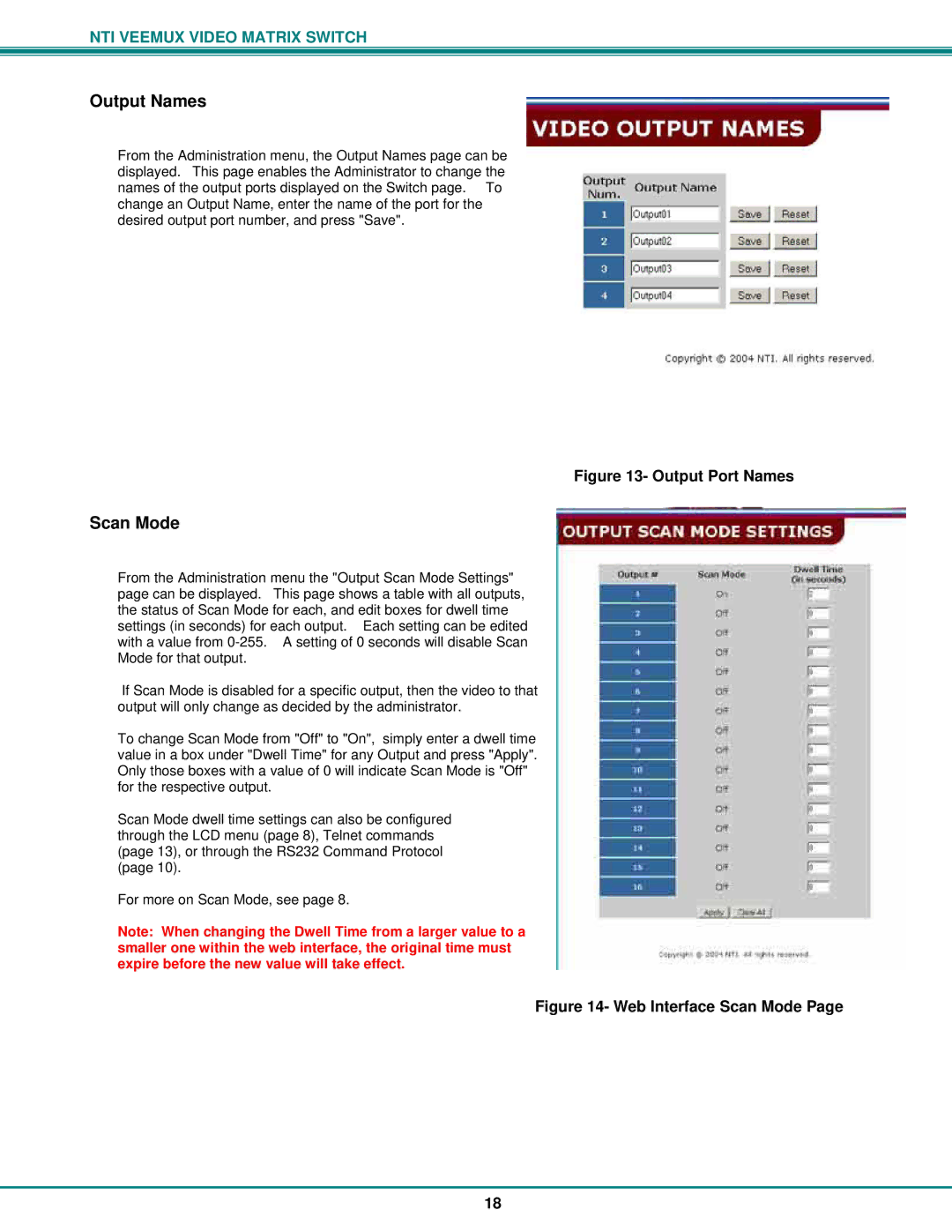NTI VEEMUX VIDEO MATRIX SWITCH
Output Names
From the Administration menu, the Output Names page can be displayed. This page enables the Administrator to change the names of the output ports displayed on the Switch page. To change an Output Name, enter the name of the port for the desired output port number, and press "Save".
Figure 13- Output Port Names
Scan Mode
From the Administration menu the "Output Scan Mode Settings" page can be displayed. This page shows a table with all outputs, the status of Scan Mode for each, and edit boxes for dwell time settings (in seconds) for each output. Each setting can be edited with a value from
If Scan Mode is disabled for a specific output, then the video to that output will only change as decided by the administrator.
To change Scan Mode from "Off" to "On", simply enter a dwell time value in a box under "Dwell Time" for any Output and press "Apply". Only those boxes with a value of 0 will indicate Scan Mode is "Off" for the respective output.
Scan Mode dwell time settings can also be configured through the LCD menu (page 8), Telnet commands (page 13), or through the RS232 Command Protocol (page 10).
For more on Scan Mode, see page 8.
Note: When changing the Dwell Time from a larger value to a smaller one within the web interface, the original time must expire before the new value will take effect.
Figure 14- Web Interface Scan Mode Page
18