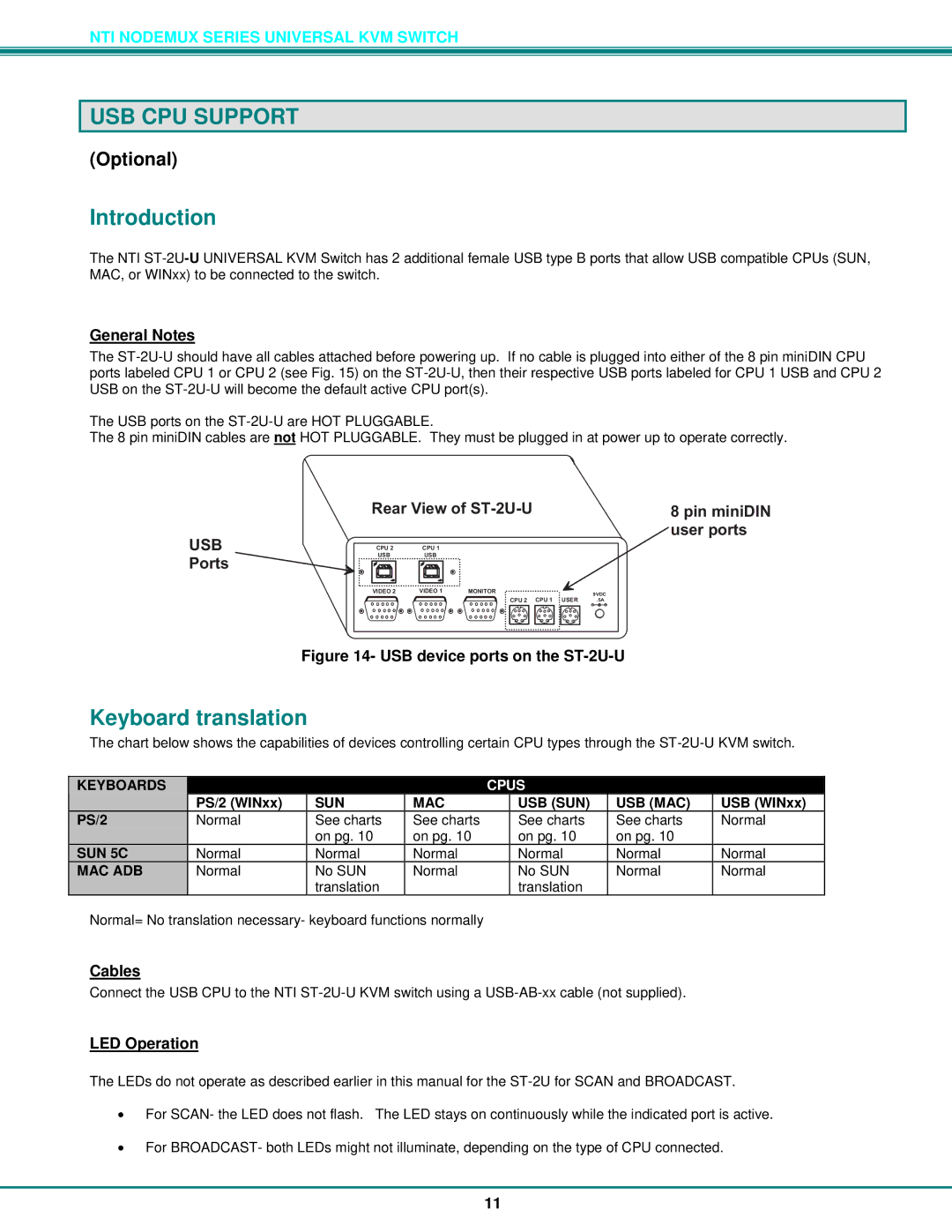NTI NODEMUX SERIES UNIVERSAL KVM SWITCH
USB CPU SUPPORT
(Optional)
Introduction
The NTI
General Notes
The
The USB ports on the
The 8 pin miniDIN cables are not HOT PLUGGABLE. They must be plugged in at power up to operate correctly.
USB | CPU2 | CPU1 |
|
|
|
Ports | USB | USB |
|
|
|
|
|
|
|
| |
| VIDEO2 | VIDEO1 | MONITOR | 9VDC | |
|
|
|
| CPU2 CPU1 USER | .5A |
|
|
|
| - | + |
Figure 14- USB device ports on the ST-2U-U
8pinminiDIN userports
Keyboard translation
The chart below shows the capabilities of devices controlling certain CPU types through the
KEYBOARDS |
|
|
| CPUS | USB (MAC) | |
| PS/2 (WINxx) | SUN | MAC |
| USB (SUN) | |
PS/2 | Normal | See charts | See charts |
| See charts | See charts |
|
| on pg. 10 | on pg. 10 |
| on pg. 10 | on pg. 10 |
SUN 5C | Normal | Normal | Normal |
| Normal | Normal |
MAC ADB | Normal | No SUN | Normal |
| No SUN | Normal |
|
| translation |
|
| translation |
|
Normal= No translation necessary- keyboard functions normally
USB (WINxx)
Normal
Normal
Normal
Cables
Connect the USB CPU to the NTI
LED Operation
The LEDs do not operate as described earlier in this manual for the
•For SCAN- the LED does not flash. The LED stays on continuously while the indicated port is active.
•For BROADCAST- both LEDs might not illuminate, depending on the type of CPU connected.
11