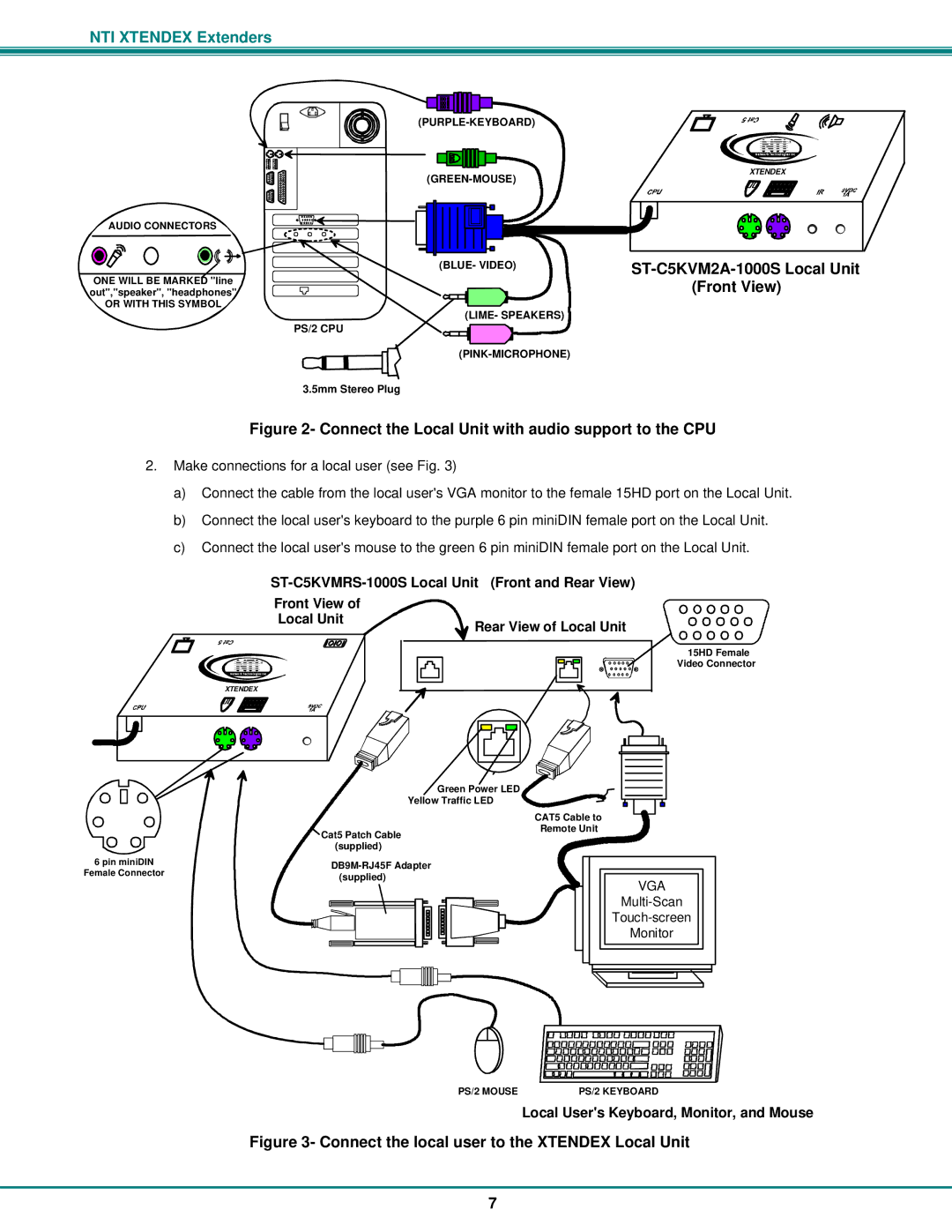NTI XTENDEX Extenders
AUDIO CONNECTORS
NTI R
Network Technologies Inc
XTENDEX
(BLUE- VIDEO)
ONE WILL BE MARKED "line out","speaker", "headphones"
OR WITH THIS SYMBOL
(LIME- SPEAKERS)
PS/2 CPU
ST-C5KVM2A-1000S Local Unit (Front View)
3.5mm Stereo Plug
Figure 2- Connect the Local Unit with audio support to the CPU
2.Make connections for a local user (see Fig. 3)
a)Connect the cable from the local user's VGA monitor to the female 15HD port on the Local Unit.
b)Connect the local user's keyboard to the purple 6 pin miniDIN female port on the Local Unit.
c)Connect the local user's mouse to the green 6 pin miniDIN female port on the Local Unit.
(Front and Rear View) | ||
Front View of |
|
|
Local Unit | Rear View of Local Unit | |
| ||
NetworkNTITechnologies Inc |
| 15HD Female |
| Video Connector | |
R |
|
|
XTENDEX
|
|
|
|
|
|
|
|
|
|
|
|
|
|
|
|
|
|
|
|
|
|
|
|
|
|
|
|
|
|
|
|
|
|
|
|
|
|
|
|
|
|
|
|
|
|
|
|
|
|
|
|
|
|
|
|
|
|
|
|
|
|
|
|
|
|
|
|
|
|
|
|
|
|
|
|
|
|
|
|
|
|
|
|
|
|
|
|
|
|
|
|
|
|
|
|
|
|
|
|
|
|
|
|
|
|
|
|
|
|
|
|
|
|
|
|
|
|
|
|
|
|
|
|
|
|
|
|
|
|
|
|
|
|
|
|
|
|
|
|
|
|
|
|
|
|
|
|
|
| Green Power LED |
|
|
|
|
|
|
|
|
| ||||||||
|
|
|
|
|
| Yellow Traffic LED |
|
|
|
|
|
|
|
|
| ||||||||
| CAT5 Cable to | ||||||||||||||||||||||
|
|
|
|
|
|
|
|
|
|
|
|
|
|
| |||||||||
| Cat5 Patch Cable | Remote Unit | |||||||||||||||||||||
|
|
|
|
|
|
|
|
|
| ||||||||||||||
|
|
| (supplied) |
|
|
|
|
|
|
|
|
| |||||||||||
6 pin miniDIN |
|
|
|
|
|
|
|
|
|
| |||||||||||||
Female Connector |
|
| (supplied) |
|
|
|
|
|
| VGA | |||||||||||||
|
|
|
|
|
|
|
|
| |||||||||||||||
|
|
|
|
|
|
|
|
|
|
|
|
|
|
|
|
|
|
|
|
| |||
|
|
|
|
|
|
|
|
|
|
|
|
|
|
|
|
| |||||||
|
|
|
|
|
|
|
|
|
|
|
|
|
|
|
|
| |||||||
|
|
|
|
|
|
|
|
|
|
|
|
|
|
|
|
| |||||||
|
|
|
|
|
|
|
|
|
|
|
|
|
|
|
|
| |||||||
|
|
|
|
|
|
|
|
|
|
|
|
|
|
|
|
|
|
|
|
| Monitor | ||
|
|
|
|
|
|
|
|
|
|
|
|
|
|
|
|
|
|
|
|
| |||
|
|
|
|
|
|
|
|
|
|
|
|
|
|
|
|
|
|
|
|
|
|
|
|
|
|
|
|
|
|
|
|
|
|
|
|
|
|
|
|
|
|
|
|
|
|
|
|
|
|
|
|
|
|
|
|
|
|
|
|
|
|
|
|
|
|
|
|
|
|
|
|
|
|
|
|
|
|
|
|
|
|
|
|
|
|
|
|
|
|
|
|
|
|
|
|
|
|
|
|
|
|
|
|
|
|
|
|
|
|
|
|
|
|
|
|
|
|
|
|
|
|
|
|
|
|
|
|
|
|
|
|
|
|
|
|
|
|
|
|
|
|
|
|
|
|
|
|
|
|
|
|
|
|
|
|
|
|
|
|
|
|
|
|
|
|
|
|
|
|
|
|
|
|
|
|
|
|
|
|
|
|
|
|
|
|
|
|
|
|
|
|
|
|
|
|
|
|
|
|
|
|
|
|
|
|
|
|
|
|
|
|
|
|
|
|
|
|
|
|
|
|
|
|
|
|
|
|
|
|
|
|
|
|
|
|
|
|
|
|
PS/2 MOUSE | PS/2 KEYBOARD |
Local User's Keyboard, Monitor, and Mouse
Figure 3- Connect the local user to the XTENDEX Local Unit
7