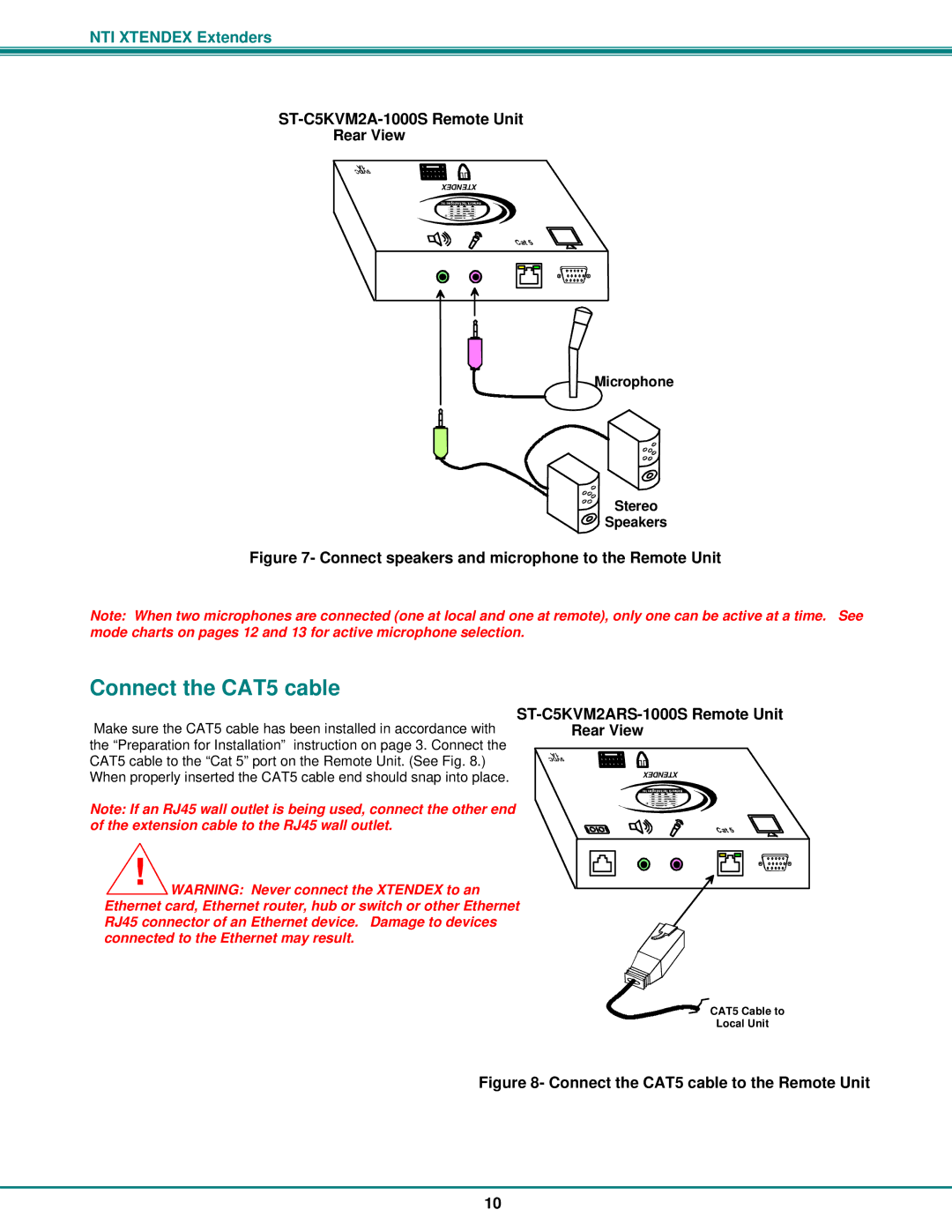NTI XTENDEX Extenders
ST-C5KVM2A-1000S Remote Unit
Rear View
XTENDEX
Inc Technologies Network
RNTI
Microphone
Stereo
![]()
![]() Speakers
Speakers
Figure 7- Connect speakers and microphone to the Remote Unit
Note: When two microphones are connected (one at local and one at remote), only one can be active at a time. See mode charts on pages 12 and 13 for active microphone selection.
Connect the CAT5 cable
ST-C5KVM2ARS-1000S Remote Unit
Make sure the CAT5 cable has been installed in accordance with the “Preparation for Installation” instruction on page 3. Connect the CAT5 cable to the “Cat 5” port on the Remote Unit. (See Fig. 8.) When properly inserted the CAT5 cable end should snap into place.
Note: If an RJ45 wall outlet is being used, connect the other end of the extension cable to the RJ45 wall outlet.
![]() !
!![]() WARNING: Never connect the XTENDEX to an Ethernet card, Ethernet router, hub or switch or other Ethernet RJ45 connector of an Ethernet device. Damage to devices connected to the Ethernet may result.
WARNING: Never connect the XTENDEX to an Ethernet card, Ethernet router, hub or switch or other Ethernet RJ45 connector of an Ethernet device. Damage to devices connected to the Ethernet may result.
Rear View
XTENDEX | |
Inc Technologies Network | |
R | NTI |
CAT5 Cable to
Local Unit
Figure 8- Connect the CAT5 cable to the Remote Unit
10