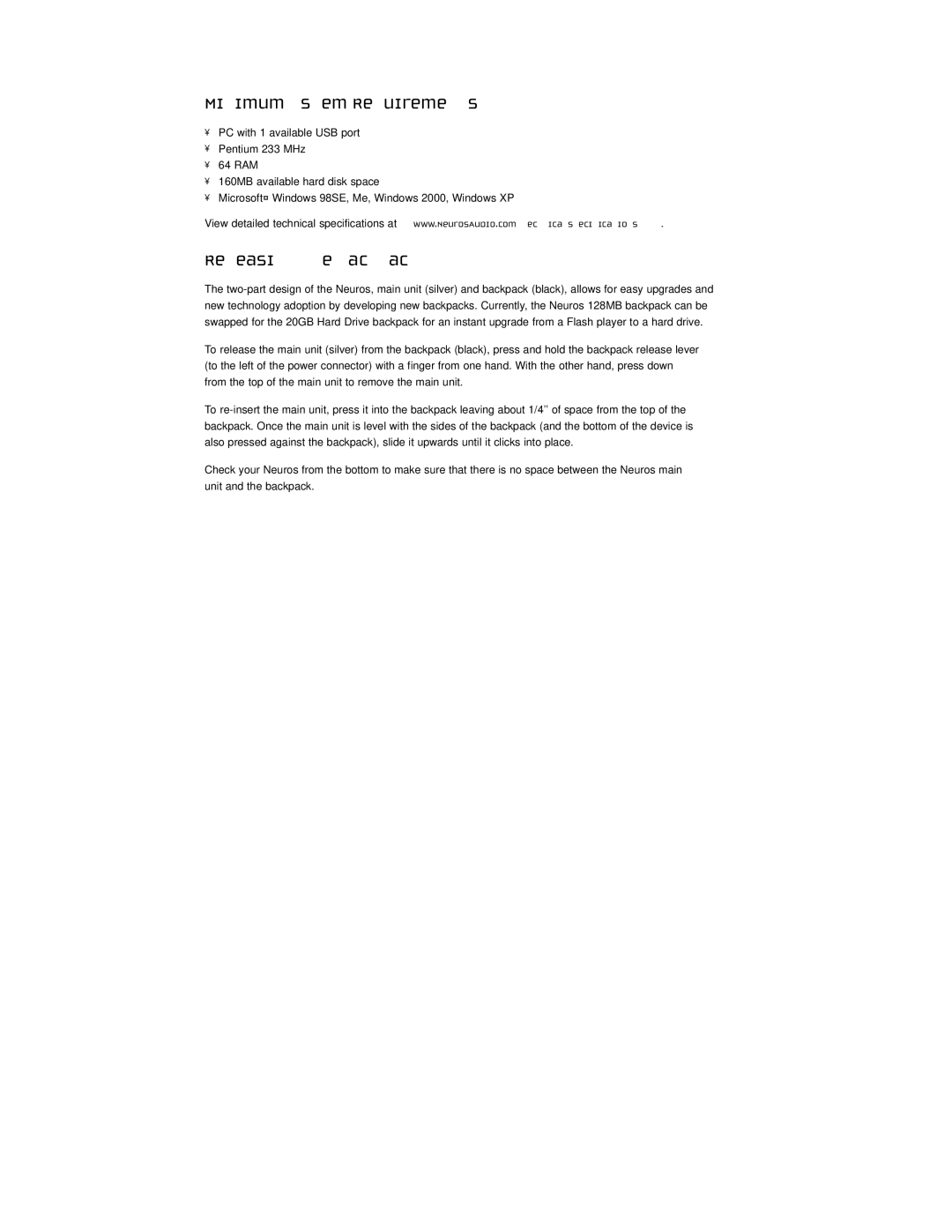Minimum System Requirements
•PC with 1 available USB port
•Pentium 233 MHz
•64 RAM
•160MB available hard disk space
•Microsoft® Windows 98SE, Me, Windows 2000, Windows XP
View detailed technical specifications at www.NeurosAudio.com/technicalspecifications.
Releasing the Backpack
The
To release the main unit (silver) from the backpack (black), press and hold the backpack release lever (to the left of the power connector) with a finger from one hand. With the other hand, press down from the top of the main unit to remove the main unit.
To
Check your Neuros from the bottom to make sure that there is no space between the Neuros main unit and the backpack.
5