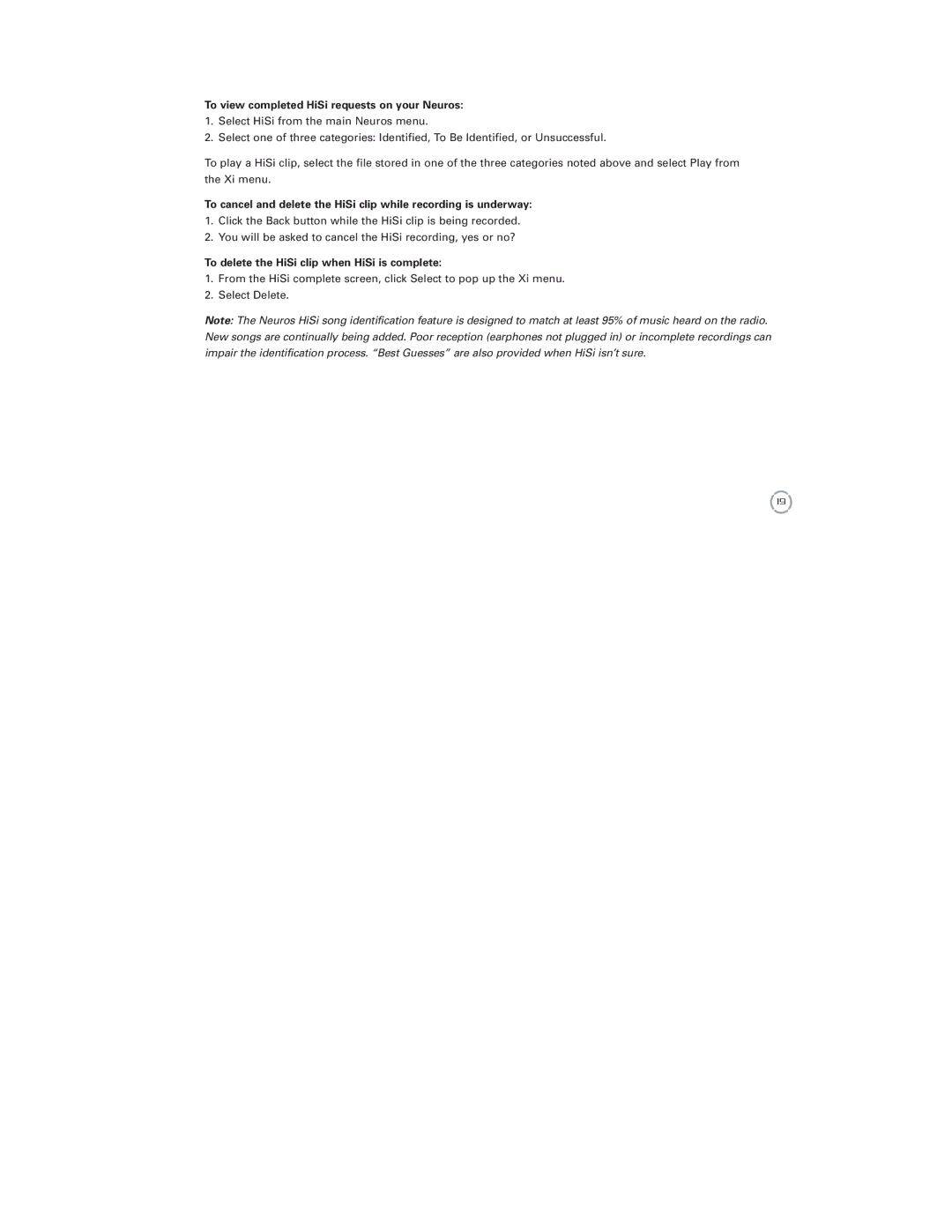To view completed HiSi requests on your Neuros:
1.Select HiSi from the main Neuros menu.
2.Select one of three categories: Identified, To Be Identified, or Unsuccessful.
To play a HiSi clip, select the file stored in one of the three categories noted above and select Play from the Xi menu.
To cancel and delete the HiSi clip while recording is underway:
1.Click the Back button while the HiSi clip is being recorded.
2.You will be asked to cancel the HiSi recording, yes or no?
To delete the HiSi clip when HiSi is complete:
1.From the HiSi complete screen, click Select to pop up the Xi menu.
2.Select Delete.
Note: The Neuros HiSi song identification feature is designed to match at least 95% of music heard on the radio. New songs are continually being added. Poor reception (earphones not plugged in) or incomplete recordings can impair the identification process. “Best Guesses” are also provided when HiSi isn’t sure.
19