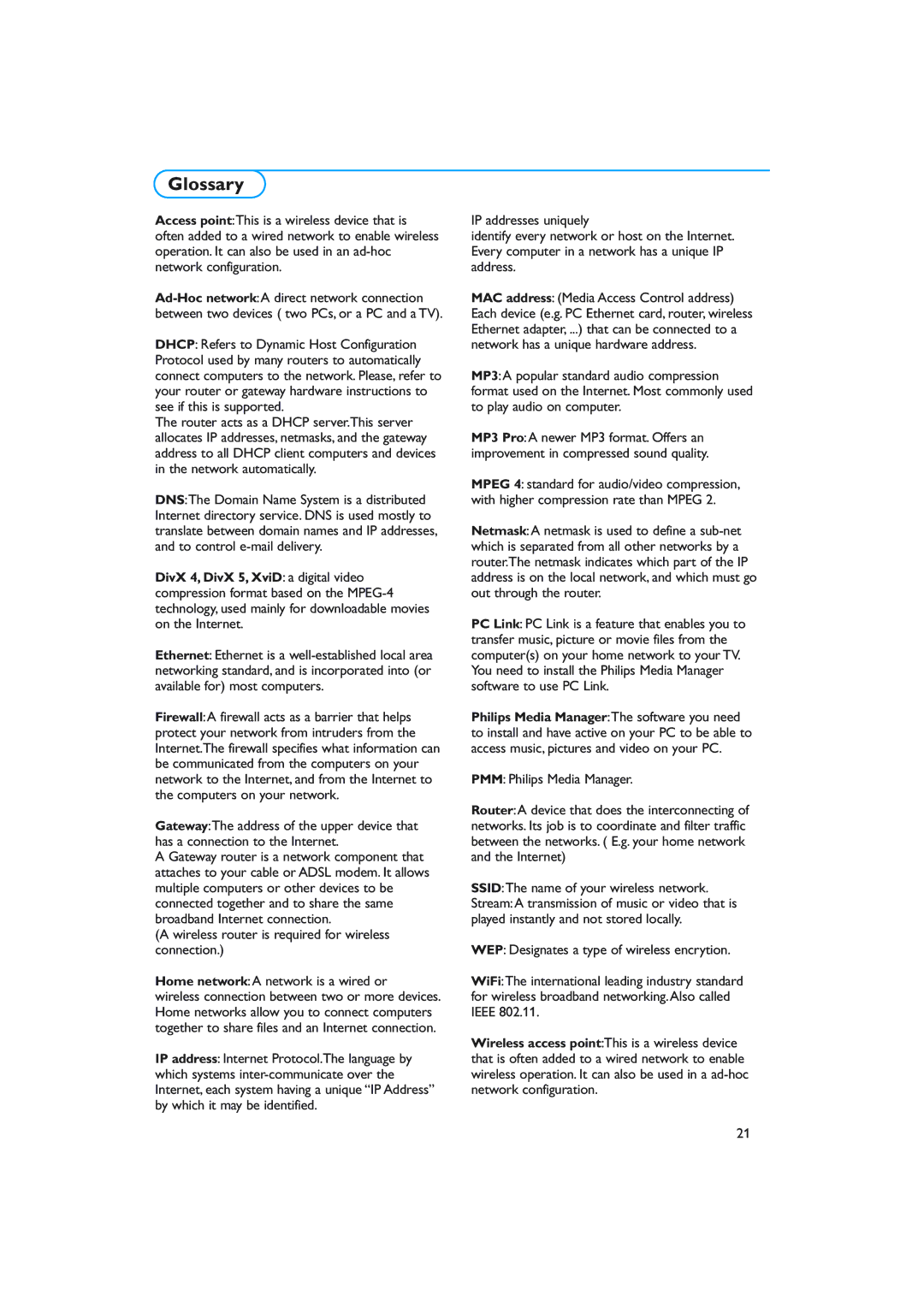Glossary
Access point:This is a wireless device that is often added to a wired network to enable wireless operation. It can also be used in an
DHCP: Refers to Dynamic Host Configuration Protocol used by many routers to automatically connect computers to the network. Please, refer to your router or gateway hardware instructions to see if this is supported.
The router acts as a DHCP server.This server allocates IP addresses, netmasks, and the gateway address to all DHCP client computers and devices in the network automatically.
DNS:The Domain Name System is a distributed Internet directory service. DNS is used mostly to translate between domain names and IP addresses, and to control
DivX 4, DivX 5, XviD: a digital video compression format based on the
Ethernet: Ethernet is a
Firewall:A firewall acts as a barrier that helps protect your network from intruders from the Internet.The firewall specifies what information can be communicated from the computers on your network to the Internet, and from the Internet to the computers on your network.
Gateway:The address of the upper device that has a connection to the Internet.
A Gateway router is a network component that attaches to your cable or ADSL modem. It allows multiple computers or other devices to be connected together and to share the same broadband Internet connection.
(A wireless router is required for wireless connection.)
Home network:A network is a wired or
wireless connection between two or more devices. Home networks allow you to connect computers together to share files and an Internet connection.
IP address: Internet Protocol.The language by which systems
IP addresses uniquely
identify every network or host on the Internet. Every computer in a network has a unique IP address.
MAC address: (Media Access Control address) Each device (e.g. PC Ethernet card, router, wireless Ethernet adapter, ...) that can be connected to a network has a unique hardware address.
MP3:A popular standard audio compression format used on the Internet. Most commonly used to play audio on computer.
MP3 Pro:A newer MP3 format. Offers an improvement in compressed sound quality.
MPEG 4: standard for audio/video compression, with higher compression rate than MPEG 2.
Netmask:A netmask is used to define a
PC Link: PC Link is a feature that enables you to transfer music, picture or movie files from the computer(s) on your home network to your TV. You need to install the Philips Media Manager software to use PC Link.
Philips Media Manager:The software you need to install and have active on your PC to be able to access music, pictures and video on your PC.
PMM: Philips Media Manager.
Router:A device that does the interconnecting of networks. Its job is to coordinate and filter traffic between the networks. ( E.g. your home network and the Internet)
SSID:The name of your wireless network. Stream:A transmission of music or video that is played instantly and not stored locally.
WEP: Designates a type of wireless encrytion.
WiFi:The international leading industry standard for wireless broadband networking.Also called IEEE 802.11.
Wireless access point:This is a wireless device that is often added to a wired network to enable wireless operation. It can also be used in a
21