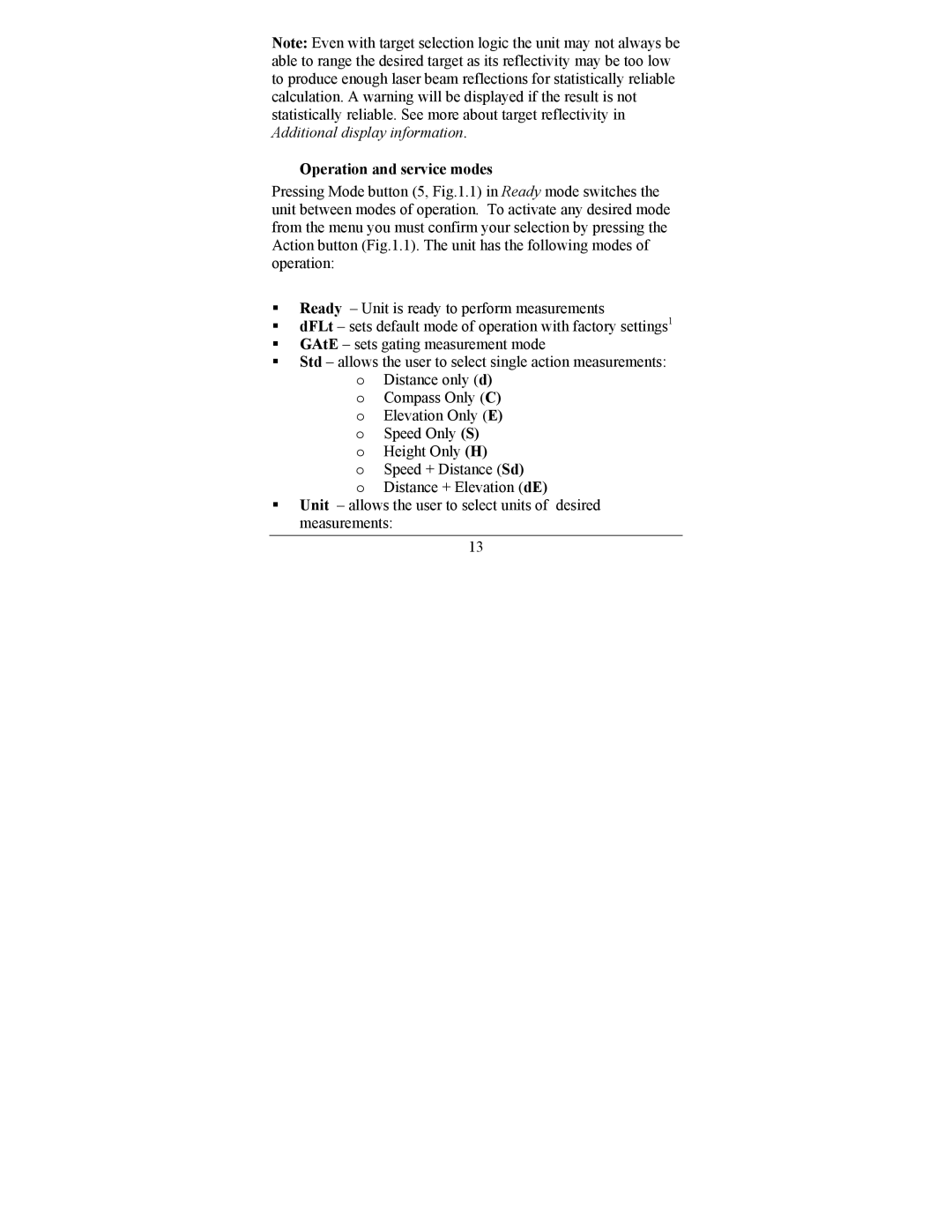Note: Even with target selection logic the unit may not always be able to range the desired target as its reflectivity may be too low to produce enough laser beam reflections for statistically reliable calculation. A warning will be displayed if the result is not statistically reliable. See more about target reflectivity in Additional display information.
Operation and service modes
Pressing Mode button (5, Fig.1.1) in Ready mode switches the unit between modes of operation. To activate any desired mode from the menu you must confirm your selection by pressing the Action button (Fig.1.1). The unit has the following modes of operation:
Ready – Unit is ready to perform measurements
dFLt – sets default mode of operation with factory settings1
GAtE – sets gating measurement mode
Std – allows the user to select single action measurements: o Distance only (d)
o Compass Only (C) o Elevation Only (E) o Speed Only (S)
o Height Only (H)
o Speed + Distance (Sd)
o Distance + Elevation (dE)
Unit – allows the user to select units of desired measurements:
13