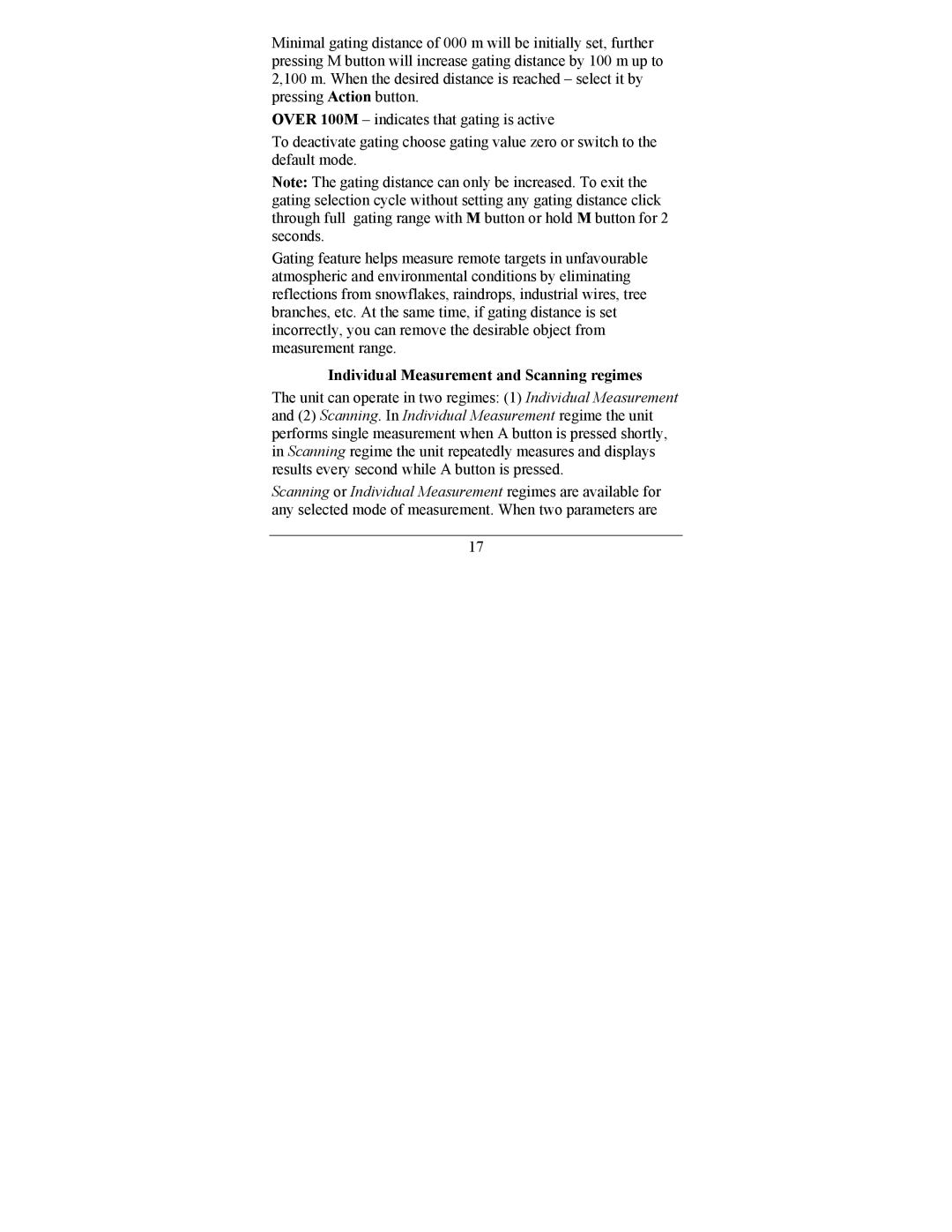Minimal gating distance of 000 m will be initially set, further pressing M button will increase gating distance by 100 m up to 2,100 m. When the desired distance is reached – select it by pressing Action button.
OVER 100M – indicates that gating is active
To deactivate gating choose gating value zero or switch to the default mode.
Note: The gating distance can only be increased. To exit the gating selection cycle without setting any gating distance click through full gating range with M button or hold M button for 2 seconds.
Gating feature helps measure remote targets in unfavourable atmospheric and environmental conditions by eliminating reflections from snowflakes, raindrops, industrial wires, tree branches, etc. At the same time, if gating distance is set incorrectly, you can remove the desirable object from measurement range.
Individual Measurement and Scanning regimes
The unit can operate in two regimes: (1) Individual Measurement and (2) Scanning. In Individual Measurement regime the unit performs single measurement when A button is pressed shortly, in Scanning regime the unit repeatedly measures and displays results every second while A button is pressed.
Scanning or Individual Measurement regimes are available for any selected mode of measurement. When two parameters are
17