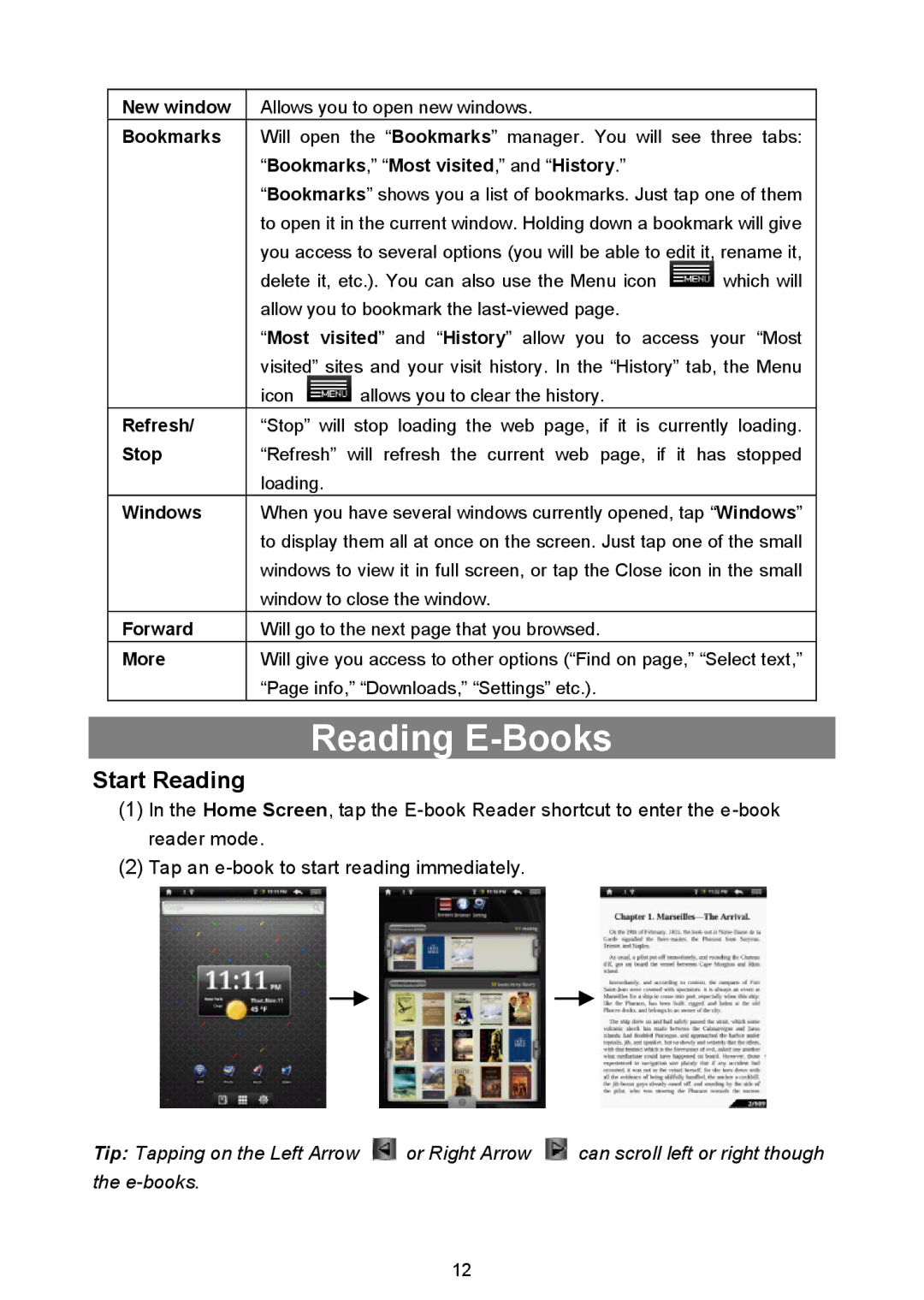New window | Allows you to open new windows. |
| |
Bookmarks | Will open the “Bookmarks” manager. You will see three tabs: | ||
| “Bookmarks,”“Most visited,”and “History.” |
| |
| “Bookmarks”shows you a list of bookmarks. Just tap one of them | ||
| to open it in the current window. Holding down a bookmark will give | ||
| you access to several options (you will be able to edit it, rename it, | ||
| delete it, etc.). You can also use the Menu icon | which will | |
| allow you to bookmark the |
| |
| “Most visited” and “History” allow you to access | your “Most | |
| visited”sites and your visit history. In the “History”tab, the Menu | ||
| icon | allows you to clear the history. |
|
Refresh/ | “Stop” will | stop loading the web page, if it is currently loading. | |
Stop | “Refresh” will refresh the current web page, if it has stopped | ||
| loading. |
|
|
Windows | When you have several windows currently opened, tap “Windows” | ||
| to display them all at once on the screen. Just tap one of the small | ||
| windows to view it in full screen, or tap the Close icon in the small | ||
| window to close the window. |
| |
Forward | Will go to the next page that you browsed. |
| |
More | Will give you access to other options (“Find on page,”“Select text,” | ||
| “Page info,”“Downloads,”“Settings”etc.). |
| |
Reading E-Books
Start Reading
(1)In the Home Screen, tap the
(2)Tap an
Tip: Tapping on the Left Arrow ![]() or Right Arrow
or Right Arrow ![]() can scroll left or right though the
can scroll left or right though the
12