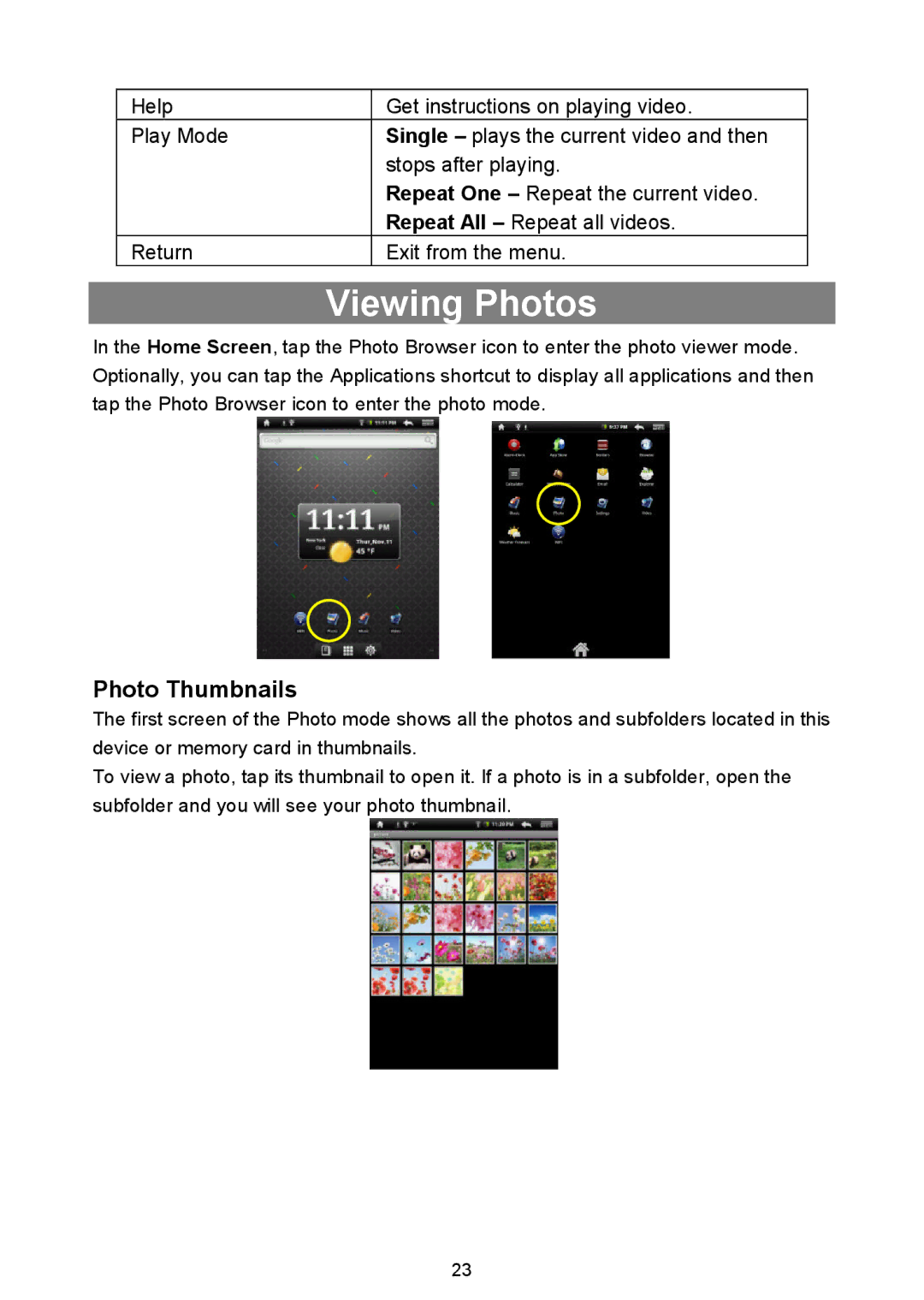| Help |
| Get instructions on playing video. |
|
| Play Mode |
| Single |
|
|
|
| stops after playing. |
|
|
|
| Repeat One |
|
|
|
| Repeat All |
|
| Return |
| Exit from the menu. |
|
|
|
|
| |
|
| Viewing Photos |
| |
In the Home Screen, tap the Photo Browser icon to enter the photo viewer mode. Optionally, you can tap the Applications shortcut to display all applications and then tap the Photo Browser icon to enter the photo mode.
Photo Thumbnails
The first screen of the Photo mode shows all the photos and subfolders located in this device or memory card in thumbnails.
To view a photo, tap its thumbnail to open it. If a photo is in a subfolder, open the subfolder and you will see your photo thumbnail.
23