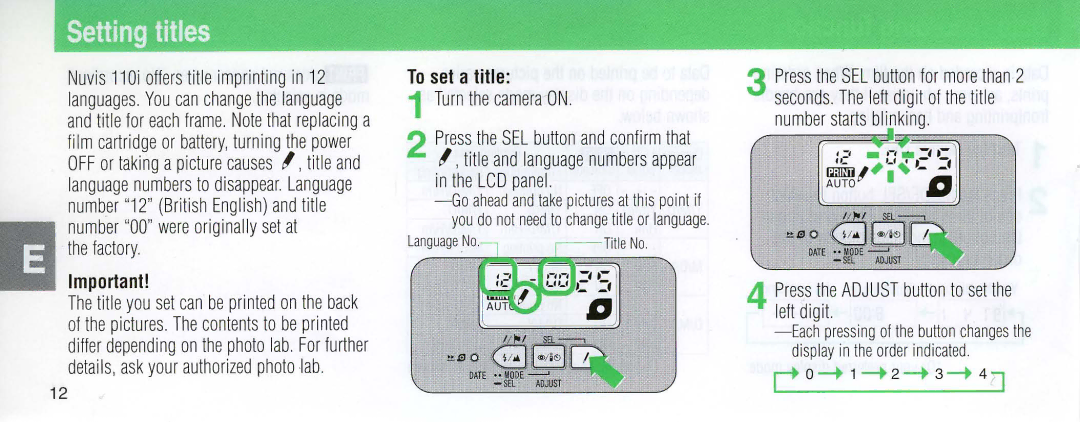Nuvis 11 Oi offers title imprinting in 12 languages. You can change the language and title for each frame. Notethat replacing a film cartridge or battery, turning the power OFF or taking apicture causes I ,title and language numbers to disappear. Language number "12" (British English) and title number "00" were originally set at
the factory.
Important!
The title you set can be printed on theback of the pictures Thecontents to be printed differ depending on the photo lab. For further details, ask your authorized photo lab.
12
To set a title:
1 Turn the camera ON .
2 Press theSEL button andconfirm that
I,title and language numbers appear in the LCD panel
Language No.
!!: s o ~'~ . .I
DA.TE .. MODE
3 Press theSEL button for more than 2 seconds. The left digit of the title number starts blinking.
>!eo ~~ I
DATE •• MODE
- SEL ADJUST
4 Press theADJUST button to set the left digit
- Each pressing of the button changes the display in the order indicated.