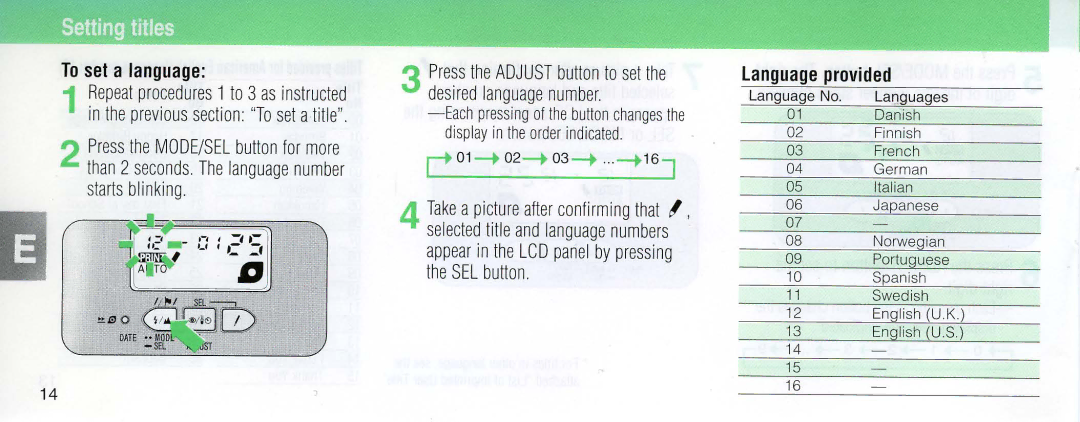To set a language:
1 Repeat procedures 1 to3 as instructed in the previous section "To set atitle".
2 Press theMODE/SEL button for more than 2 seconds. The language number starts blinking
~~d~~~~~
.. jC _ - ''
I~:/~
2eoGl~0
DATE •• MODI:: | • |
- SEL | uST |
3 Press theADJUST button to set the desi red language number.
r 01 - + 02 - + 03 - + ... - +16 J
4 Takeapicture after confirming that I , selected titleand language numbers appear in the LCD panel by pressing the SEL button.
language provided
Language No. Languages
01Danish
02Finnish
03French
04German
05Italian
06Japanese
08Norwegian
09Portuguese
10Spanish
11Swedish
12English (UK)
13English (U.S.)
14