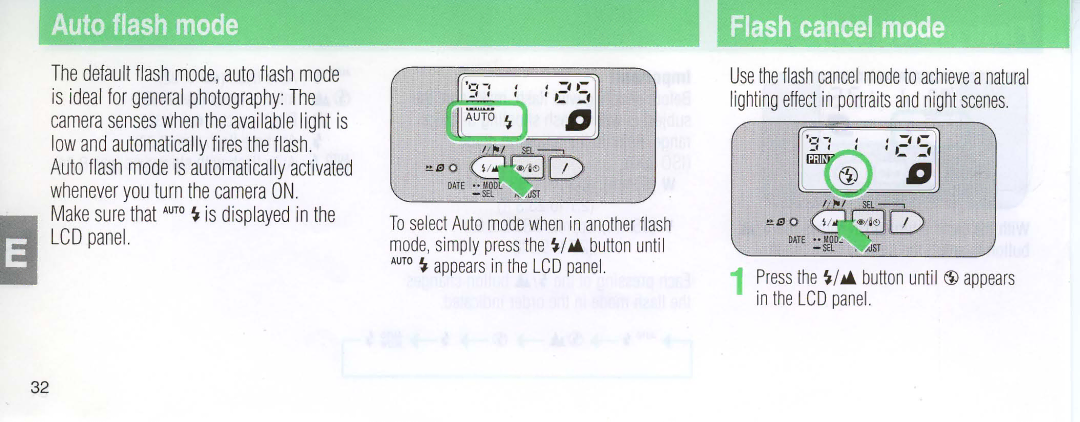The default flash mode, auto flash mode is ideal for general photography: The camera senses when theavailable light is low and automaticallyfires the flash. Auto flash mode is automatically activated whenever you turn the camera ON.
Make sure that AUTO ~ is displayed in the LCD panel
To select Auto mode when in another flash mode, simply press the '1/'" button until AUTO 'Iappears in the LCD panel
Use the flash cancel mode to achieve anatural lighting effect in portraits and night scenes.
1 Press the '1/'" button until @ appears in the LC 0 panel
32