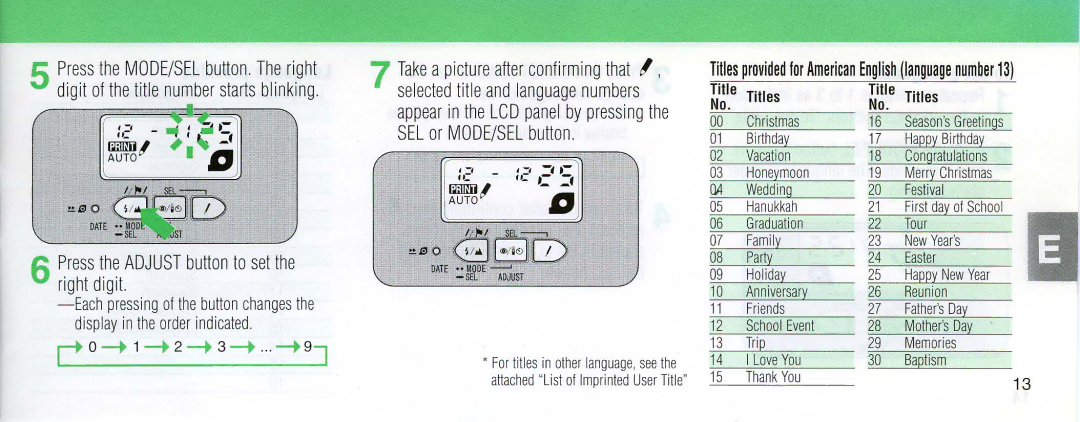5 Press the MODE/SEL button. The right digit of thetitle number starts bl inking.
:E' - !If : ~ t;
~I ~ -
AUTO I IJ
6 Press the ADJUSTbuttontoset the right digit.
- Each pressing of thebutton changes the display in the order indicated.
r 0--+ 1--+ 2--+ 3--+ ... --+ 9J
7 Take apictureafter confi rming that I , selected titleand language numbers appear in the LCDpanel by pressing the SEL or MODE/SEL button.
ASEL ~
"l1Jo~I"/I"110
DATE ••
- SEL ADJUST
•For titles in other language, see the attached "List of Imprinted User Title"
Titles provided for American English (language number 13)
Title | Titles | Titte | Titles |
No. | Christmas | No. | Season's Greetings |
00 | 16 | ||
01 | Birthday | 17 | Happy Birthday |
02 | Vacation | 18 | Congratulations |
03 | Honeymoon | 19 | Merry Christmas |
| Wedding | 20 | Festival |
05 | Hanukkah | 21 | First day of School |
06 | Graduation | 22 | Tour |
07 | Family | 23 | New Year's |
08 | Party | 24 | Easter |
09 | Holiday | 25 | Happy New Year |
10 | Anniversary | 26 | Reunion |
11 | Friends | 27 | Father'sDay |
12 | School Event | 28 | Mother's Day |
13 | Trip | 29 | Memories |
14 | I Love You | 30 | Baptism |
15 | Thank You |
| 13 |
|
|
|