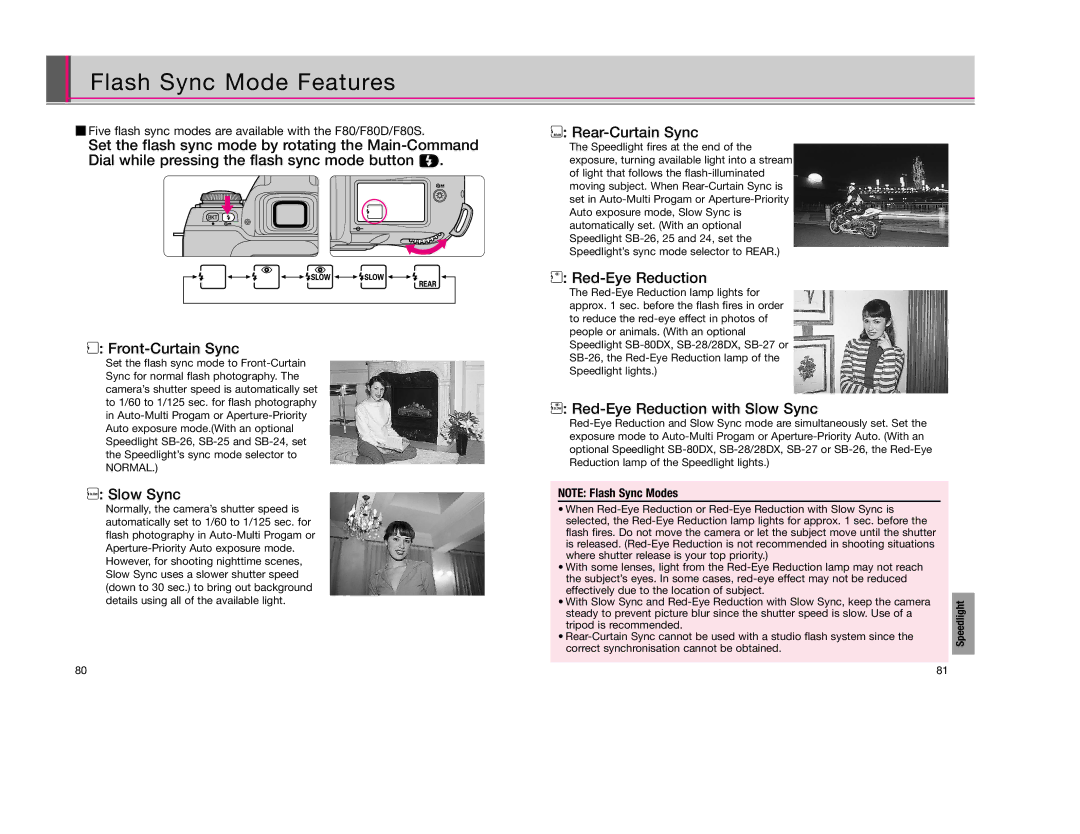Flash Sync Mode Features
•Five flash sync modes are available with the F80/F80D/F80S.
Set the flash sync mode by rotating the
∞:
Set the flash sync mode to
¤: Slow Sync
Normally, the camera’s shutter speed is automatically set to 1/60 to 1/125 sec. for flash photography in
80
‹: Rear-Curtain Sync
The Speedlight fires at the end of the exposure, turning available light into a stream of light that follows the
›: Red-Eye Reduction
The
⁄: Red-Eye Reduction with Slow Sync
NOTE: Flash Sync Modes
• When |
|
|
selected, the |
|
|
flash fires. Do not move the camera or let the subject move until the shutter |
|
|
is released. |
|
|
where shutter release is your top priority.) |
|
|
• With some lenses, light from the |
|
|
the subject’s eyes. In some cases, |
|
|
effectively due to the location of subject. |
|
|
• With Slow Sync and |
| Speedlight |
steady to prevent picture blur since the shutter speed is slow. Use of a |
| |
tripod is recommended. |
|
|
• |
|
|
correct synchronisation cannot be obtained. |
|
|
| 81 |
|