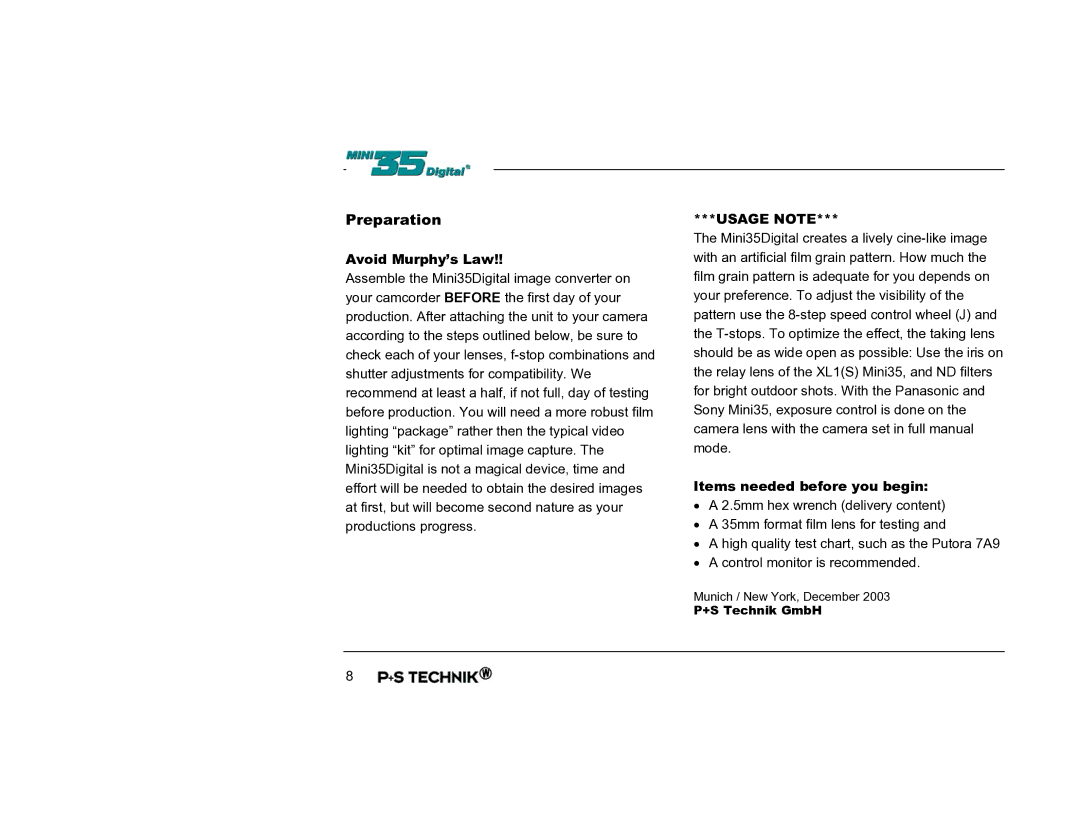Preparation
Avoid Murphy’s Law!!
Assemble the Mini35Digital image converter on your camcorder BEFORE the first day of your production. After attaching the unit to your camera according to the steps outlined below, be sure to check each of your lenses, f-stop combinations and shutter adjustments for compatibility. We recommend at least a half, if not full, day of testing before production. You will need a more robust film lighting “package” rather then the typical video lighting “kit” for optimal image capture. The Mini35Digital is not a magical device, time and effort will be needed to obtain the desired images at first, but will become second nature as your productions progress.
***USAGE NOTE***
The Mini35Digital creates a lively cine-like image with an artificial film grain pattern. How much the film grain pattern is adequate for you depends on your preference. To adjust the visibility of the pattern use the 8-step speed control wheel (J) and the T-stops. To optimize the effect, the taking lens should be as wide open as possible: Use the iris on the relay lens of the XL1(S) Mini35, and ND filters for bright outdoor shots. With the Panasonic and Sony Mini35, exposure control is done on the camera lens with the camera set in full manual mode.
Items needed before you begin:
•A 2.5mm hex wrench (delivery content)
•A 35mm format film lens for testing and
•A high quality test chart, such as the Putora 7A9
•A control monitor is recommended.
Munich / New York, December 2003
P+S Technik GmbH