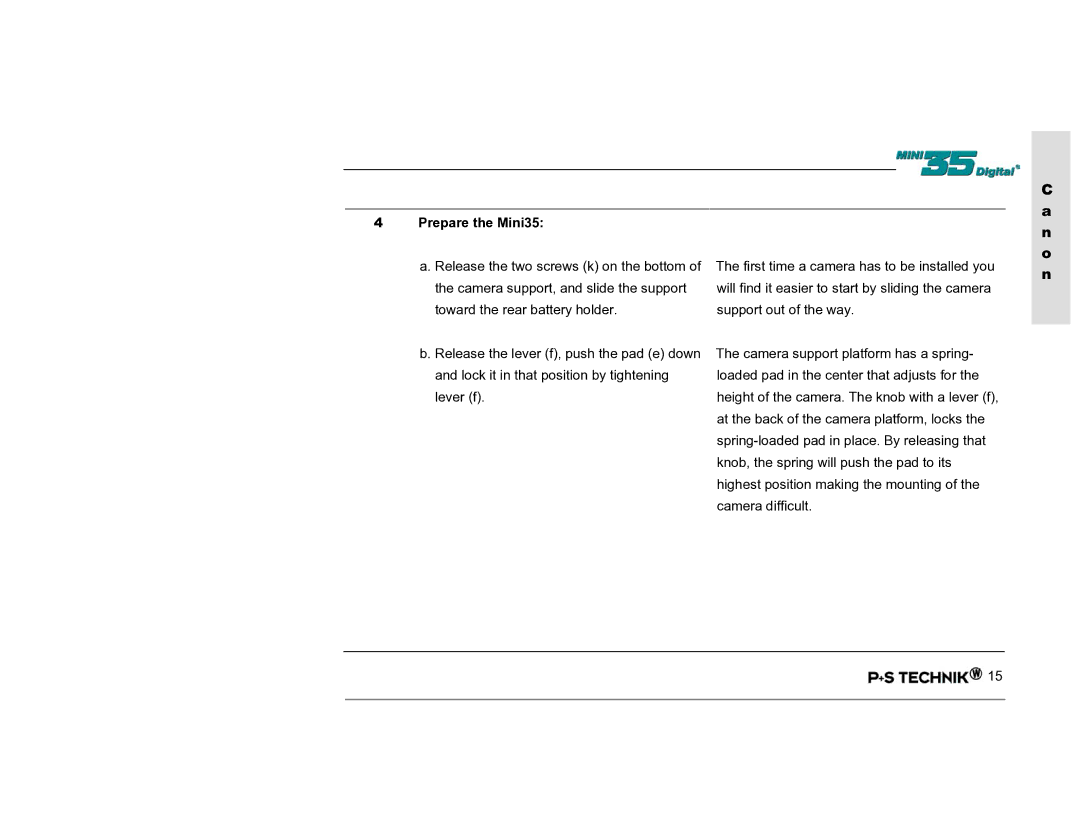4Prepare the Mini35:
C a n o
a. Release the two screws (k) on the bottom of the camera support, and slide the support toward the rear battery holder.
b. Release the lever (f), push the pad (e) down and lock it in that position by tightening lever (f).
The first time a camera has to be installed you will find it easier to start by sliding the camera support out of the way.
The camera support platform has a spring- loaded pad in the center that adjusts for the height of the camera. The knob with a lever (f), at the back of the camera platform, locks the
n
![]() 15
15