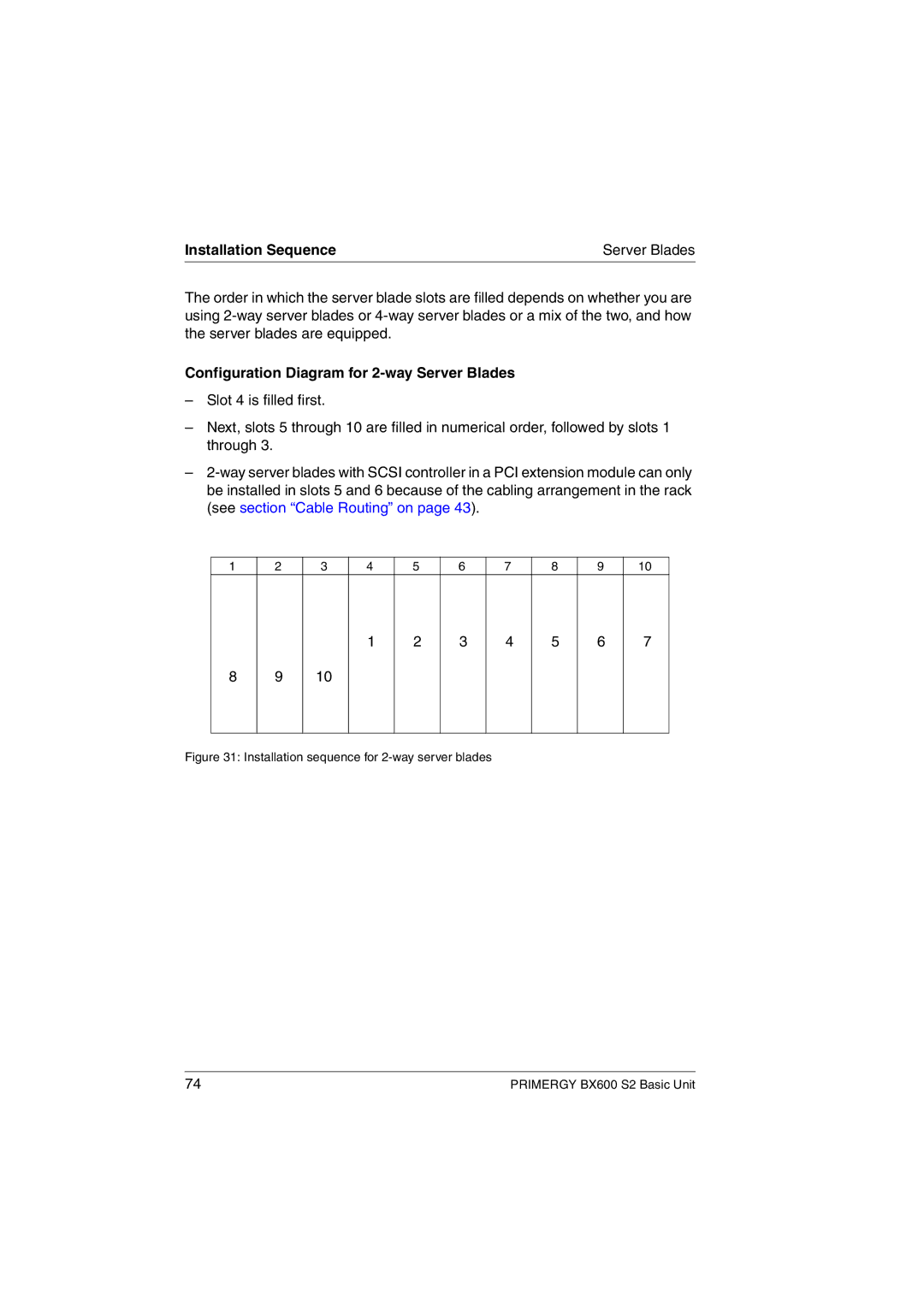Installation Sequence | Server Blades |
The order in which the server blade slots are filled depends on whether you are using
Configuration Diagram for 2-way Server Blades
–Slot 4 is filled first.
–Next, slots 5 through 10 are filled in numerical order, followed by slots 1 through 3.
–
1 | 2 | 3 | 4 | 5 | 6 | 7 | 8 | 9 | 10 |
|
|
| 1 | 2 | 3 | 4 | 5 | 6 | 7 |
8 | 9 | 10 |
|
|
|
|
|
|
|
Figure 31: Installation sequence for 2-way server blades
74 | PRIMERGY BX600 S2 Basic Unit |