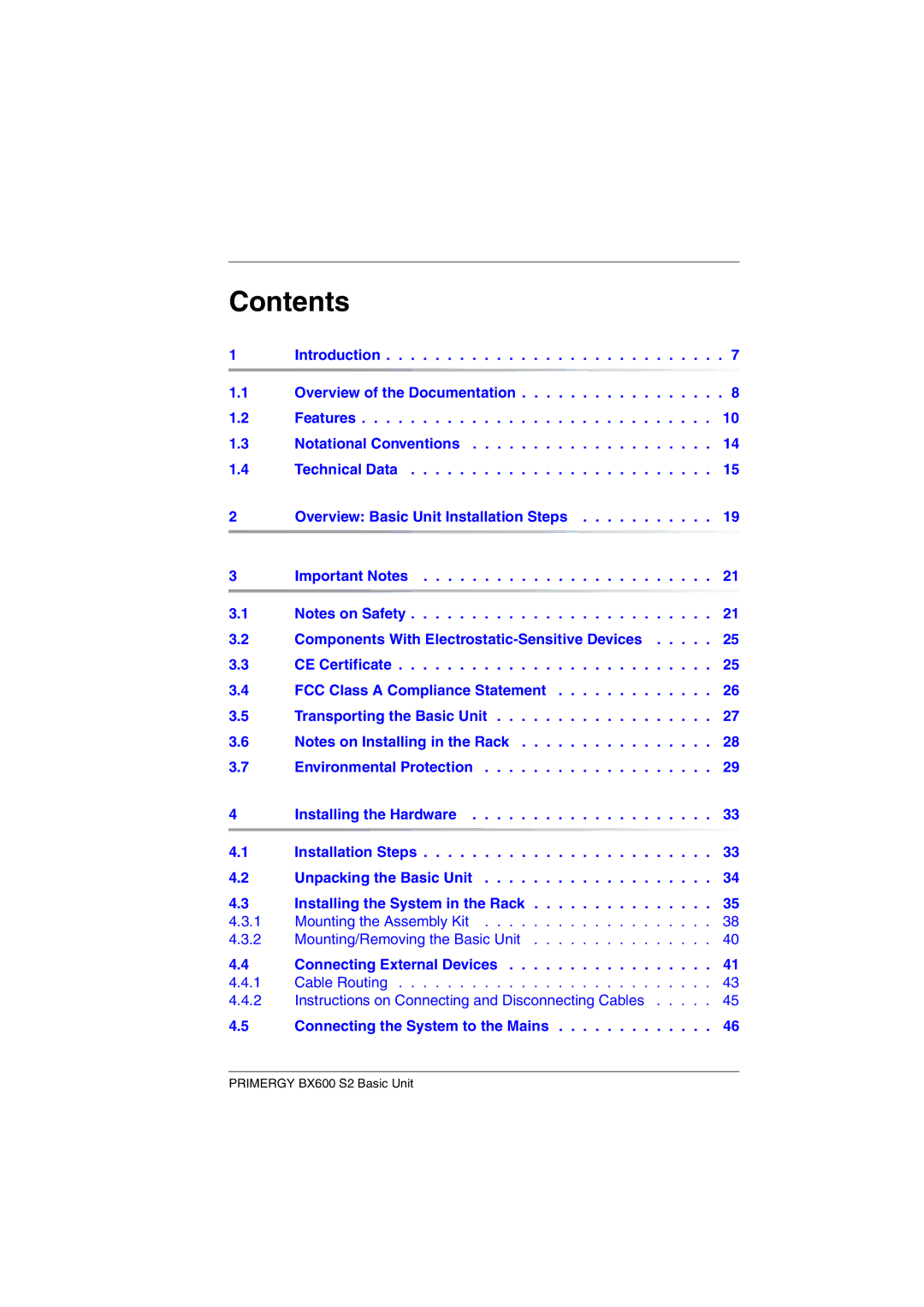Contents
1 | Introduction . . . . . . . . . . . . . . . . . . . . . . . . . . . . 7 |
1.1Overview of the Documentation . . . . . . . . . . . . . . . . . 8
1.2Features . . . . . . . . . . . . . . . . . . . . . . . . . . . . . 10
1.3 | Notational Conventions | 14 |
1.4 | Technical Data | 15 |
2 | Overview: Basic Unit Installation Steps | 19 |
3 | Important Notes | 21 |
3.1Notes on Safety . . . . . . . . . . . . . . . . . . . . . . . . . 21
3.2 | Components With |
3.3CE Certificate . . . . . . . . . . . . . . . . . . . . . . . . . . 25
3.4 | FCC Class A Compliance Statement . . . . . . . . . . . . . 26 |
3.5Transporting the Basic Unit . . . . . . . . . . . . . . . . . . 27
3.6 | Notes on Installing in the Rack | 28 |
3.7 | Environmental Protection | 29 |
4 | Installing the Hardware | 33 |
4.1Installation Steps . . . . . . . . . . . . . . . . . . . . . . . . 33
4.2 | Unpacking the Basic Unit . . . . . . . . . . . . . . . . . . . 34 |
4.3Installing the System in the Rack . . . . . . . . . . . . . . . 35
4.3.1 | Mounting the Assembly Kit | 38 |
4.3.2 | Mounting/Removing the Basic Unit | 40 |
4.4 | Connecting External Devices | 41 |
4.4.1 | Cable Routing | 43 |
4.4.2 | Instructions on Connecting and Disconnecting Cables | 45 |
4.5 | Connecting the System to the Mains | 46 |
PRIMERGY BX600 S2 Basic Unit