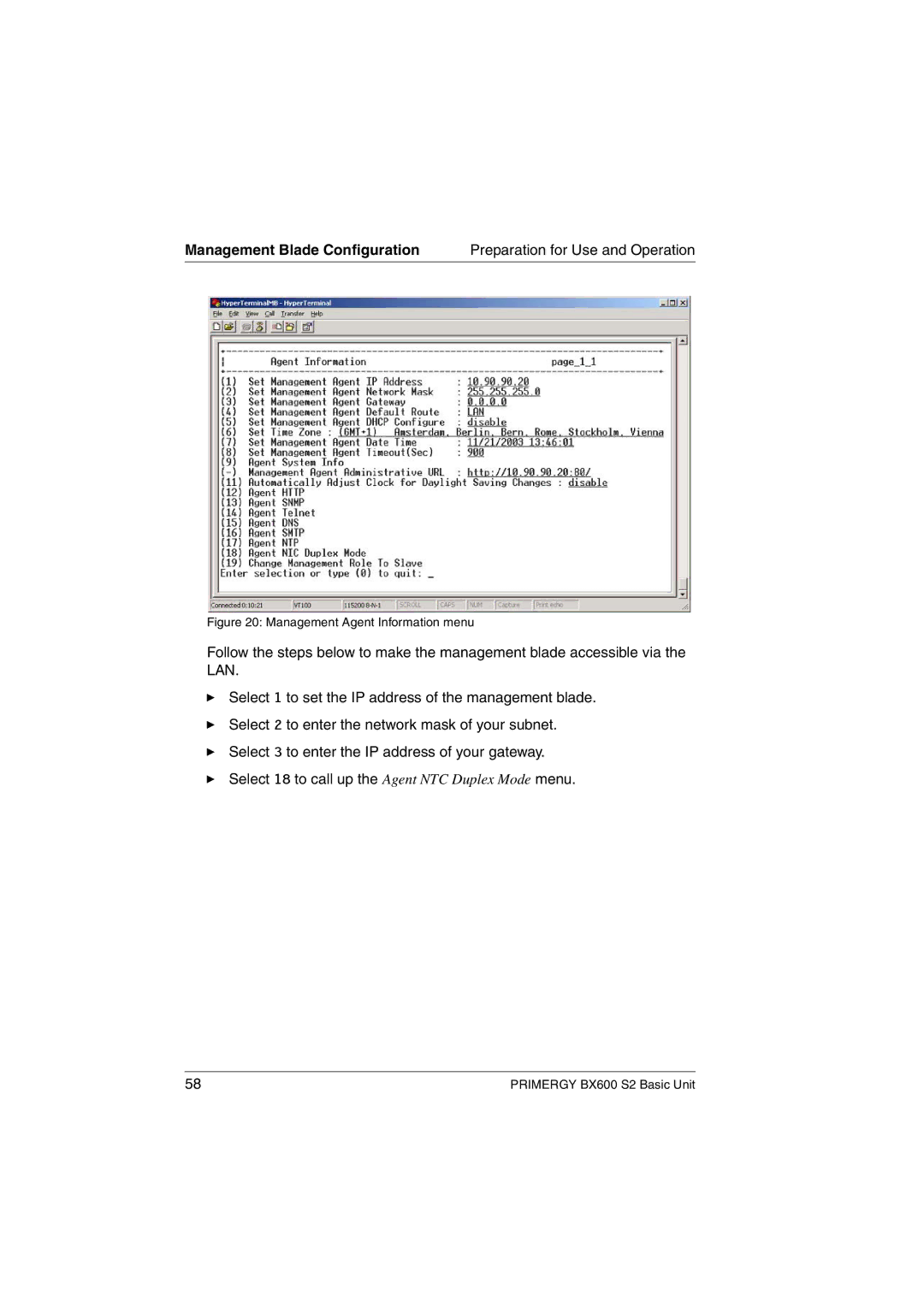Management Blade Configuration | Preparation for Use and Operation |
Figure 20: Management Agent Information menu
Follow the steps below to make the management blade accessible via the LAN.
ÊSelect 1 to set the IP address of the management blade.
ÊSelect 2 to enter the network mask of your subnet.
ÊSelect 3 to enter the IP address of your gateway.
ÊSelect 18 to call up the Agent NTC Duplex Mode menu.
58 | PRIMERGY BX600 S2 Basic Unit |