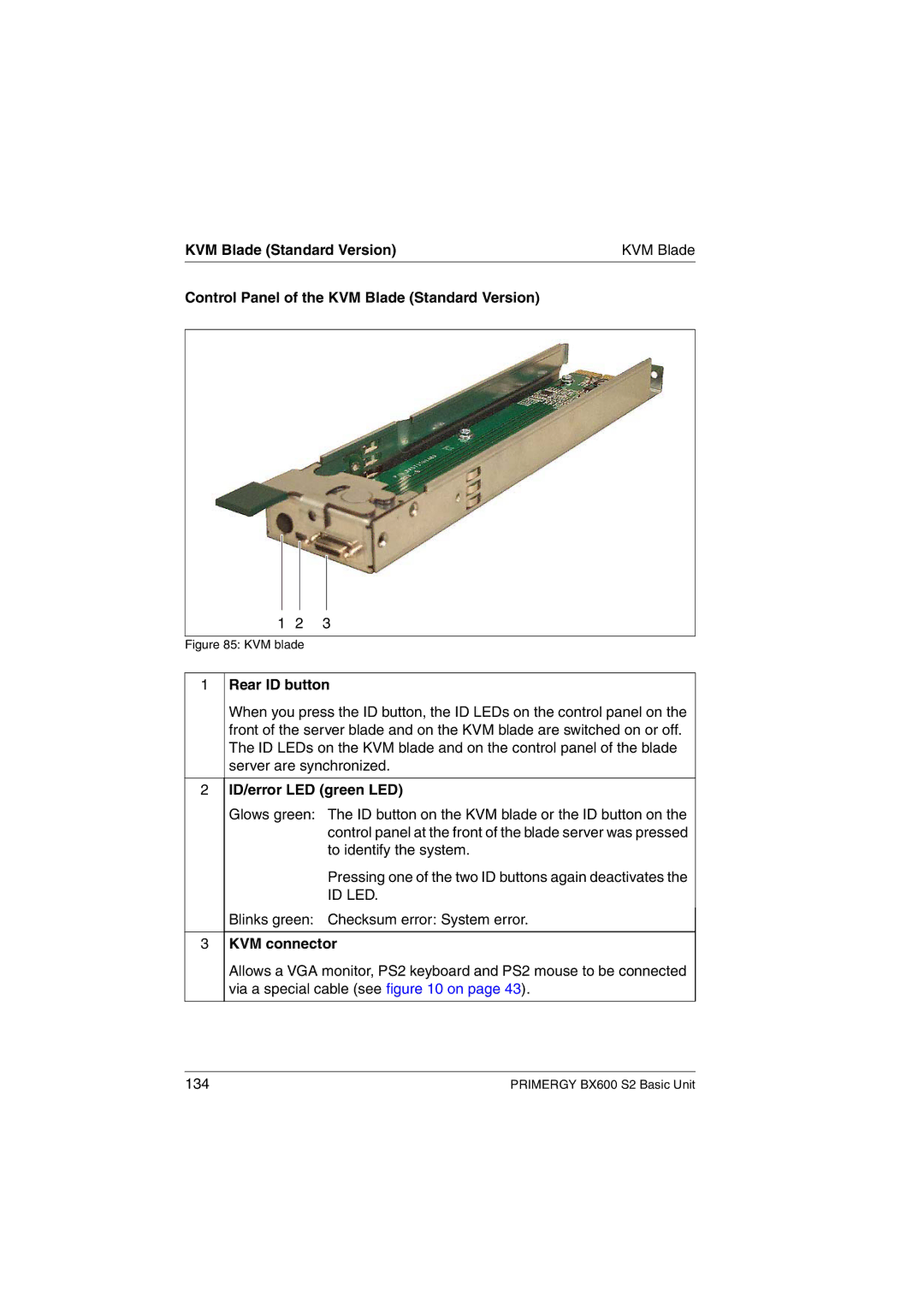KVM Blade (Standard Version) | KVM Blade |
Control Panel of the KVM Blade (Standard Version)
1 2 3
Figure 85: KVM blade
1
Rear ID button
When you press the ID button, the ID LEDs on the control panel on the front of the server blade and on the KVM blade are switched on or off. The ID LEDs on the KVM blade and on the control panel of the blade server are synchronized.
2
3
ID/error LED (green LED)
Glows green: The ID button on the KVM blade or the ID button on the control panel at the front of the blade server was pressed to identify the system.
Pressing one of the two ID buttons again deactivates the
ID LED.
Blinks green: Checksum error: System error.
KVM connector
Allows a VGA monitor, PS2 keyboard and PS2 mouse to be connected via a special cable (see figure 10 on page 43).
134 | PRIMERGY BX600 S2 Basic Unit |