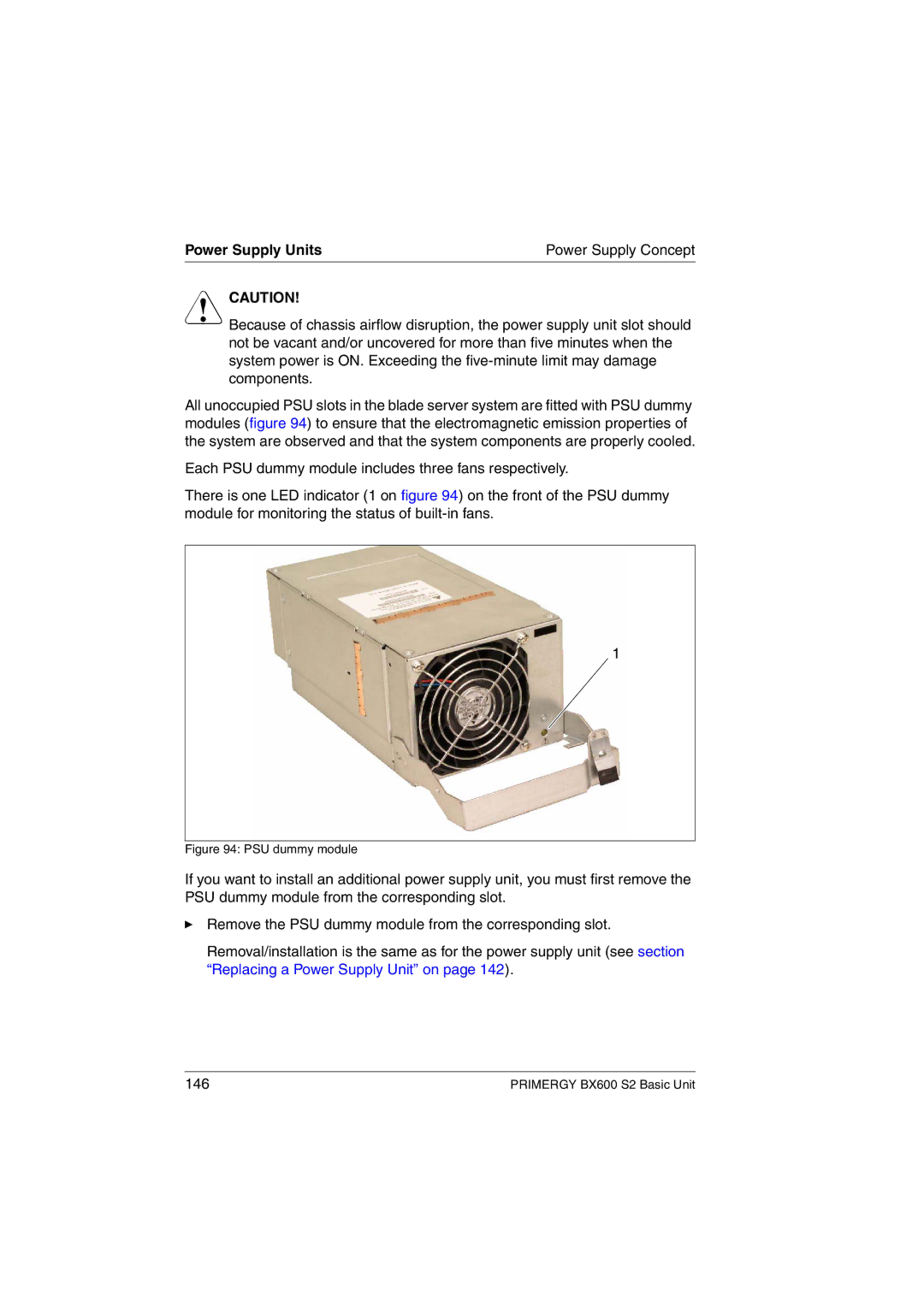Power Supply Units | Power Supply Concept |
VCAUTION!
Because of chassis airflow disruption, the power supply unit slot should not be vacant and/or uncovered for more than five minutes when the system power is ON. Exceeding the
All unoccupied PSU slots in the blade server system are fitted with PSU dummy modules (figure 94) to ensure that the electromagnetic emission properties of the system are observed and that the system components are properly cooled.
Each PSU dummy module includes three fans respectively.
There is one LED indicator (1 on figure 94) on the front of the PSU dummy module for monitoring the status of
1
Figure 94: PSU dummy module
If you want to install an additional power supply unit, you must first remove the PSU dummy module from the corresponding slot.
ÊRemove the PSU dummy module from the corresponding slot.
Removal/installation is the same as for the power supply unit (see section “Replacing a Power Supply Unit” on page 142).
146 | PRIMERGY BX600 S2 Basic Unit |