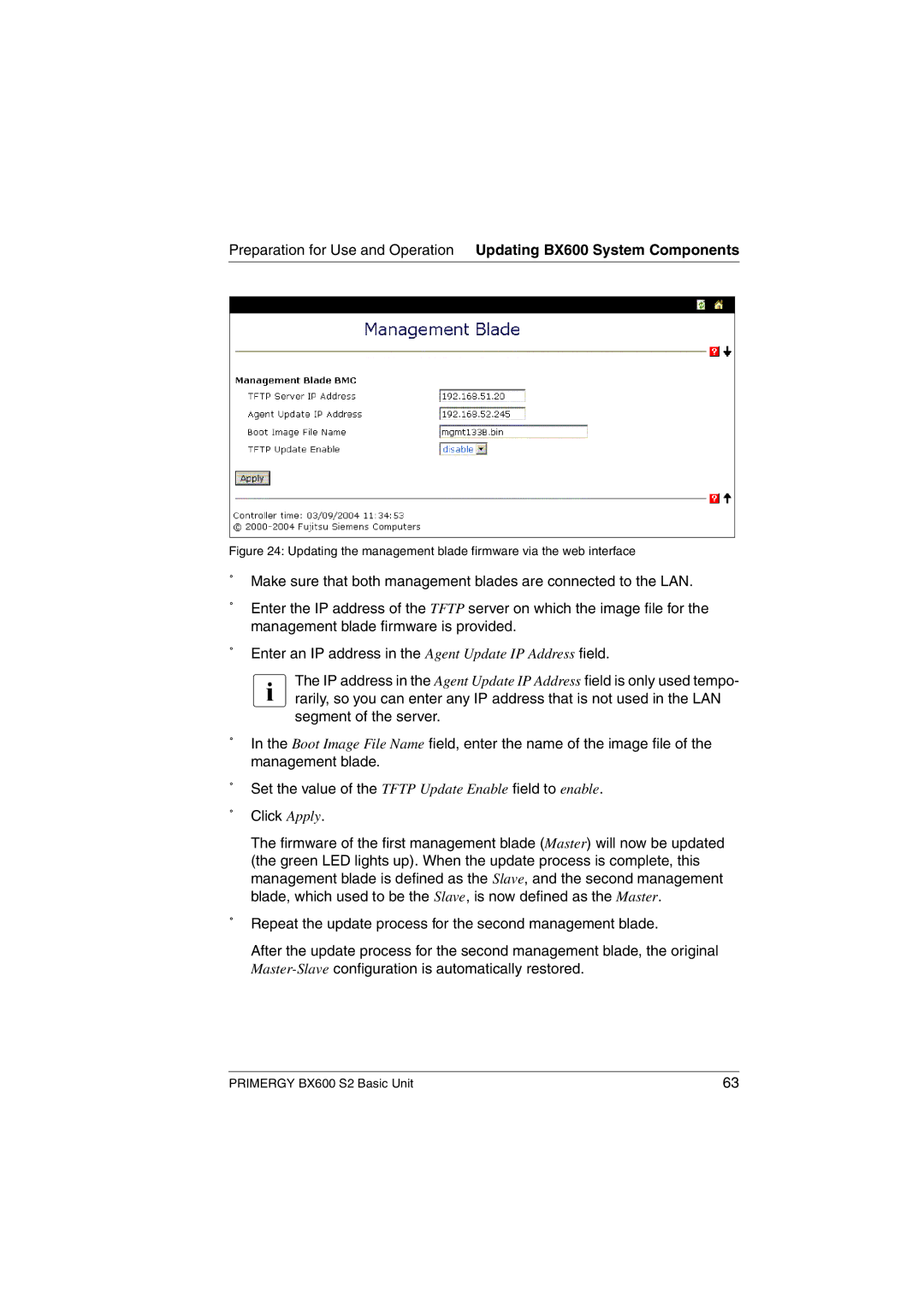Preparation for Use and Operation Updating BX600 System Components
Figure 24: Updating the management blade firmware via the web interface
ÊMake sure that both management blades are connected to the LAN.
ÊEnter the IP address of the TFTP server on which the image file for the management blade firmware is provided.
ÊEnter an IP address in the Agent Update IP Address field.
IThe IP address in the Agent Update IP Address field is only used tempo- rarily, so you can enter any IP address that is not used in the LAN segment of the server.
ÊIn the Boot Image File Name field, enter the name of the image file of the management blade.
ÊSet the value of the TFTP Update Enable field to enable.
ÊClick Apply.
The firmware of the first management blade (Master) will now be updated (the green LED lights up). When the update process is complete, this management blade is defined as the Slave, and the second management blade, which used to be the Slave, is now defined as the Master.
ÊRepeat the update process for the second management blade.
After the update process for the second management blade, the original
PRIMERGY BX600 S2 Basic Unit | 63 |