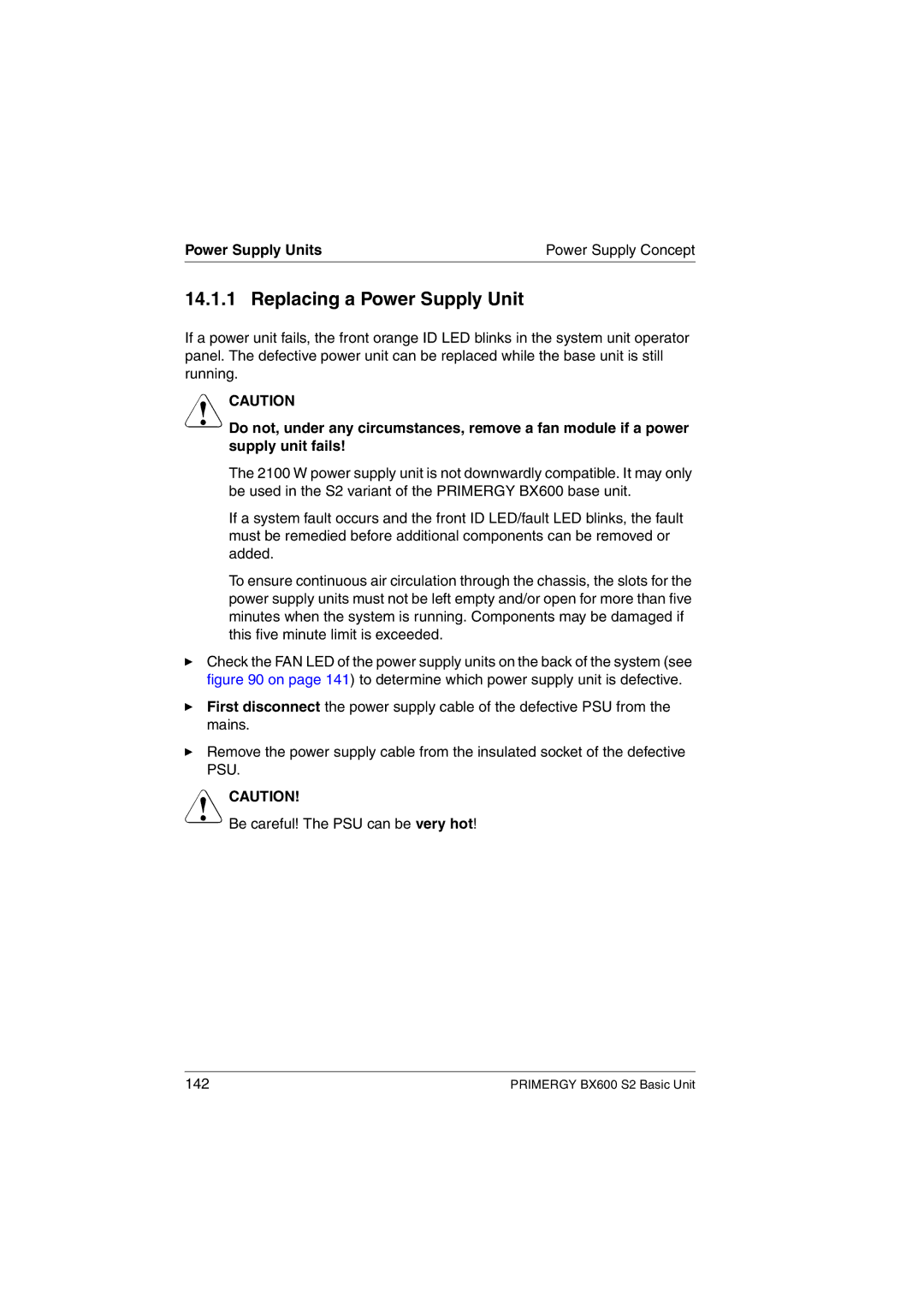Power Supply Units | Power Supply Concept |
14.1.1 Replacing a Power Supply Unit
If a power unit fails, the front orange ID LED blinks in the system unit operator panel. The defective power unit can be replaced while the base unit is still running.
VCAUTION
Do not, under any circumstances, remove a fan module if a power supply unit fails!
The 2100 W power supply unit is not downwardly compatible. It may only be used in the S2 variant of the PRIMERGY BX600 base unit.
If a system fault occurs and the front ID LED/fault LED blinks, the fault must be remedied before additional components can be removed or added.
To ensure continuous air circulation through the chassis, the slots for the power supply units must not be left empty and/or open for more than five minutes when the system is running. Components may be damaged if this five minute limit is exceeded.
ÊCheck the FAN LED of the power supply units on the back of the system (see figure 90 on page 141) to determine which power supply unit is defective.
ÊFirst disconnect the power supply cable of the defective PSU from the mains.
ÊRemove the power supply cable from the insulated socket of the defective PSU.
VCAUTION!
Be careful! The PSU can be very hot!
142 | PRIMERGY BX600 S2 Basic Unit |