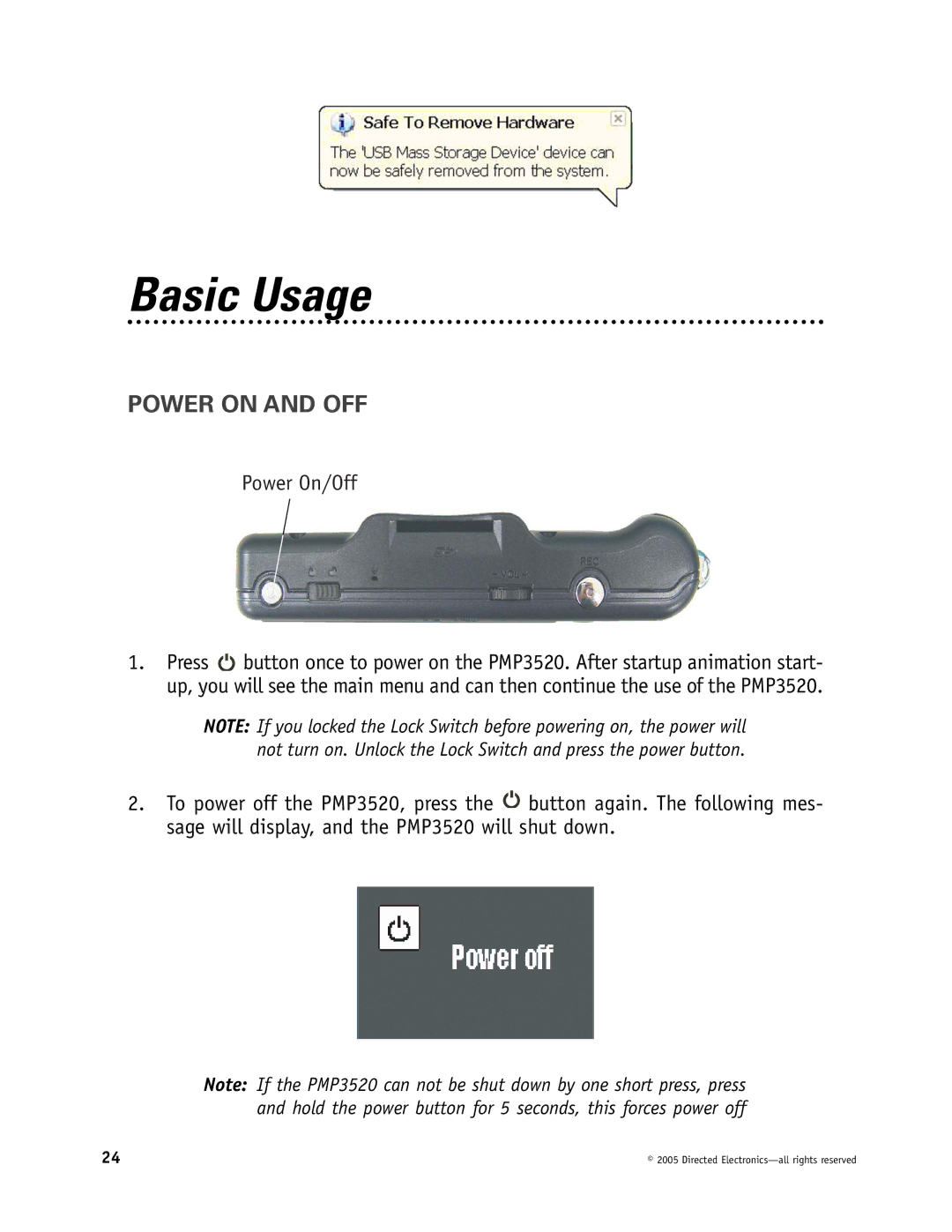Basic Usage
POWER ON AND OFF
Power On/Off
1.Press![]()
![]()
![]()
![]() button once to power on the PMP3520. After startup animation start- up, you will see the main menu and can then continue the use of the PMP3520.
button once to power on the PMP3520. After startup animation start- up, you will see the main menu and can then continue the use of the PMP3520.
NOTE: If you locked the Lock Switch before powering on, the power will not turn on. Unlock the Lock Switch and press the power button.
2.To power off the PMP3520, press the ![]() button again. The following mes- sage will display, and the PMP3520 will shut down.
button again. The following mes- sage will display, and the PMP3520 will shut down.
Note: If the PMP3520 can not be shut down by one short press, press and hold the power button for 5 seconds, this forces power off
24 | © 2005 Directed |