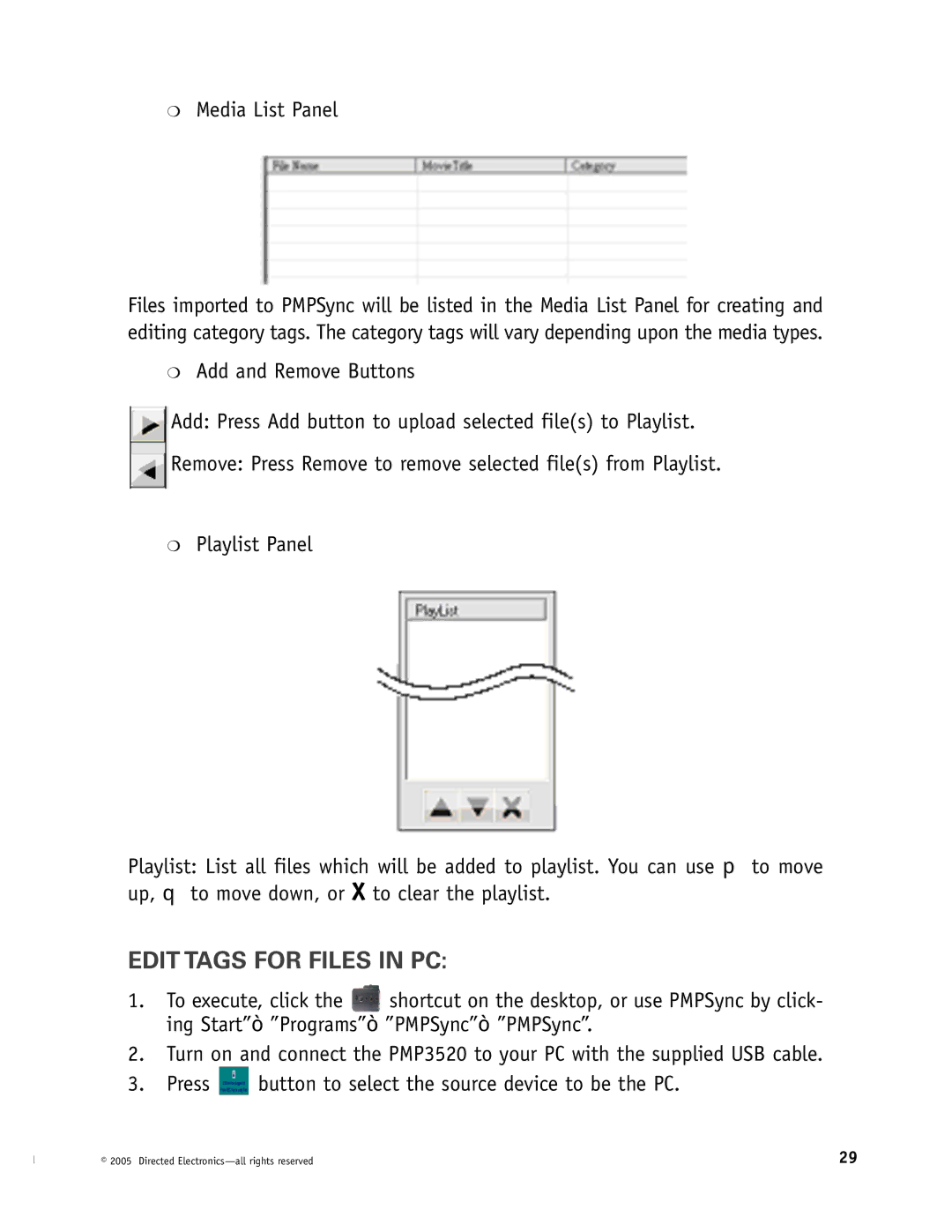❍Media List Panel
Files imported to PMPSync will be listed in the Media List Panel for creating and editing category tags. The category tags will vary depending upon the media types.
❍Add and Remove Buttons
Add: Press Add button to upload selected file(s) to Playlist.
Remove: Press Remove to remove selected file(s) from Playlist.
❍Playlist Panel
Playlist: List all files which will be added to playlist. You can use S to move up, T to move down, or X to clear the playlist.
EDIT TAGS FOR FILES IN PC:
1.To execute, click the ![]() shortcut on the desktop, or use PMPSync by click- ing Start””Programs””PMPSync””PMPSync”.
shortcut on the desktop, or use PMPSync by click- ing Start””Programs””PMPSync””PMPSync”.
2.Turn on and connect the PMP3520 to your PC with the supplied USB cable.
3.Press ![]() button to select the source device to be the PC.
button to select the source device to be the PC.
© 2005 Directed | 29 |