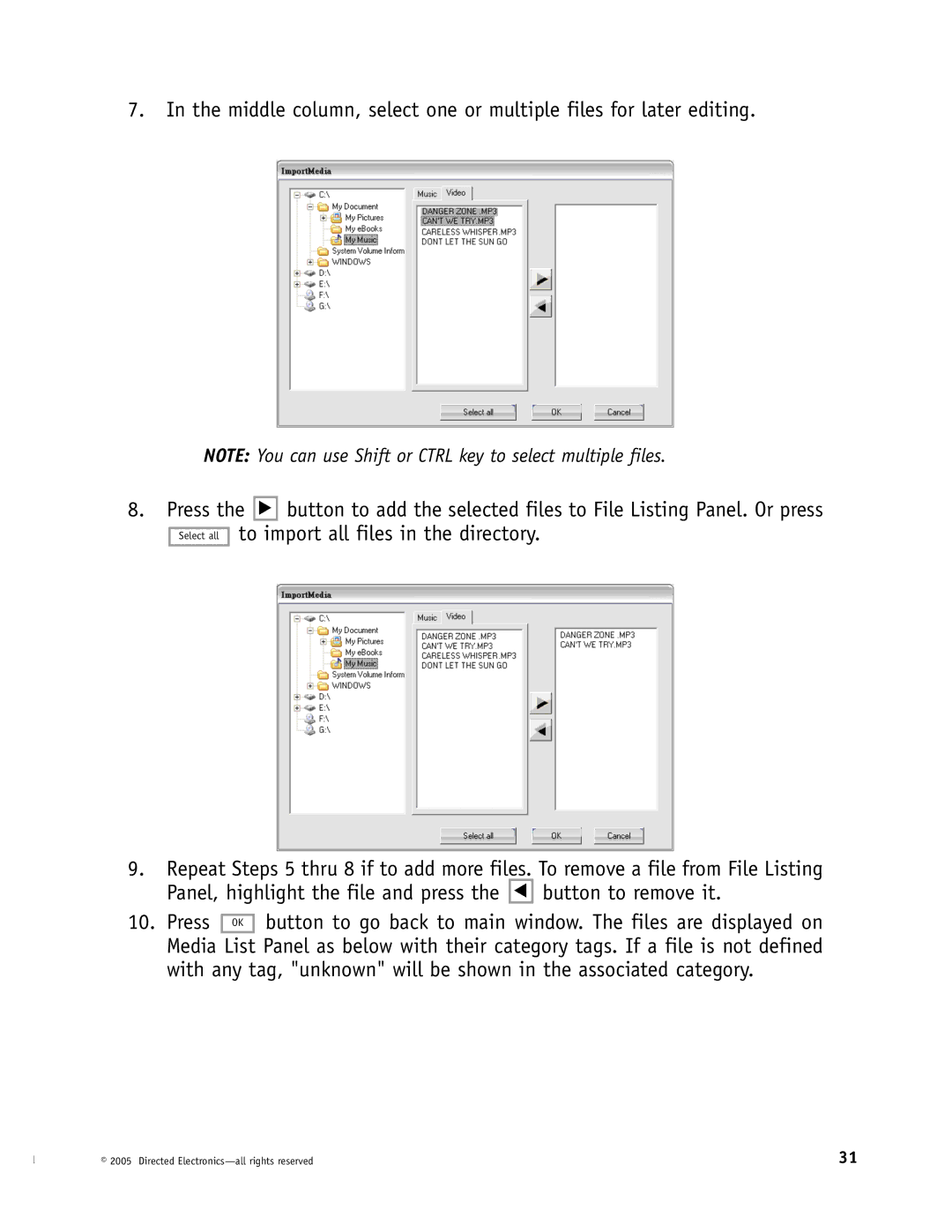7.In the middle column, select one or multiple files for later editing.
NOTE: You can use Shift or CTRL key to select multiple files.
8.Press the X button to add the selected files to File Listing Panel. Or press Select all to import all files in the directory.
9.Repeat Steps 5 thru 8 if to add more files. To remove a file from File Listing Panel, highlight the file and press the W button to remove it.
10. Press OK button to go back to main window. The files are displayed on Media List Panel as below with their category tags. If a file is not defined with any tag, "unknown" will be shown in the associated category.
© 2005 Directed | 31 |