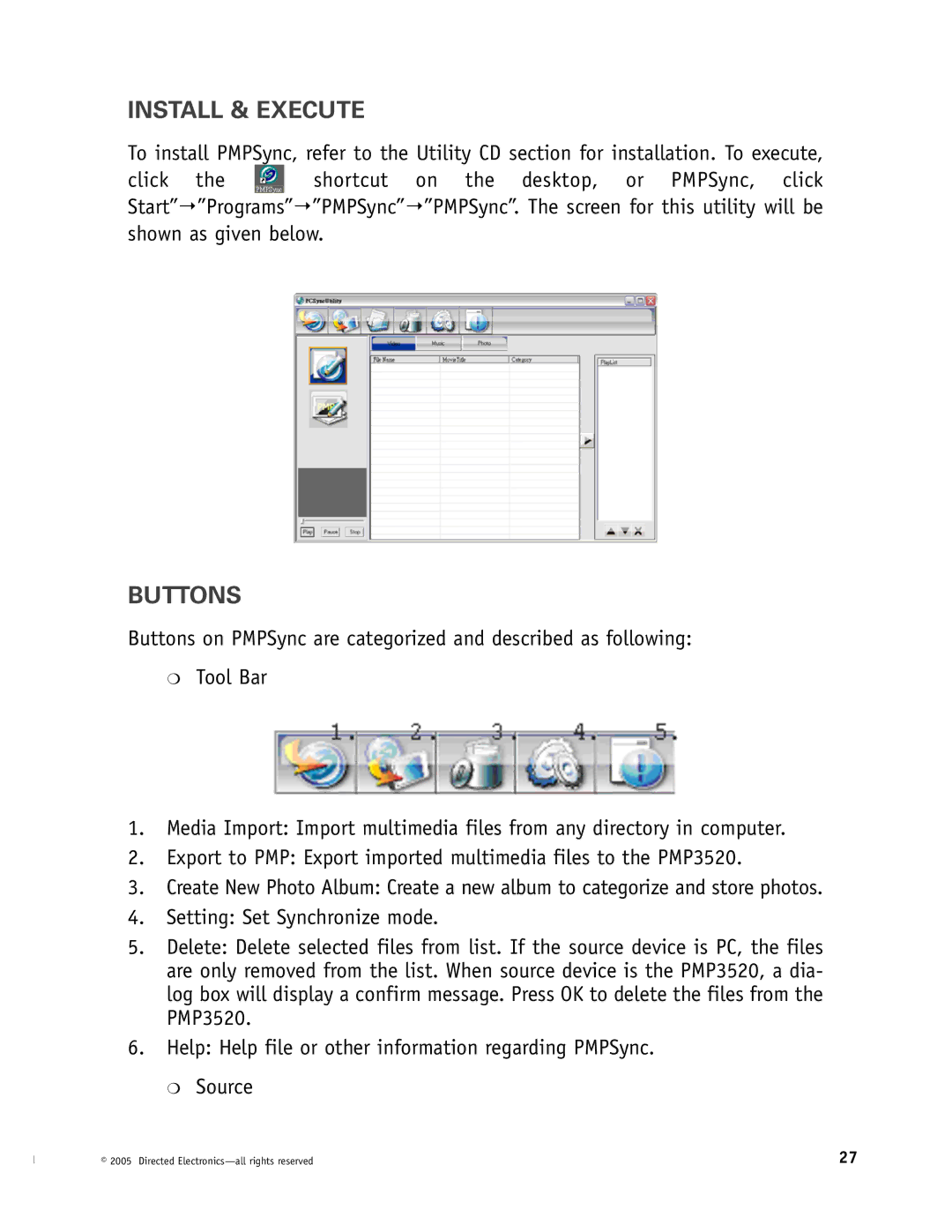INSTALL & EXECUTE
To install PMPSync, refer to the Utility CD section for installation. To execute,
click the ![]() shortcut on the desktop, or PMPSync, click Start””Programs””PMPSync””PMPSync”. The screen for this utility will be shown as given below.
shortcut on the desktop, or PMPSync, click Start””Programs””PMPSync””PMPSync”. The screen for this utility will be shown as given below.
BUTTONS
Buttons on PMPSync are categorized and described as following:
❍Tool Bar
1.Media Import: Import multimedia files from any directory in computer.
2.Export to PMP: Export imported multimedia files to the PMP3520.
3.Create New Photo Album: Create a new album to categorize and store photos.
4.Setting: Set Synchronize mode.
5.Delete: Delete selected files from list. If the source device is PC, the files are only removed from the list. When source device is the PMP3520, a dia- log box will display a confirm message. Press OK to delete the files from the PMP3520.
6.Help: Help file or other information regarding PMPSync.
❍Source
© 2005 Directed | 27 |