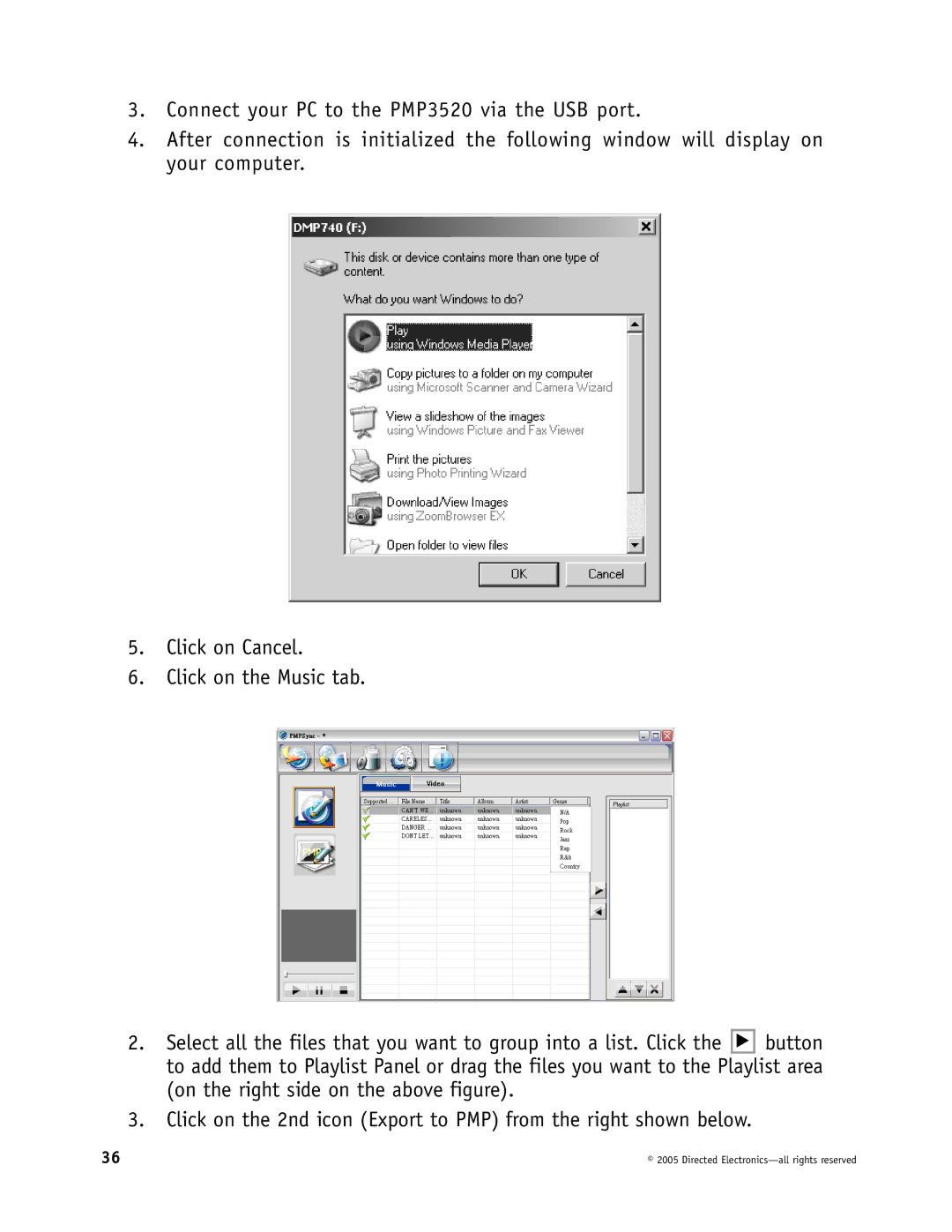3.Connect your PC to the PMP3520 via the USB port.
4.After connection is initialized the following window will display on your computer.
5.Click on Cancel.
6.Click on the Music tab.
2.Select all the files that you want to group into a list. Click the X button to add them to Playlist Panel or drag the files you want to the Playlist area (on the right side on the above figure).
3.Click on the 2nd icon (Export to PMP) from the right shown below.
36 | © 2005 Directed |