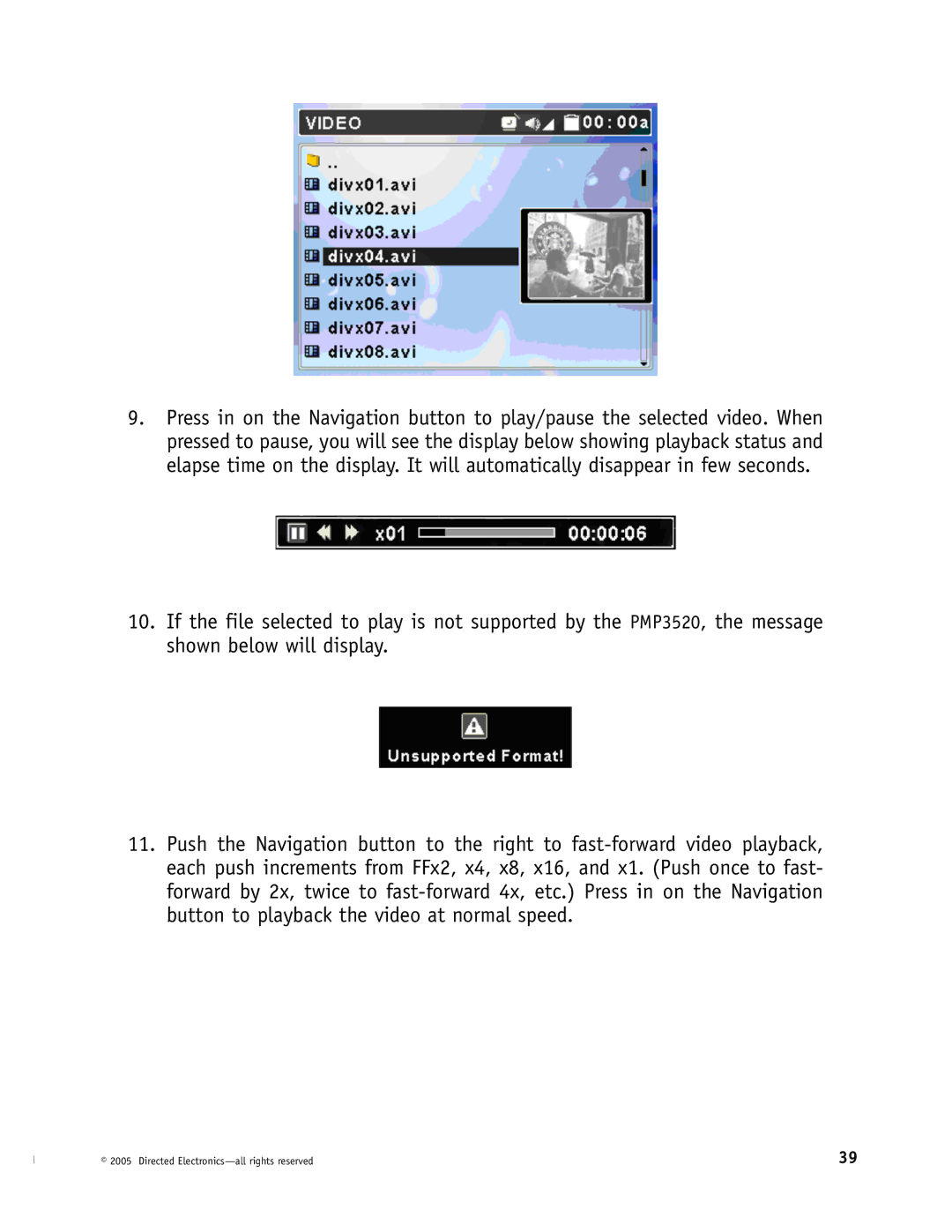9.Press in on the Navigation button to play/pause the selected video. When pressed to pause, you will see the display below showing playback status and elapse time on the display. It will automatically disappear in few seconds.
10.If the file selected to play is not supported by the PMP3520, the message shown below will display.
11.Push the Navigation button to the right to
© 2005 Directed | 39 |