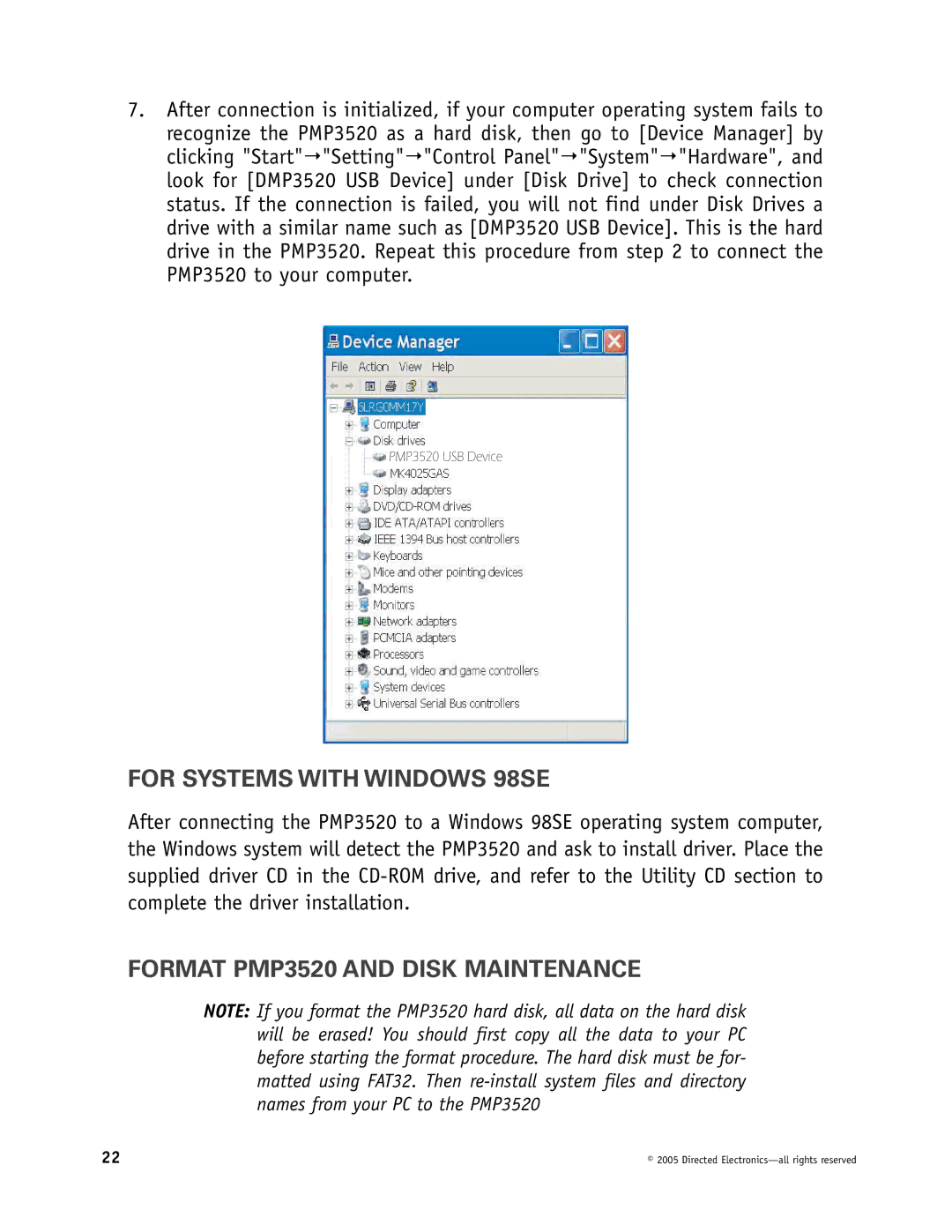7.After connection is initialized, if your computer operating system fails to
recognize the PMP3520 as a hard disk, then go to [Device Manager] by clicking "Start""Setting""Control Panel""System""Hardware", and look for [DMP3520 USB Device] under [Disk Drive] to check connection status. If the connection is failed, you will not find under Disk Drives a drive with a similar name such as [DMP3520 USB Device]. This is the hard drive in the PMP3520. Repeat this procedure from step 2 to connect the PMP3520 to your computer.
PMP3520 USB Device
FOR SYSTEMS WITH WINDOWS 98SE
After connecting the PMP3520 to a Windows 98SE operating system computer, the Windows system will detect the PMP3520 and ask to install driver. Place the supplied driver CD in the
FORMAT PMP3520 AND DISK MAINTENANCE
NOTE: If you format the PMP3520 hard disk, all data on the hard disk will be erased! You should first copy all the data to your PC before starting the format procedure. The hard disk must be for- matted using FAT32. Then
22 | © 2005 Directed |