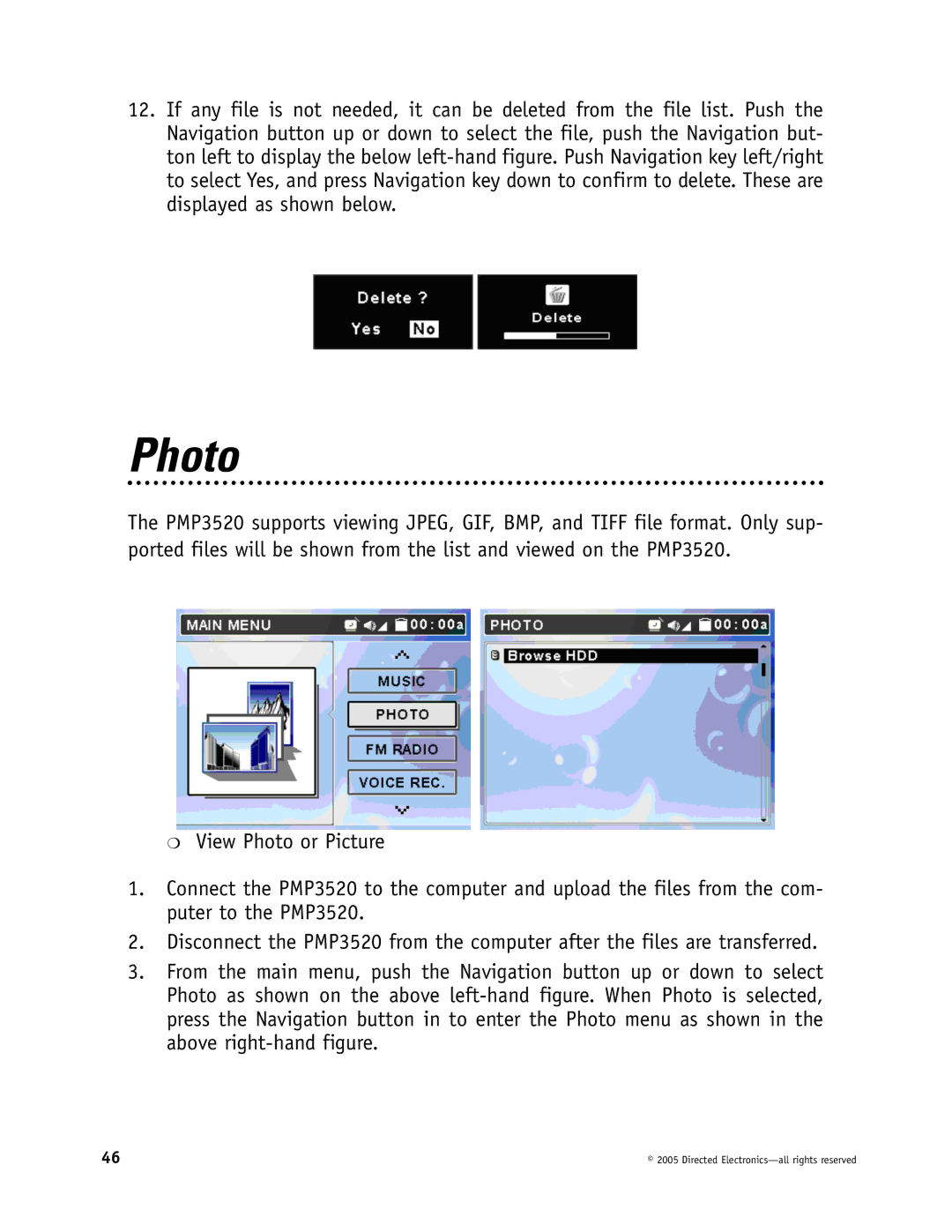12.If any file is not needed, it can be deleted from the file list. Push the Navigation button up or down to select the file, push the Navigation but- ton left to display the below
Photo
The PMP3520 supports viewing JPEG, GIF, BMP, and TIFF file format. Only sup- ported files will be shown from the list and viewed on the PMP3520.
❍View Photo or Picture
1.Connect the PMP3520 to the computer and upload the files from the com- puter to the PMP3520.
2.Disconnect the PMP3520 from the computer after the files are transferred.
3.From the main menu, push the Navigation button up or down to select Photo as shown on the above
46 | © 2005 Directed |