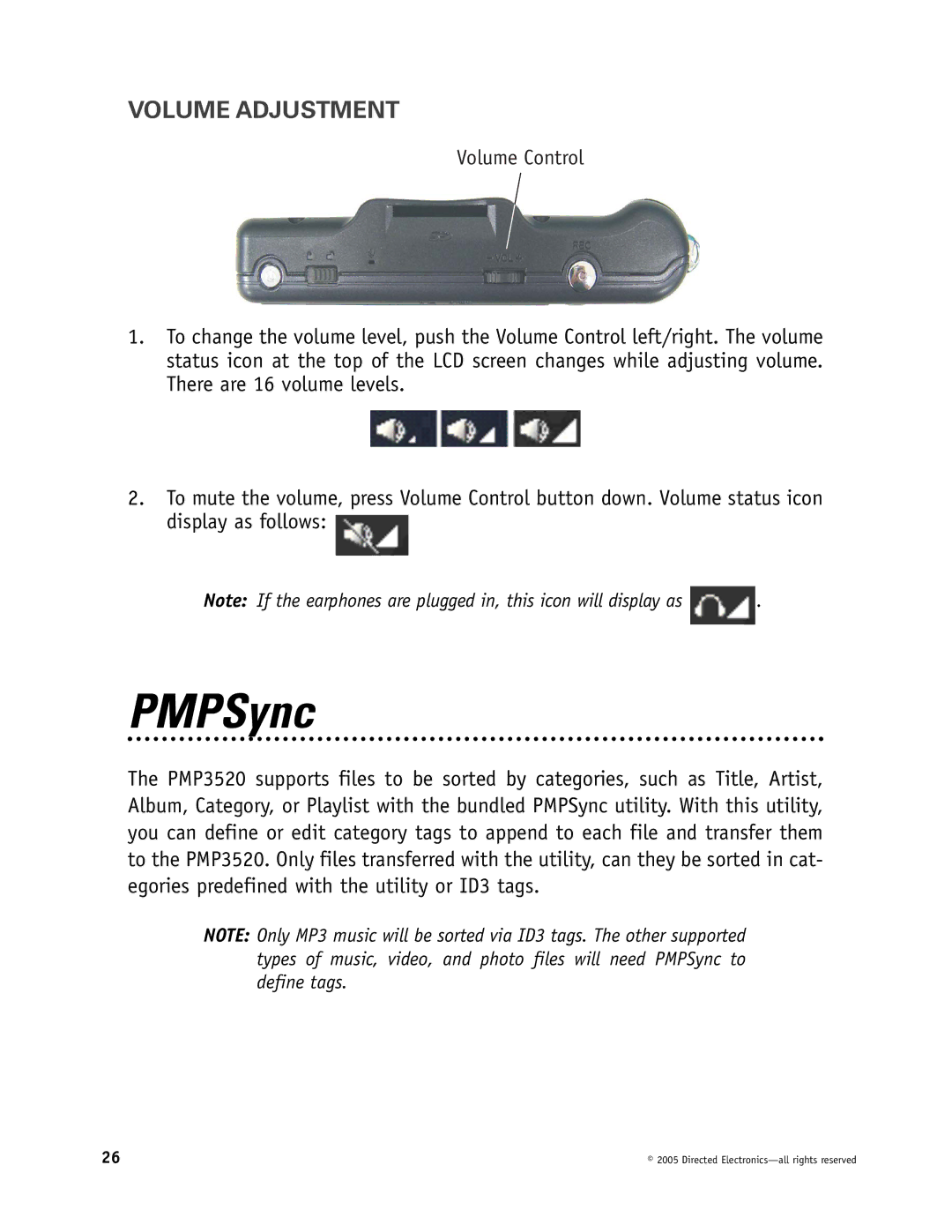VOLUME ADJUSTMENT
Volume Control
1.To change the volume level, push the Volume Control left/right. The volume status icon at the top of the LCD screen changes while adjusting volume. There are 16 volume levels.
2.To mute the volume, press Volume Control button down. Volume status icon display as follows: ![]()
Note: If the earphones are plugged in, this icon will display as | . |
PMPSync
The PMP3520 supports files to be sorted by categories, such as Title, Artist, Album, Category, or Playlist with the bundled PMPSync utility. With this utility, you can define or edit category tags to append to each file and transfer them to the PMP3520. Only files transferred with the utility, can they be sorted in cat- egories predefined with the utility or ID3 tags.
NOTE: Only MP3 music will be sorted via ID3 tags. The other supported types of music, video, and photo files will need PMPSync to define tags.
26 | © 2005 Directed |