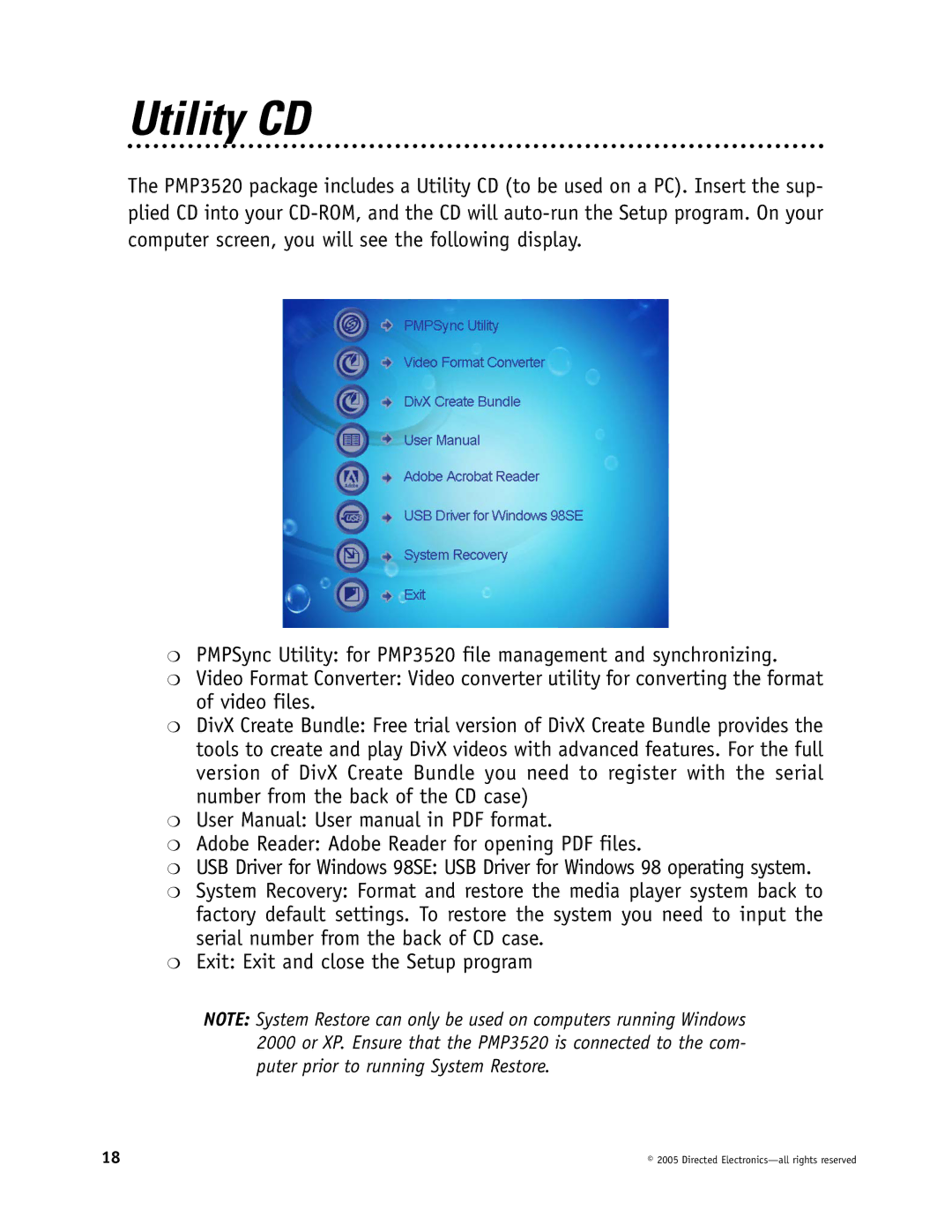Utility CD
The PMP3520 package includes a Utility CD (to be used on a PC). Insert the sup- plied CD into your
❍PMPSync Utility: for PMP3520 file management and synchronizing.
❍Video Format Converter: Video converter utility for converting the format of video files.
❍DivX Create Bundle: Free trial version of DivX Create Bundle provides the tools to create and play DivX videos with advanced features. For the full version of DivX Create Bundle you need to register with the serial number from the back of the CD case)
❍User Manual: User manual in PDF format.
❍Adobe Reader: Adobe Reader for opening PDF files.
❍USB Driver for Windows 98SE: USB Driver for Windows 98 operating system.
❍System Recovery: Format and restore the media player system back to factory default settings. To restore the system you need to input the serial number from the back of CD case.
❍Exit: Exit and close the Setup program
NOTE: System Restore can only be used on computers running Windows 2000 or XP. Ensure that the PMP3520 is connected to the com- puter prior to running System Restore.
18 | © 2005 Directed |