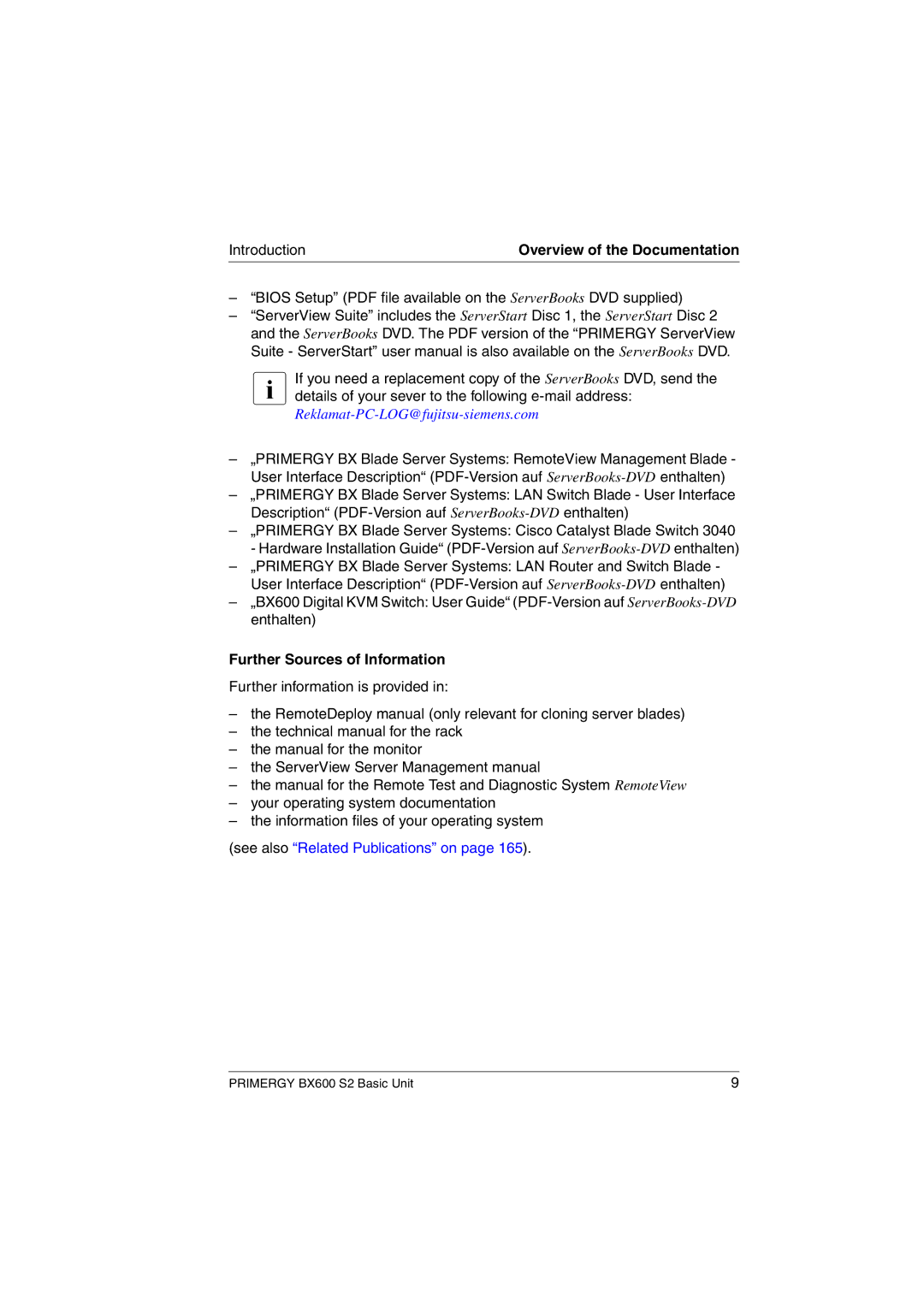Introduction | Overview of the Documentation |
–“BIOS Setup” (PDF file available on the ServerBooks DVD supplied)
–“ServerView Suite” includes the ServerStart Disc 1, the ServerStart Disc 2 and the ServerBooks DVD. The PDF version of the “PRIMERGY ServerView Suite - ServerStart” user manual is also available on the ServerBooks DVD.
IIf you need a replacement copy of the ServerBooks DVD, send the details of your sever to the following
–„PRIMERGY BX Blade Server Systems: RemoteView Management Blade - User Interface Description“
–„PRIMERGY BX Blade Server Systems: LAN Switch Blade - User Interface Description“
–„PRIMERGY BX Blade Server Systems: Cisco Catalyst Blade Switch 3040 - Hardware Installation Guide“
–„PRIMERGY BX Blade Server Systems: LAN Router and Switch Blade - User Interface Description“
–„BX600 Digital KVM Switch: User Guide“
Further Sources of Information
Further information is provided in:
–the RemoteDeploy manual (only relevant for cloning server blades)
–the technical manual for the rack
–the manual for the monitor
–the ServerView Server Management manual
–the manual for the Remote Test and Diagnostic System RemoteView
–your operating system documentation
–the information files of your operating system
(see also “Related Publications” on page 165).
PRIMERGY BX600 S2 Basic Unit | 9 |