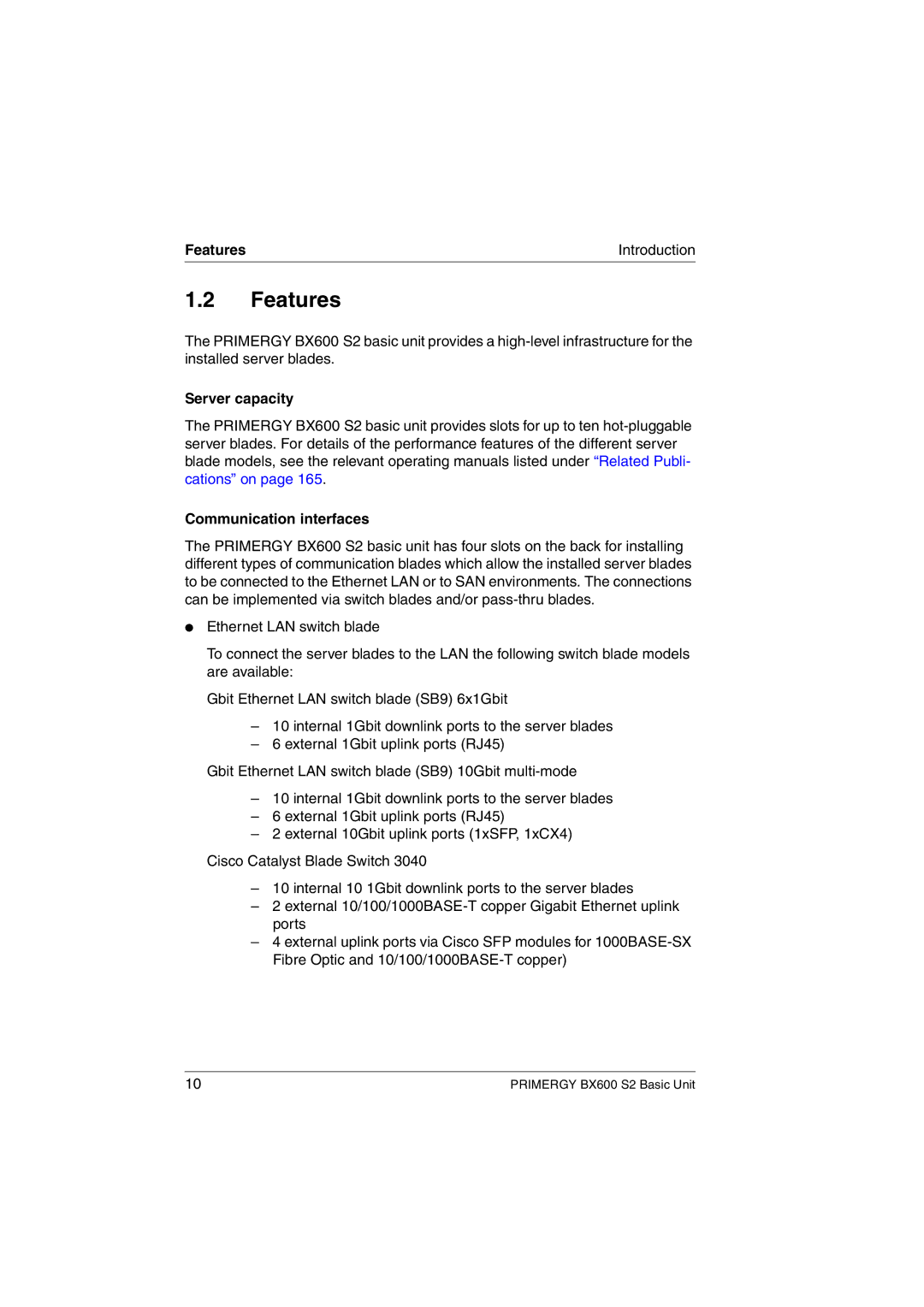Features | Introduction |
1.2Features
The PRIMERGY BX600 S2 basic unit provides a
Server capacity
The PRIMERGY BX600 S2 basic unit provides slots for up to ten
Communication interfaces
The PRIMERGY BX600 S2 basic unit has four slots on the back for installing different types of communication blades which allow the installed server blades to be connected to the Ethernet LAN or to SAN environments. The connections can be implemented via switch blades and/or
●Ethernet LAN switch blade
To connect the server blades to the LAN the following switch blade models are available:
Gbit Ethernet LAN switch blade (SB9) 6x1Gbit
–10 internal 1Gbit downlink ports to the server blades
–6 external 1Gbit uplink ports (RJ45)
Gbit Ethernet LAN switch blade (SB9) 10Gbit
–10 internal 1Gbit downlink ports to the server blades
–6 external 1Gbit uplink ports (RJ45)
–2 external 10Gbit uplink ports (1xSFP, 1xCX4)
Cisco Catalyst Blade Switch 3040
–10 internal 10 1Gbit downlink ports to the server blades
–2 external
–4 external uplink ports via Cisco SFP modules for
10 | PRIMERGY BX600 S2 Basic Unit |