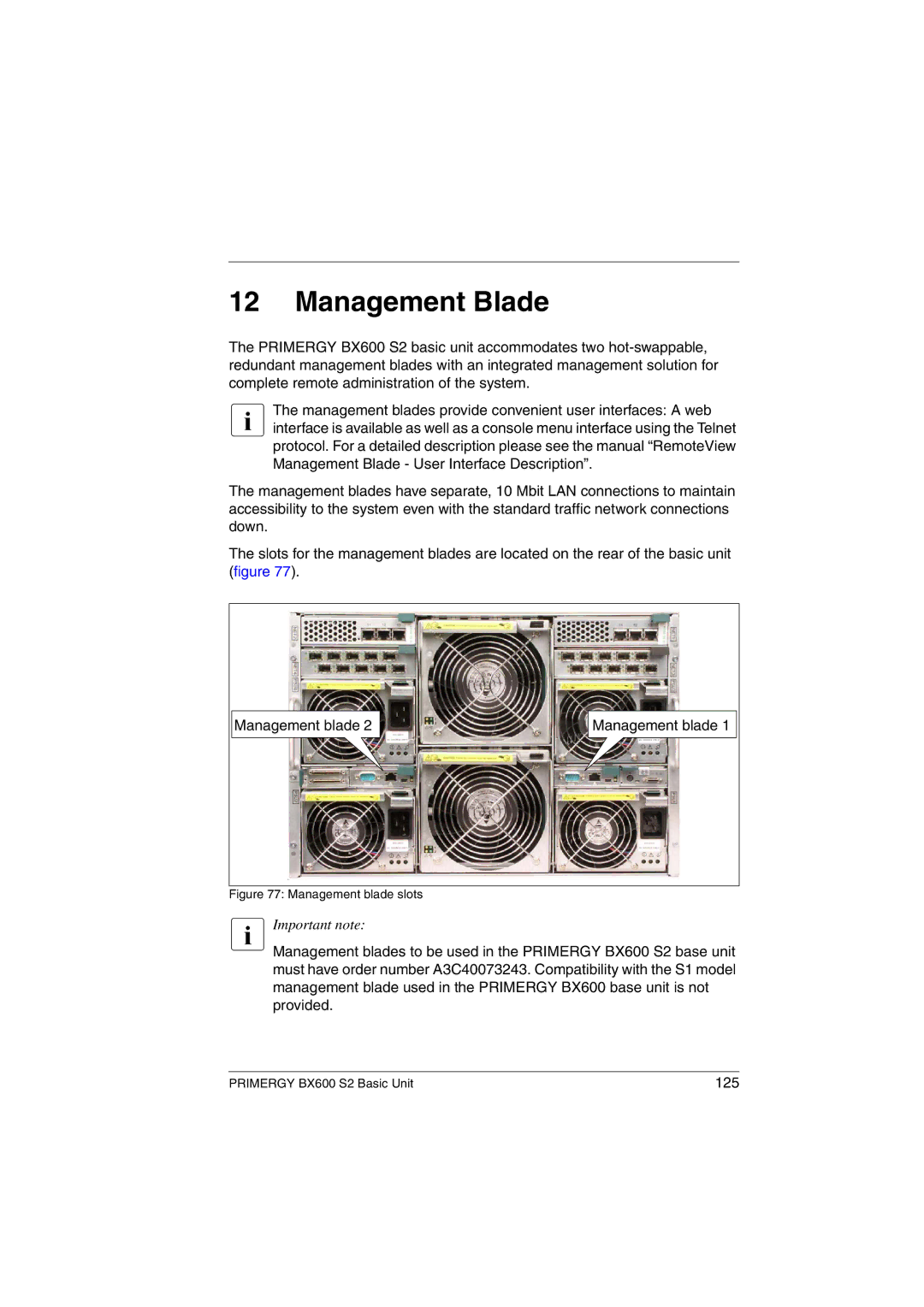12 Management Blade
The PRIMERGY BX600 S2 basic unit accommodates two
IThe management blades provide convenient user interfaces: A web interface is available as well as a console menu interface using the Telnet protocol. For a detailed description please see the manual “RemoteView Management Blade - User Interface Description”.
The management blades have separate, 10 Mbit LAN connections to maintain accessibility to the system even with the standard traffic network connections down.
The slots for the management blades are located on the rear of the basic unit (figure 77).
Management blade 2
Management blade 1
Figure 77: Management blade slots
IImportant note:
Management blades to be used in the PRIMERGY BX600 S2 base unit must have order number A3C40073243. Compatibility with the S1 model management blade used in the PRIMERGY BX600 base unit is not provided.
PRIMERGY BX600 S2 Basic Unit | 125 |