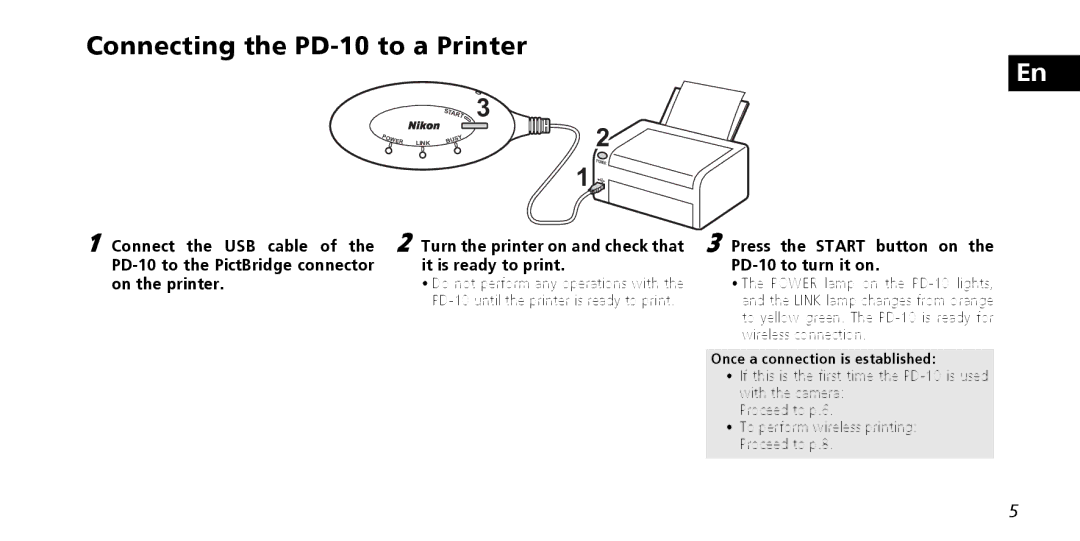Connecting the PD-10 to a Printer
|
|
| RT | 3 |
|
|
| STA |
|
PO | WER |
| SY |
|
| LINK | BU |
|
En
2
POWER
1 ![]()
1 Connect the USB cable of the
2 Turn the printer on and check that it is ready to print.
•Do not perform any operations with the
3 Press the START button on the PD-10 to turn it on.
•The POWER lamp on the
Once a connection is established:
•If this is the first time the
Proceed to p.6.
•To perform wireless printing: Proceed to p.8.
5