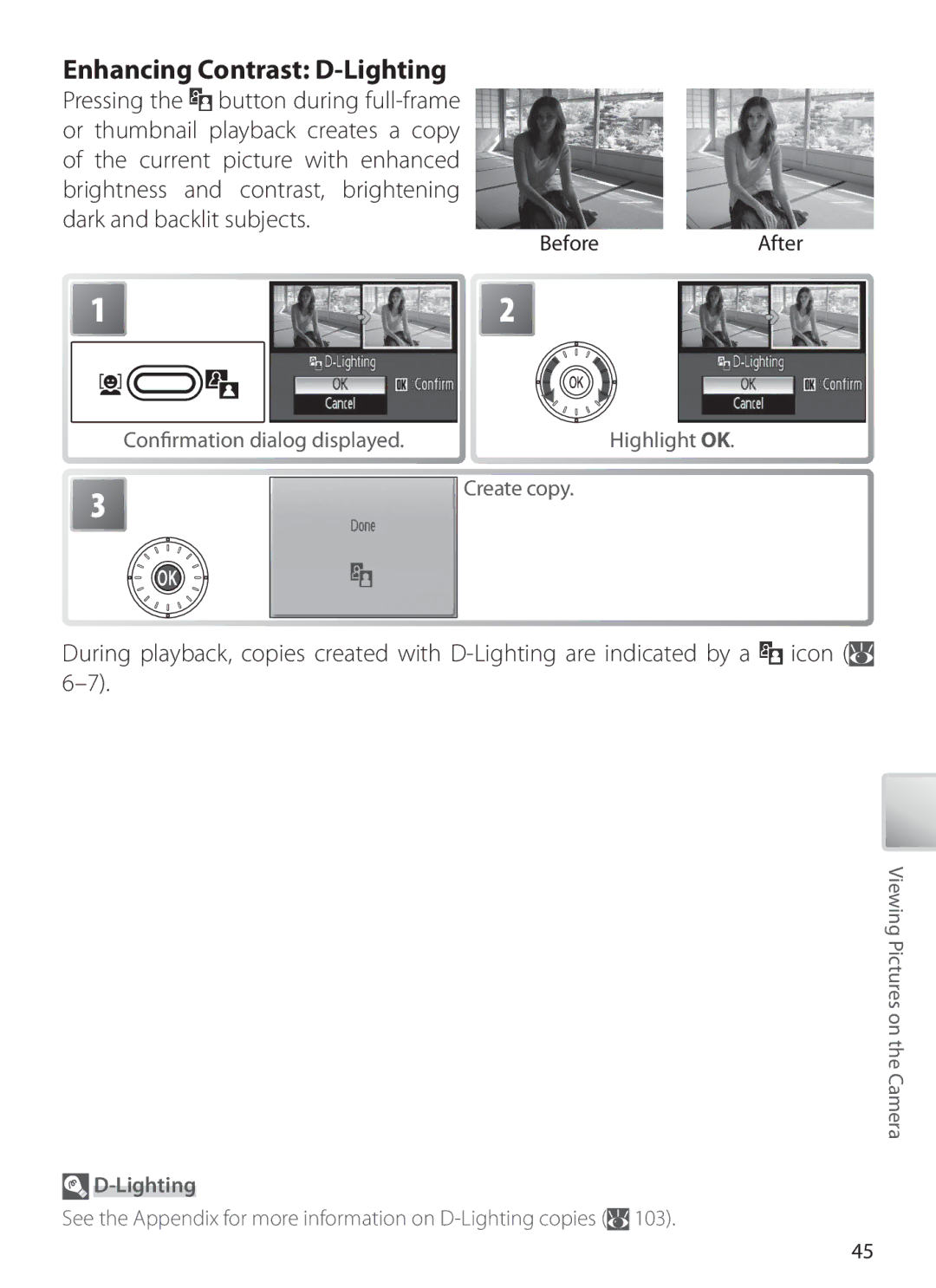$4!, #!-%2
Trademark Information
Basic Photography and Playback
Wireless Transfer and Printing
Introduction First Steps Camera Operations
Menu Guide Technical Notes
Turn off in the event of malfunction
For Your Safety
Use only adapters designated for use with this product
Iii
Coolpix S6
RSS-GEN Exposure of Humans to RF Fields
Table of Contents
Vii
Connecting to Televisions, Computers, and Printers
Wireless Transfer and Printing
Menu Guide
Viii
Use Only Nikon Brand Electronic Accessories
EN-EL8 rechargeable battery
Technical Notes
Before Taking Important Pictures
Introduction
Life-Long Learning
Parts of the Camera
Attaching the Camera Strap
Monitor 17, 74, 80
Attach the strap as Shown at right
Menu Help
Rotary Multi Selector
Rotate highlight Press center select
Press up or down
Shooting Modes
Mode Button
Playback Modes
Playback
Monitor
103
Number of exposures
Current frame number
Supplied MV-15 COOL-STATION can be used to
USB connector
COOL-STATION and AC Adapter
COOL-STATION
Camera
AC Adapter
First Steps
Inserting the Battery
Closecover the battery-chamber/memory card slot
Removing the Battery
MH-62 Battery Charger
Charging the Battery
Inserting Memory Cards
Inserting Memory Cards
Be formatted when this switch is in the lock position
Write Protect Switch
Removing Memory Cards
Turning the Camera on and Off
Turning the Camera on Playback Mode
Auto Power off Stand-by Mode
Camera Operations
Digital zoom is in effect
Zoom
Digital Zoom
During Recording
Focus and Shutter Release
Highlight option
Using Menus
Highlight mode
Highlight menu item
Holding the Camera
Basic Photography and Playback
Mode
Turn the camera on
Deleting the Last Shot
Press the button again to return to shooting mode
Viewing Pictures
Deleting Unwanted Pictures
Mode Description
Using the Flash
Flash Lamp
About twenty seconds, the picture will be recorded auto
When Lighting Is Poor AF-assist illuminator may light
Red-eye Reduction
Blur warning may be displayed
Display self-timer menu
Taking Pictures with the Self-Timer
Highlight option Use to reduce blur Use for self-portraits
Focuses continuously until shutter-release
Macro Close-up Mode
Button is pressed halfway to lock focus
Face-Priority AF
One-Touch Portrait Mode
Press Button Icon is displayed
Take picture
Pictures, positive values brighter pictures
One-Touch Portrait Menu
Option Description
Exp. +
Scene mode The following scenes are available
Scene Mode
Scene and Scene Assist Modes
Beach/Snow
Setting Icons
Following scenes are available
Party/Indoor
Museum
Dusk/Dawn
Night Landscape
Close Up
Left to
Taking Pictures for a Panorama
Panorama Assist
Right Bottom To top To left
Panorama Assist
Display scene menu Highlight Exp. +
Using Exposure Compensation in Scene Mode
Display shooting mode menu Highlight , , , or
Scene Assist Mode
Feature a landmark in the background
Night Portrait Assist Use for a natural balance between
Night Portrait mode
AF-assist available
More on Movies
Movies
Recording Movies
Recording Movies
Option
Movie Menu
Movie Options
Following options are available
Single AF
Auto-focus Mode
Choose how the camera focuses in movie mode
Electronic VR
Full-frame playback 43, movies are indicated by a icon
Movie Playback
Control
Cording will end automatically after five
Voice Recordings
Making a Voice Recording
File number
Select High for high quality, Normal for reduced fi le size
Voice Recording Menu
Voice Recordings
Highlight
Volume †
Progress indicator
Playing Voice Recordings
Copying Voice Recordings
Press
Viewing Pictures on the Camera
Viewing Multiple Pictures Thumbnail Playback
Deleting Pictures
Cropped Copies
Taking a Closer Look Playback Zoom
Creating a Cropped Copy
Playback zoom display Picture in 3 ×
See the Appendix for more information on D-Lighting copies
Enhancing Contrast D-Lighting
Confirmation dialog displayed Highlight OK Create copy
Lighting
Deleting Voice Memos
Voice Memos Recording and Playback
Recording Voice Memos
Playing Voice Memos
Calendar/List by Date
Viewing Pictures by Date
Print set Slide show Delete Protect
List-by-Date Mode Choose a date from a list
Display playback mode menu
Highlight List By Date
Small pic
Calendar mode
Viewing Pictures
View other pictures taken View playback menu
Highlight All images
Pictmotion by muvee
Creating a Pictmotion Movie
View Pictmotion
Yes
To create a custom Pictmotion movie
All images Confirm off
Choose date Confirm on
Pictmotion
Other Options Steps 1 and 7 on
PictureProject
Highlight movie
Viewing Pictmotion Movies
Viewing Pictures on a Computer
Connecting to Televisions, Computers, and Printers
Start a computer to which PictureProject has been installed
Viewing Pictures on TV
PictureProject Transfer Button
Marking Pictures for Transfer
Choosing a USB Option for Connection to a Computer
Disconnecting the Camera
PictureProject Button
Print set Date
Printing Pictures Via USB
Other Ways to Print Pictures
Printing the Date of Recording on Pictures
Tor
Connecting the Printer
Highlight option and press
Printing Pictures One at a Time
Paper Size
Dpof printing
Printing Multiple Pictures
Printing Selected Pictures
Choosing Print selection displays the menu shown in Step
Highlight Print selected
Creating a Dpof Print Order Print Set
Print Set
ImageLink
ImageLink
Channel
Wireless Transfer and Printing
Connecting to a Wireless Network
Ad-hoc peer-to-peer network
Ing
Settings
Configuring the Camera
Choose one of the following options
Dialog at right will be displayed click Next
If the Wireless Camera Setup Utility Is Not Installed
Ration
Ning Windows XP Service Pack 1, the dialog
Setup type
On. Click Next to proceed
Profiles
Ad-hoc Mode
Windows Select a printer from the pull-down down menu
Enter TCP/IP settings 69 and click Next
MAC Address Filtering
Wireless Network Settings
Port Numbers
Display profile list Highlight
Connecting to the Network
Display shooting mode menu
Auto Power Off
Wireless Transfer
Wireless Status LED
Camera off or press the button and select another mode
Button
Pressing
Wireless Printing
PD-10 Wireless Printer Adapter
Saving Pictures Directly to the Computer Shoot & Transfer
Menu Guide
Image Mode
Current setting is shown by an icon in the display
Shooting Menu Settings
White Balance
Preset White Balance
Highlight White bal. preset
Preset White Balance
Multi-shot
Exp. +
Continuous
Single
Interval Timer Photography
Interval Timer Photography
Sensitivity
Best Shot Selector BSS
Make colors more vivid or record pictures in monochrome
AF Area Mode
Choose where the camera focuses
Color Options
Complete operation. Confirmation Message may be displayed
Playback Options The Playback Menu
Print Set
Print set
Transfer Marking
Slide Show
Delete
Protect
Suited to display on web pages
Small Pic
Copy
Suited to television playback
Choose how menus are displayed
Basic Camera Setup The Setup Menu
Default Settings
Menus
Set camera clock to current date and time see below
Clock Battery
Welcome Screen
Date
To change the home time zone, select in and follow Steps
Display
Monitor Settings
Photo Info
Following display options are available
Sample date counter time stamps are shown below
Date Imprint
Imprint date information on pictures as they are taken
Date Counter
Blur Warning
Sound Settings
Adjust the following sound settings
AF Assist
Interface
Reset all
Format Memory/ Format Card
Language
ImageLink-compatible printer adapter PV-11 Dock Insert
Optional Accessories
Technical Notes
Approved Memory Cards
Handle the lens and all moving parts with care
Caring for the Camera
Do not use alcohol, thinner, or other volatile chemicals
Cleaning
Display Problem Solution
Error Messages
Storage
Cording picture Card Insert new memory card
Not
But
Format Camera Replace card
Computer or access point
Lens error
No wireless Profi les Create profi le
Ing Off and reconnecting cable
Problem Solution
Troubleshooting
Electronically Controlled Cameras
Mode
Using fl ash
Use fl ash
White balance does not match light source
For Continuous
USB cable is not correctly connected
Mode Check that correct profi le is selected
Adapter or access point
Choose correct video mode
100
Appendix
Supported Standards
Time Zones
Default
Setting
Image Mode 74, Movie Options 36, and Sound Quality
Restrictions on Camera Settings
Copies 44, 45
Image File and Folder Names
Originals Identifier
Copies Identifier
Specifications
Battery life
Wireless Standards
Access protocols
Power sources
Length of cord
Rated input
Rated capacity
Rated output
107
Index
108
Monitor settings
������ �-!�����

![]() button during
button during ![]() icon (
icon (![]()
 D-Lighting
D-Lighting 103).
103).