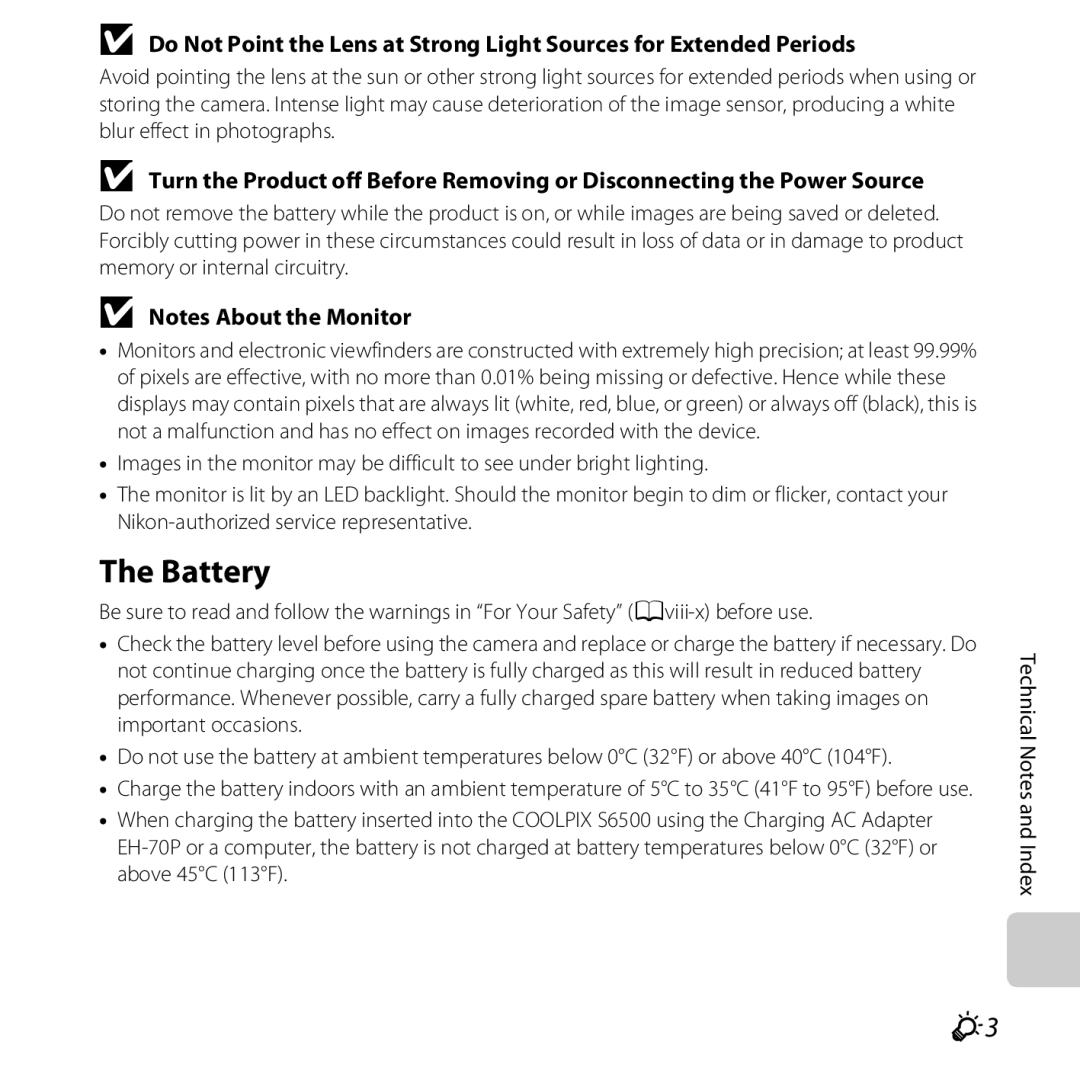Reference Manual
Autofocus function that automatically determines the subject
Remotely controlling the camera using a smart device
Page
Introduction
Read This First
Iii
About This Manual
Symbol
Other Information
Reference Section, F Technical Notes and Index
Before Taking Important Pictures
Information and Precautions
Use Only Nikon Brand Electronic Accessories
Life-Long Learning
About the Manuals
Items prohibited by law from being copied or reproduced
Comply with copyright notices
Vii
Disposing of Data Storage Devices
Keep out of reach of children
Turn off in the event of malfunction
Do not disassemble
Handle the camera strap with care
Observe caution when handling the battery
CD-ROMs
Observe caution when using the flash
Use appropriate cables
Handle moving parts with care
To radio or television reception, which can
Modifications
Interface Cables
Xii
Restrictions on Wireless Devices
Xiii
FCC/IC RF Exposure Statement
Xiv
Personal Information Management and Disclaimer
Precautions when Using Radio Transmissions
Table of Contents
Xvii
Xviii
Xix
Page
Camera Body
Monitor
Parts of the Camera
Lens cover closed
Camera Body
Lens Lens cover
USB/audio/video output connector
Parts of the Camera
E113
17, E101 Battery-chamber
Attaching the Camera Strap
Movie-record button
Press the kbutton
Using Menus the dButton
Press the d button
Press H or I to select the desired menu icon
Press the d button
Press H or I to select a Press the kbutton Setting
Settings for the option you selected are displayed
Press Hor Ito select a menu option
Monitor
Shooting Mode
68, E54
Focus area face detection
Playback Mode
84, E69
Category icon in auto sort mode
Eye-Fi communication indicator
Sequence display when Individual
Page
Playback
Preparation 4 Setting the Display Language, Date, and Time
Rechargeable Li-ion battery
Preparation 1 Insert the Battery
Open the battery-chamber/memory card slot cover
Insert the included EN-EL19 battery
Removing the Battery
High Temperature Caution
Use
Prepare the included Charging AC Adapter EH-70P
Preparation 2 Charge the Battery
Charging Using a Computer or Battery Charger
Charge Lamp
Operating the Camera During Charging
Be sure to turn off the camera before opening the cover
Preparation 3 Insert a Memory Card
Insert the memory card
BInserting the Memory Card Correctly
Internal Memory and Memory Cards
Removing Memory Cards
Formatting Memory Cards
Press Hor Ito select Yes and press the k button
Press the power switch to turn on the camera
Press the multi selector Hor
To select the desired language Press the k button
Button or K
Press H, I, J, or K to set the date and time
Press Hor Ito select Yes and press the k
Button
Changing the Language Setting and the Date and Time Setting
Clock Battery
Imprinting the Shooting Date on Printed Images
Page
Lens extends and the monitor turns on
Display Description Battery level is high
Battery exhausted
Turn the Camera On
Camera enters
Power Saving Function Auto Off
Turning the Camera On and Off
Flashes No operations performed Min
Press the Abutton
Select a Shooting Mode
Available Shooting Modes
Changing the Shooting Settings
Focus area
Frame a Picture
Hold the camera steady
Frame the picture
Zoom out
Using the Zoom
When Using a Tripod
Digital Zoom and Interpolation
Shutter is released and the image will be saved
Focus and Shoot
Press the shutter-release button halfway A31
Basics
Shutter-release Button
AF-assist Illuminator and Flash
To Make Sure You Do Not Miss a Shot
Display
Play Back Images
Press the cplayback button
Use the multi selector to select an image to
More Information
Viewing Images
Delete Images
Press Hor Ito select Yes and press the k
Button
Selecting Certain Types of Images for Deletion
Deleting the Last Image Captured While in Shooting Mode
Operating the Erase Selected Images Screen
Deleting Images in a Sequence
Page
Shooting Features
Features That Can Be Set with the dButton Shooting
Scene Mode Shooting Suited to Scenes
Focusing
Some settings cannot be used with other functions A70
AAuto Mode
Changing AAuto Mode Settings
Camera Settings That Cannot Be Used Simultaneously
Select Yes and press the k button
Using Quick Effects
Changing Scene Mode Settings
Scene Mode Shooting Suited to Scenes
XScene auto selector
Characteristics of Each Scene
Digital zoom cannot be used Shooting Features
To View a Description Help Display of Each Scene
Page
HSunset
IDusk/dawn
Tripod to stabilize the camera during shooting
Page
MFireworks show
Page
Page
Shooting Features OPet portrait
Pet Portrait Auto Release
Focus Area
Page
Playing Back 3D Images
LPop
Old photograph
FHigh-contrast
Monochrome
Slider Shooting Features
Changing Special Effects Mode Settings
Set Smile timer A69 to Off
Frame the image
End shooting
Releasing the Shutter Manually
Changing Smart Portrait Mode Settings
Auto Power Off in Smile Timer Mode
When the Self-timer Lamp Flashes
Using Skin Softening
Portrait
Features That Can Be Set Using the Multi Selector
Available Features
Aauto Scene Special Smart
Using the Flash Flash Modes
Flash Lamp
Effective Range of the Flash
Available Flash Modes
Flash Mode Setting
Red-eye Reduction
Frame the image and press Shutter-release button halfway
Using the Self-timer
Press the multi selector Jnself-timer
Press Hor Ito select n10s or n2s
Press the shutter-release button the rest of the way down
Camera Settings That Cannot Be Used Simultaneously
Using Macro Mode
Press the multi selector Ip macro mode
Press Hor Ito select on and press the k
Autofocus
Macro Mode Setting
Exposure Compensation Value
Adjusting Brightness Exposure Compensation
Press the kbutton to apply the compensation value
Press the shutter-release button to take an image
Default Settings
Slow sync with red-eye reduction flash mode may be used
Shooting Features Flash Self-timer Macro Exposure
White balance Image mode1
Features That Can Be Set with the dButton Shooting Menu
60 fps, BSS, and Multi-shot
Options Available in the Shooting Menu
Normal
Features That Cannot Be Used Simultaneously
Single if Blink proof is set to On
When Quick effects is set to On, Image
120 fps, Continuous H 60 fps, or Multi
Shot 16 is selected, the ISO sensitivity
Motion detection is disabled
Blink warning is disabled
Other than Auto, Motion detection is
Using Face Detection
Focusing
You may hear the sound of the camera focusing
Focus areas
Using Target Finding AF
Subjects Not Suitable for Autofocus
Focus Lock
Page
Playback Zoom
Features That Can Be Set with the dButton Playback
Using ViewNX
Playback Features
Playback Zoom
Full-frame Display
Playback Features 2013
Thumbnail Display, Calendar Display
Calendar Display
Available Playback Modes
Selecting Certain Types of Images for Playback
If you select GPlay, the playback screen is displayed
Switching Between Playback Modes
Desired mode and press the kbutton
Press the multi selector Hor I to select
Printed
Eight effects. The effect levels can be adjusted
Option Description Quick retouch1,2
Print order3,4
Option Description Sequence display
Options
Sequence as individual images
Connecting the Camera to a TV, Computer, or Printer
Viewing images on a TV E26
Windows
Using ViewNX
Installing ViewNX
Compatible Operating Systems
Download the software
Start the installer
Remove the ViewNX 2 CD-ROM from the CD-ROM drive
Choose how images will be copied to the computer
Transferring Images to the Computer
Click Start Transfer
Connecting the USB Cable
When using Windows
Transfer images to the computer
Starting ViewNX 2 Manually
Viewing Images
Terminate the connection
Start ViewNX
Page
Back Movies
Features That Can Be Set with the d Button Movie Menu
Recording Movies
Playing Back Movies
96 3 Press the bemovie-record button again to end recording
Recording Movies
Display the shooting screen
Press the bemovie-record button to start movie recording
When recording ends, digital zoom turns off
Functions Available for Movie Recording
Camera Temperature
Features That Can Be Set with the dButton Movie Menu
Playing Back Movies
100
Deleting movies
Adjusting volume
101
Functions Available During Playback
102
103
General Camera Setup
104
Option Description Format memory
E102 When taking images of people using face detection
Wi-Fi options
105
106
View Photos
Functions that Can Be Performed Using Wi-Fi
107
Take Photos
108
Installing the Software on the Smart Device
Select On and press the kbutton
Connecting the Smart Device to the Camera
Ssid and the password are displayed
Wi-Fi Wireless LAN Feature
110
Set the Wi-Fi setting on the smart device to On
Start the dedicated software installed on the smart device
To Terminate the Wi-Fi Connection
Connecting the Camera to a TV Viewing Images on a TV
Viewing and Deleting Images Captured Continuously Sequence
Reference Section
Choose Normal 180 or Wide 360 as
Using Easy Panorama Shooting and Playback
Shooting with Easy Panorama
Shooting range and press the kbutton
Iis displayed to indicate the direction of camera movement
Example of camera movement
Page
Viewing Images Captured with Easy Panorama
Hold down the k button to rewind
Resume automatic scrolling
Adding Images to Albums
Favorite Pictures Mode
Playing Back Images in Albums
Removing Images from Albums
To cancel removal, select No Reference Section
Changing the Favorites Album Icon
Kbutton
Press H, I, J, or Kto select an icon and press the k button
Fireworks show scene mode A40
Auto Sort Mode
Auto Sort Mode Categories
Setting set to On single, On continuous, or On BSS
Above
E11
E12
List by Date Mode
Continuous
Aauto mode a Scene mode a Continuous H Sports Continuous L
Viewing Images in a Sequence
E13
Changing Key Picture in Sequence
Playback Menu Options Available When Using Sequence
E14
Sequence Display Options
E15
Deleting Images in a Sequence
Editing Features
Editing Still Images
E16
Lighting Glamour retouch
E17
Restrictions on Image Editing
Original and Edited Images
E18
Quick Effects
E19
Quick Retouch Enhancing Contrast and Saturation
Lighting Enhancing Brightness and Contrast
E20
E21
When only one face is detected, proceed to step
Press the multi selector Jor K to select
Preview the result and press the k button
E22
E23
Small Picture Reducing the Size of an Image
Press the multi selector Hor I to select
Desired copy size and press the kbutton
Use the multi selector to select Yes and press the kbutton
Crop Creating a Cropped Copy
Enlarge the image for cropping A80 Refine copy composition
Press the dbutton
E25
Image Size
Cropping the Image in Its Current Tall Orientation
When using the included audio/video cable
Turn off the camera Connect the camera to the TV
E26
E27
When using a commercially available Hdmi cable
Set the TV’s input to external video input
Hold down the c button to turn on the camera
Using a TV Remote Control Hdmi Device Control
E28
If Images Are Not Displayed on the TV
Connecting the Camera to a Printer Direct Print
E29
Print order option E60
E30
Connecting the Camera to a Printer
Check printer settings
Turn off the camera Turn on the printer
Printing Images
Camera is automatically turned on
E31
If the PictBridge Startup Screen Is not Displayed
Nine and press the kbutton
Printing Individual Images
Select Copies and press the k button
Select the desired number of copies up to
E33
Select Paper size and press the kbutton
Select Start print and press the kbutton
Printing begins
To exit the print menu, press the d button
Printing Multiple Images
Select the desired paper size and press the k button
E34
E35
Reference Section Print all images
E36
Paper Size
E37
E38
Editing Movies
Press Hor Ito choose the Mcontrol choose start point
Press Hor Ito choose the Ncontrol choose end point
Edited movie is saved
E39
Shooting Menu for AAuto Mode
Image Mode Settings Image Size and Quality
E40
Number of Images That Can Be Saved
E41
White Balance Adjusting Hue
E42
Option Description AAuto
Camera zooms in to the position for measuring white balance
Using Preset Manual
Select Measure
E43
Measuring window
Frame the reference object in the measuring window
Press the kbutton to measure a new white balance value
E44
E45
Continuous Shooting
Each time the shutter-release button is
E46
Best Shot Selector
Saved
Images Captured in Continuous Shooting Mode
E47
E13.Reference Section
Reference Section Images saved by pressing halfway
E48
Pre-shooting Cache
Press down halfway
E49
ISO Sensitivity
E50
Color Options
AF Area Mode
E51
Camera will be displayed in the monitor Reference Section
E52
E53
E54
Using Subject Tracking
Register a subject
Press the shutter-release button fully to take the image
Autofocus Mode
Autofocus Mode for Movie Recording
E55
Function a
Option Description POn default
Off Disables the quick effects function during shooting
E56
E57
RNormal default setting
Smart Portrait Menu
Skin Softening
E58
Smile Timer
Blink Proof
E59
YOn
Playback Menu
Print Order Creating a Dpof Print Order
E60
Select whether or not to print shooting date
Shooting information
E61
Favorite pictures mode or auto sort mode
List by date mode
E62
Canceling Existing Print Order
E63
Print Date
E64
Slide Show
Slide show begins
Choose End or Restart
E65
Protect
E66
Image Selection Screen
E67
Press the kbutton to apply image selection
E68
Rotate Image
E69
Voice Memo
Recording Voice Memos
Playing Voice Memos
Deleting Voice Memos
E70
See File and Folder Names E111 for more information
Copy Copy Between Internal Memory and Memory Card
Select a copy option and press the k button
E71
If Memory contains no images. Is Displayed
E72
Sequence Display Options
Choose Key Picture
E73
E74
Movie Menu
Movie Options
Normal Speed Movie Options
HS Movie Options
E75
Frame Rate and Bitrate
Movie Options and Maximum Movie Length
E76
E77
When recording HS movies Reference Section
Recording Movies in Slow Motion and Fast Motion HS Movie
Press the bemovie-record button to start recording
E78
Press the bemovie-record button to end recording
Portions recorded at jHS 1080/0.5×
E79
HS Movie
Portions recorded at hHS 480/4×
E80
Open with HS Footage
Off default setting Wind noise reduction is not enabled
Wind Noise Reduction
E81
Setup Menu
Welcome Screen
E82
Day/Month/Year
Time Zone and Date
Selecting the Travel Destination Time Zone
E83
E84
Select xTravel destination and press the k button
Press K
Press Jor Kto select the travel destination time zone
Imprinting Date on Images
E85
WHome Time Zone
Daylight Saving Time
Monitor Settings
Photo Info
E86
Battery Level
E87
Auto info
E88
Print Date Imprinting Date and Time
Print Date and Print Order
E89
E90
Vibration Reduction
E91
Motion Detection
In. at the maximum telephoto position
Light even when Auto is selected
AF Assist
E92
When smart portrait mode is selected Reference Section
Digital Zoom
E93
E94
Sound Settings
When the Monitor Has Turned Off to Save Power
Auto Off
E95
E96
Format Memory/Format Card
Formatting the Internal Memory
Formatting Memory Cards
E97
E98
Language
TV Settings
E99
Hdmi and HDMI-CEC
Is connected to a computer
Power supplied by the computer
Charge by Computer
E100
Charge Lamp
E101
E102
Blink Warning
Mode Reference Section
Blink Warning Screen
E103
E104
Wi-Fi Options
Operating the Text Input Keyboard
E105
Keyboard Reference Section
Eye-Fi Upload
Eye-Fi Communication Indicator
Option Description BEnable
Eye-Fi upload is set to Disable
Basic Shooting Functions
Reset All
Autofocus mode E55 Single AF Quick effects E56
E107
Smart Portrait Menu
Scene Mode
Special effects mode
E108
Setup Menu
E109
Blink warning E102 Off Charge by computer E100 Auto
Firmware Version
E110
Others
File and Folder Names
E111
DSCN0001 . JPG
E112
E113
Optional Accessories
E114
Error Messages
E115
E116
L4608×2592
Photography
E117
Memory contains no Select Copy in the playback menu Images
Current time zone
E118
E119
E120
Printer status
K button to resume printing No paper is loaded in printer
Index
Specifications
Cleaning and Storage
Troubleshooting
Camera
Maximizing Camera Life and Performance
Battery
Charging AC Adapter
Memory Cards
Lens
Cleaning and Storage
Cleaning
Storage
Troubleshooting
Power, Display, Settings Issues
Off is selected for Charge by computer
Connected while the camera is on
Problem Cause/Solution Battery is exhausted
No operations are performed for an extended Period of time
Cannot operate properly Camera turns off without
Support Print date
Hide info is selected for Photo info in Monitor
F10
Shooting Issues
Saved Subject is too close. Try shooting using macro 41, 44
Scene mode
To Multi-shot
When Scene auto selector, Portrait, Night
When HDR is set to On, Easy panorama, Pet
F11
F12
AF-assist illuminator does
Not light
F13
When shooting in Night landscape, Night
F14
Playback Issues
F15
Be printed
F16
Connected to a printer
Displayed Internal memory
Specifications
F17
Type
F18
MTP, PTP
F19
Infrastructure Technical Notes and Index
F20
F21
Rechargeable Li-ion Battery EN-EL19
Specifications
Charging AC Adapter EH-70P
F22
Approved Memory Cards
F23
Supported Standards
Trademark Information
F24
F25
Symbols
Index
Numerics
F26
Format memory cards
Favorite pictures mode
F27
Format internal memory ....... , E96
Pet portrait auto release
F28
Shutter-release button
Rechargeable Li-ion battery
F29
Print order date option
F30
Page
YP2L0311