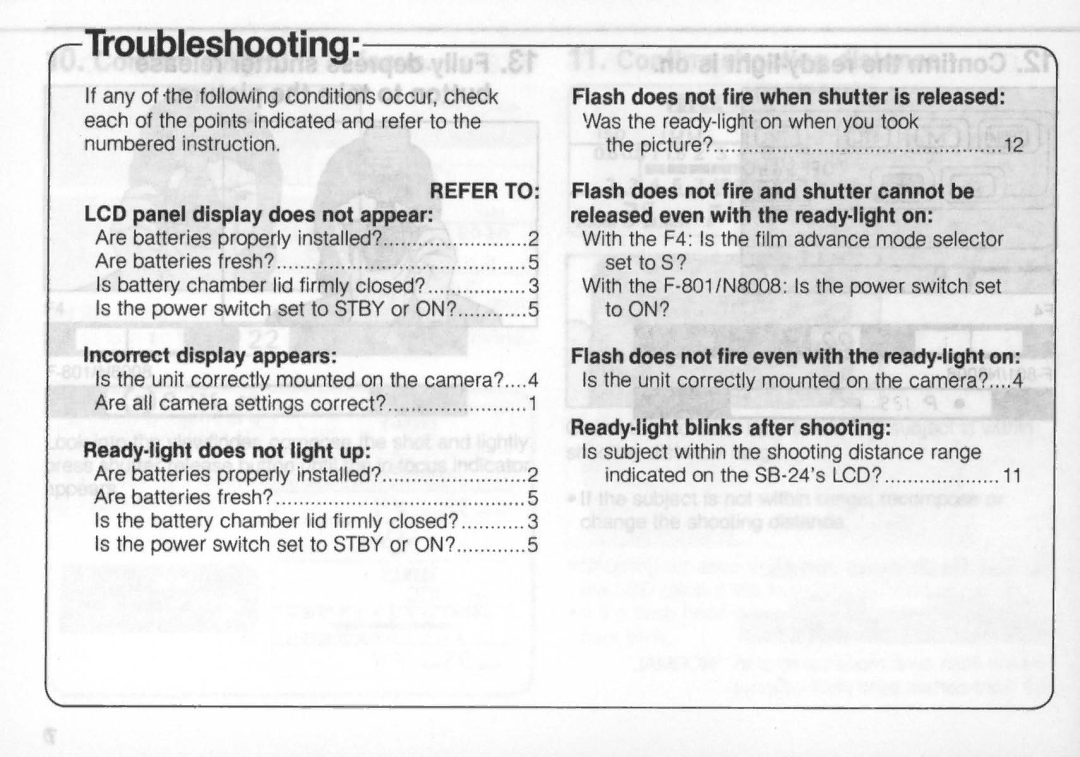Nikon
CONTENTS------------------------------------~
For Shooting with Varied Lens Apertures
Manual FLASH-You Make All The Decisions
Repeating FLASH-For Multiple Exposure
FOREWORDI~~~~~
Thank you for purchasing the Nikon Autofocus 8peedlight
Page
NOMENCLATURE----------------------------~~~
Sync/multiple flash terminal
Used for manual-exposure multiple flash operation see
IillI
Usable Flash Modes with Your Camera
5 2 3 4 6 9 1318 m
~tD
Pa...ges25to49
NON-TTL Auto f!1
S8-24 offers two types of flash synchronization, Rear
READY·L1GHT Warning Functions
Ready-light will blink before shooting
After shooting
Or move closer to the subject
Special Standby Function
On Position ···With Nikon FA, FE2 or FG
Exposure Compensation
Exposure compensation
Camera Side Compensation
Lighting Manipulation
Installing Batteries
Attaching Flash Unit to Camera Accessory Shoe
For Nikon F3·series camera with DE·2 or DE·3 finder
Firmly tighten the locking wheel
Camera with other finders
Inn
6 9 1318 mJ
60.8 1 1.5
~t~1
Adjusting Flash Head
91318m
345 7101520304060ft
With F4, F·801/N8008 or F·401s/N4004s Turn on the camen
346 91318m
60.8 1 1.5 2 3 4 6 9 1318 m
Zoo?1 ~mm
Setting Angle of Coverage
811.52 3 4 6 91318m
52 3 4 6 91318m
For other camerallens combinations
Pages 25 to
Camera
Metering system
FILL-FLASH Photography
Matrix Balanced FILL-FLASH
CENTER-WEIGHTED FILL-FLASH
Standard TTL Flash
With F4
With F·801/N8008
Set the S8-24s mode selector to TTL
Matrix Balanced FILL-FLASH Operation
0.8 1 1.5 2 3 4 6 91318m
For Center-Weighted Fill-Flash Operation
Programmed Auto Exposure Mode
~P~QtD,-F22 ~1I
Overexposure warning
60.~~~+!318m
Shutter·Priority Auto Exposure Mode
FEE, but will fire
Check the exposure
With F4 camera
With F-801/N8008 camera
~ l.J
Aperture·Priority Exposure Mode
BJ-I
IDJ \£L.J,I F
Overexposure warning
With other lenses
Confirm the ready-light and in-focus
Manual Exposure Mode
IIII~
Desired value
For example With zoom setting at 35mm
Confirm the shooting distance range in the S8-24s LCD panel
With an AF Nikkor or Nikkor lens w/built·in CPU
Aperture to your selected lens aperture
Flash Exposure Compensation
60.811.52 3 4 6 91318m
4 5 7 1015 20 304060 ft
Illl~ l~...bn.....,J
60.8 11.5 2 3 4 6 9 1318 m
REAR-CURTAIN Sync FLASH-For Natural Light Flows
Front-curtain sync
Exposure mode
Matrix Metering with 50mm fl1.4 lens at ISO
TTL Auto lIn Flash with Nikon F·401s/N4004s
60.8 1 1.5 2 3 4 6 91318 m
4 5 7 10 1520304060 ft
1318m
For example
4 5 7 1015 0304060ft
Ready-light and in-focus indicator are on
Lightly press the shutter release button and confirm
Did
0.8 1 1.5 2 3 4 6 91318m 4 5 7 1015 20304060ft
For blinking ready-light warning, see pages 12 to
Automatic Balanced FILL-FLASH
FdJ
Set the cameras film advance mode to single-frame shooting
501/N2020 and F-301/N2000
FA, FE2 and FG ISO 25 to
For example
DUAL, P, or PHI. ForF-501/N2020 only
Set the lens to its minimum aperture Highest f-number
4 5 7
TTL Auto Flash
For blinking ready-light warning, see pages 12 to
Exposure Compensation with Camerasexposure Dial
~lF
FILL-FLASH in TTL Auto iIll Flash Mode
~~~
Aperture setting
For greater depth of field
Maximum Lens aperture
Lens only
LJI~
0.8 1 1.5 2 3 4 6 91318m
For example
Test Firing for Non-TTL Auto Flash
Fully depress the shutler release button to take the picture
ISO film speed Shooting distance range
Level of flash power full power 111, 1/2, 1/4, 1/8, or 1/16
6 91318 m
Zoom mm F MIII-D
60.8 1 1.5 2 3 4 6 9 1318 m
With other combinations
0.8 1 1.5 ~~\4 6 91318 m 4 5 7 10 h520304060 f t
Batteries
Fully depress shutter release button to take the picture
Manual FILL-FLASH
60.811.52 346 91318m 57101520304060ft
60.811.52 3 4 6 91318 m
4 5 7101520304060ft
60.811.52 3 4 6 91318m 4 5 7101520304060ft
Zoom I -=-mm e.LI MIl
0.8 1 1.5 2 3 4 6 91318m 345 7101520304060ft
Select the desired shutter speed
101520 4060ft
01520304060ft
91318 m
For multiple flash exposures on one frame, use the S8-24
7101520304060ft
60.811.52-3 4 6 91318m 4 6 91318m
345 7101520304060ft 1520304060ft
When using Nikon F4 or F·8011
1Hz
91318m
With other combinations
ZooM mm , MI U
Background brightness
Subject overlap
See table for the guide numbers at various film speeds
Guide number at various film speeds
200
800 1600
Diffusing LlGHT ~~~~
Bounce Flash Photography Procedure
Rotation to right 900 -front-to left
~ ~1 1b 52!i3t~060ft
Using a Diffuser
Multiple Flash PHOTOGRAPHY-----------~
TTL Multiple Flash Photography
As the master flash unit, use Nikon Speedlight S8-24, S8-23
ID---+
Tt~~--~ +~w~~~~lD~
Sc-,a
~~~~~~~~
Accessories for TTL Multiple Flash
SC-19 SC-18
Manual Multiple Flash Photography
CLOSE·UP Flash Photography in TTL Auto Flash Mode
Tips on Speedlight Care
Page
Temperature
Battery brand
New batteries
Continuous use
Center-Weighted Metering
Balanced fill-flash operation
Exposure control for available light
Fill-flash
Hertz
Matrix Metering System
Non-TTL Auto
Red-eye
Electronic
Construction
Guide number
Zoom capability
Range in a mode Mode
Shooting distance 0.6-20m2-66ftrange in TTL mode
Other features
Dimensions
Nikon
88-24
Setting UP the 58·24
Meters Im~
Close the lid, then slide the cover back to close
Check battery power
Confirm TTL ~ mark is on If ~ mark is blinking
Push the M button
Confirm subject is in focus
Confirm the ready·light is on
LCD panel display does not appear
Released even with the ready-light on
Incorrect display appears
Ready-light does not light up