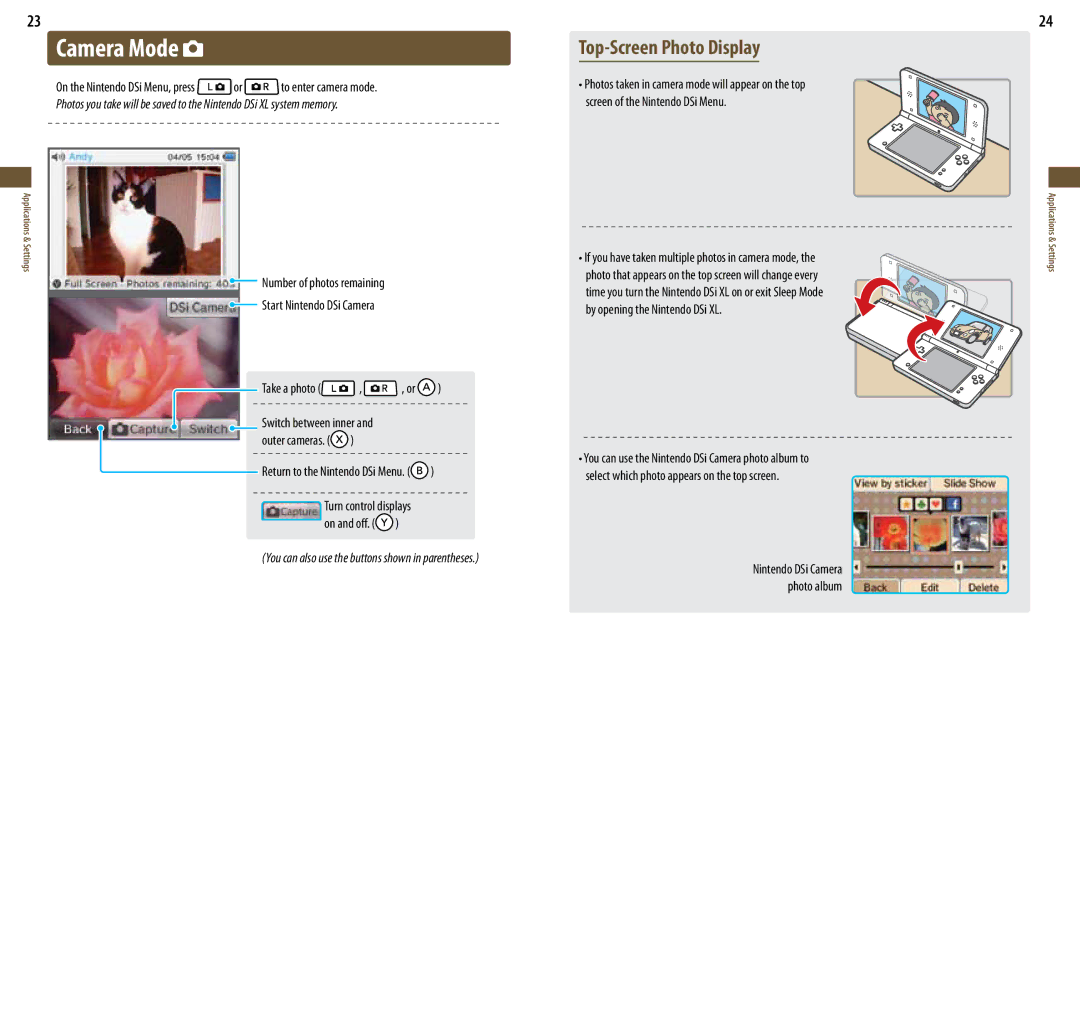23
Camera Mode 
On the Nintendo DSi Menu, press or
or to enter camera mode.
to enter camera mode.
Photos you take will be saved to the Nintendo DSi XL system memory.
Applications & Settings
![]() Number of photos remaining
Number of photos remaining
![]() Start Nintendo DSi Camera
Start Nintendo DSi Camera
Take a photo (![]() ,
,![]() , or
, or ![]() )
)
Switch between inner and
outer cameras. (![]() )
)
Return to the Nintendo DSi Menu. (![]() )
)
Turn control displays
on and off. (![]() )
)
(You can also use the buttons shown in parentheses.)
Top-Screen Photo Display
•Photos taken in camera mode will appear on the top screen of the Nintendo DSi Menu.
•If you have taken multiple photos in camera mode, the photo that appears on the top screen will change every time you turn the Nintendo DSi XL on or exit Sleep Mode by opening the Nintendo DSi XL.
•You can use the Nintendo DSi Camera photo album to select which photo appears on the top screen.
Nintendo DSi Camera photo album
24